Welcome to Games Fortnite, your go-to source for all things Fortnite and gaming! Have you ever been in the middle of an intense match, only to find yourself suddenly disconnected from your Fortnite account? It’s an infuriating experience, and understanding why it happens is crucial. This article will delve into the common reasons behind account disconnections and provide you with practical solutions to get back into the action.
This guide will explore various scenarios that might lead to your Epic Games account being disconnected from Fortnite. We will cover everything from server issues and network problems to more complex situations like account security breaches and policy violations. We’re here to shed light on the matter, equip you with the knowledge to troubleshoot, and help you prevent future disconnections. Let’s jump right in.
Common Reasons For Fortnite Account Disconnections
Fortnite disconnections can stem from several issues. These can range from simple glitches to serious policy violations. Here’s a rundown of the most common reasons why you might find your connection suddenly cut:
- Server Problems: Epic Games’ servers can sometimes face unexpected outages or maintenance. This is a common reason for widespread disconnections and is usually resolved quickly by Epic.
- Network Issues: Problems with your internet connection, such as unstable Wi-Fi or a temporary internet outage, can cause you to be disconnected from the game.
- Game Glitches and Bugs: Sometimes, bugs within the game itself can lead to disconnections. These are often addressed through game updates and patches.
- Account Security Compromises: If your account is suspected of being compromised, Epic Games might disconnect it to safeguard your data.
- Violations of Terms of Service: Breaching the game’s terms of service, such as cheating or using unauthorized software, can result in account disconnection or bans.
 fortnite server status update
fortnite server status update
Server Issues: The Unseen Culprit
Server problems are often the most common reason for sudden disconnections. These issues aren’t usually something you have control over, and they impact a lot of players simultaneously. Here’s what you should consider:
- Scheduled Maintenance: Epic Games often schedules maintenance to improve their servers, and this might result in downtime.
- Unexpected Outages: Sometimes, servers can crash due to unforeseen circumstances, leading to mass disconnections.
- Regional Issues: Sometimes server problems might be limited to specific regions.
“In my experience, server maintenance is the most frequent cause of disconnections. It’s usually a short downtime, but it can happen at the worst moments,” notes game analyst, Dr. Anya Sharma.
When you encounter a disconnection, the first thing to do is to check the Epic Games server status. Look for updates on their official social media or the Epic Games website.
Network Instability: The Local Problem
Sometimes, the issue lies closer to home, specifically with your network connection. Here are the factors to consider:
- Wi-Fi Issues: Unstable or weak Wi-Fi signals can cause disconnections. Consider moving closer to your router or using an ethernet cable.
- Internet Outages: Check with your internet service provider to ensure there are no ongoing outages in your area.
- Router Problems: Restart your router and modem to see if that resolves the issue.
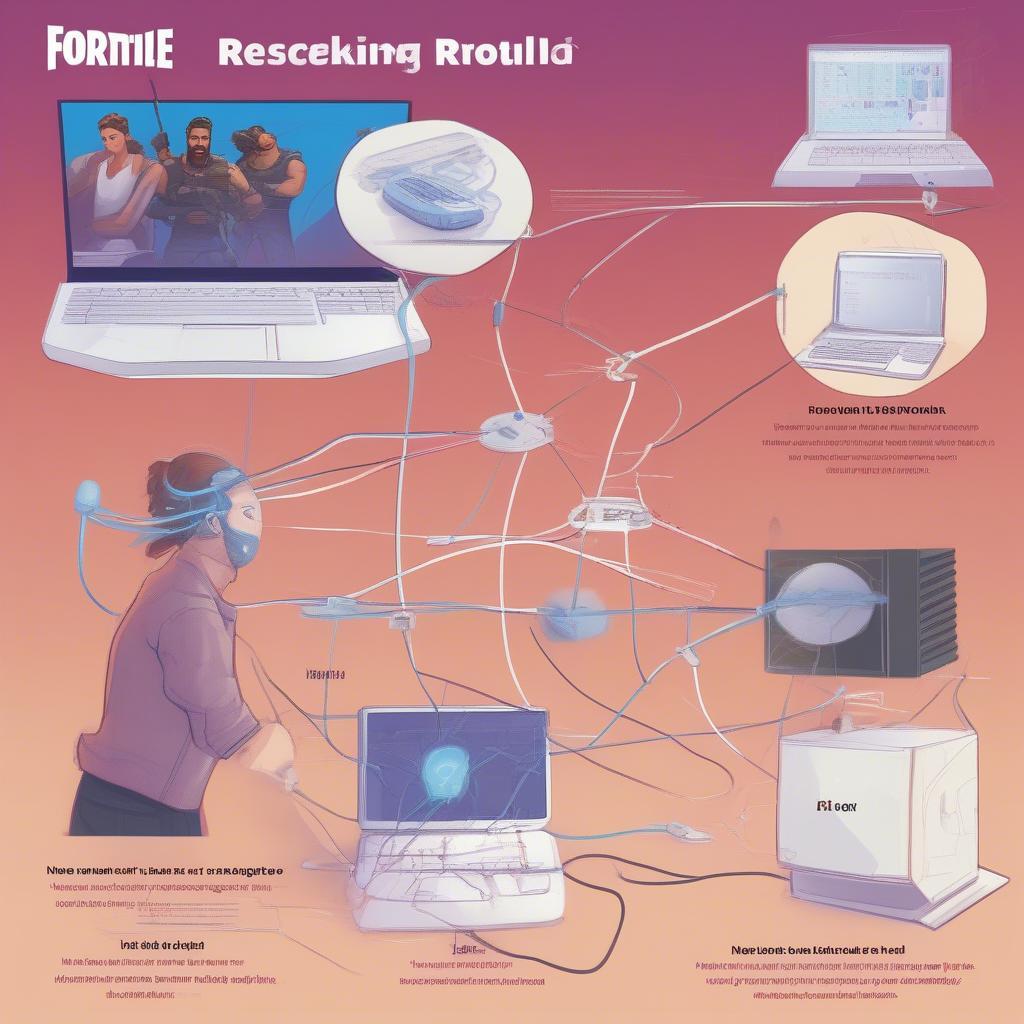 fortnite network connection issues
fortnite network connection issues
Game-Specific Issues: When the Game Acts Up
Sometimes, the disconnection is neither your fault nor related to servers; it could be a bug in the game itself. Here’s how to handle this:
- Game Updates: Make sure your game is up to date. Outdated versions can often cause disconnections.
- Bug Reports: Report any bugs you encounter to Epic Games support. This helps them identify and fix issues.
- Reinstalling: As a last resort, uninstalling and reinstalling the game can clear up any corrupted files causing the issues.
Account Security and Policy Violations
Apart from technical difficulties, disconnections can result from security breaches or violations of Epic Games’ terms of service. Let’s look at these in detail:
- Suspicious Activities: If Epic Games detects suspicious activities on your account, they may disconnect you to protect your data and prevent unauthorized access.
- Unauthorized Software: Using third-party apps or software that violates the game’s terms of service can lead to disconnections or bans.
- Cheating: Any form of cheating, including aimbots or wallhacks, is strictly prohibited and can lead to a permanent ban from the game.
“Protecting your account is crucial. Always ensure your password is strong, and never share your credentials with anyone,” advises cybersecurity expert, Mr. Ben Carter.
Steps to Recover a Disconnected Account
If you believe your account was wrongly disconnected or banned, there are specific steps you can take:
- Contact Epic Games Support: Reach out to Epic Games customer support with as many details as possible about the disconnection, for example, the exact error message you receive, your account details, your country and IP address and the time the disconnection happened.
- Provide Proof: If you suspect a security breach, provide proof of ownership, such as purchase receipts or account creation details.
- Appeal: If your account is banned, you can appeal the ban if you believe it was a mistake. Be patient, it might take them some time to investigate and resolve the issue.
- Secure Your Account: Change your password, enable two-factor authentication, and keep your personal information secure.
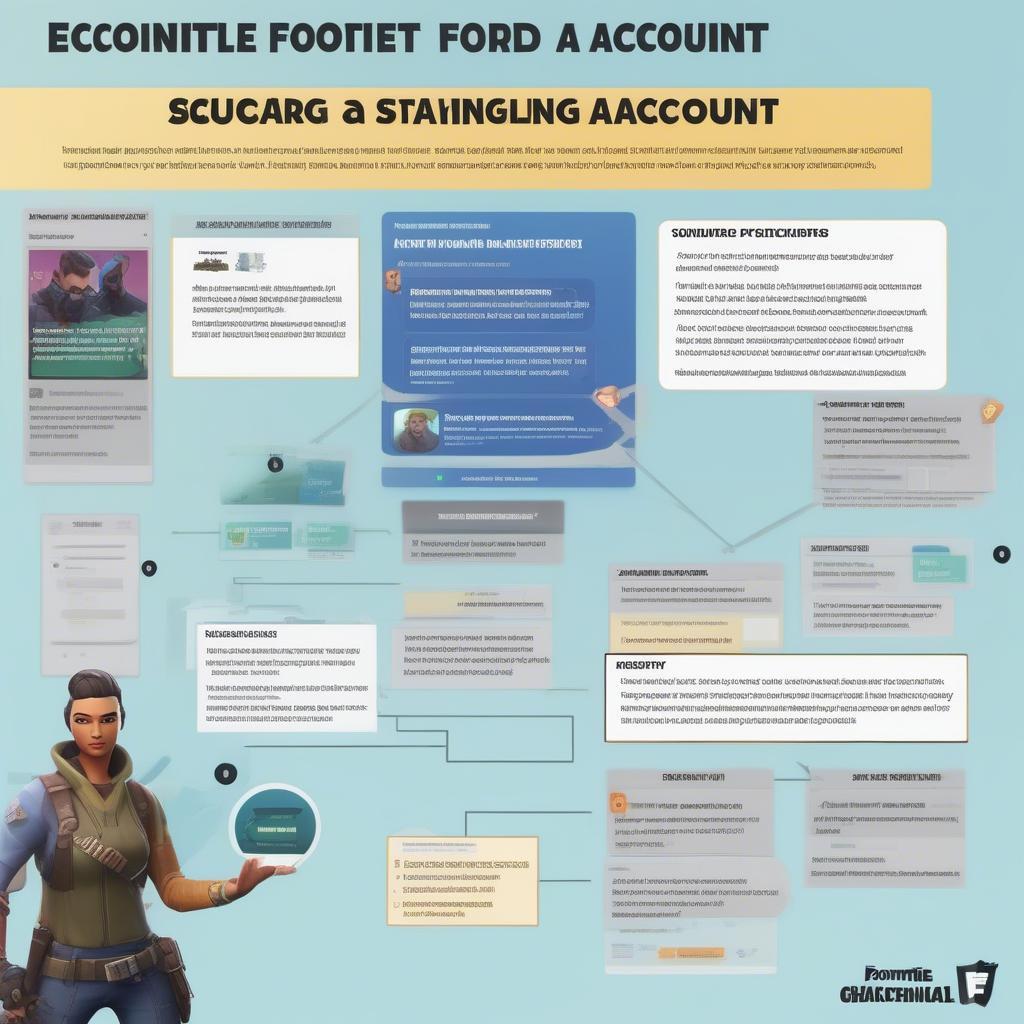 fortnite account security setup
fortnite account security setup
How To Prevent Future Disconnections
Preventing future disconnections involves maintaining good network practices and ensuring your account is secure. Here’s what you should keep in mind:
- Stable Network: Ensure your internet connection is stable and reliable.
- Strong Passwords: Use strong passwords and enable two-factor authentication.
- Avoid Suspicious Links: Be cautious about clicking on suspicious links or downloading unofficial game add-ons.
- Keep Software Updated: Keep your game and device software updated.
- Regularly Scan: Scan your computer with reliable antivirus software.
- Monitor Server Status: Check Epic Games server status regularly.
Why Is Knowing This Important?
Understanding the various reasons behind Fortnite account disconnections empowers you to take control and troubleshoot these situations effectively. This not only minimizes disruptions in your gaming but also helps to avoid potential issues in the future. Keeping your account safe and playing fair are also important to ensure you can enjoy Fortnite without fear of disconnection. This knowledge is essential for all Fortnite players, from beginners to seasoned pros.
 fortnite gameplay tips and tricks
fortnite gameplay tips and tricks
Conclusion
In summary, having your Fortnite account disconnected can be frustrating, but the underlying reasons can range from server maintenance and network issues to security breaches and policy violations. Knowing these causes will empower you to diagnose and resolve problems effectively. By following the advice provided, you can significantly reduce your chances of experiencing disconnections in the future. Always remember to prioritize account security and follow the terms of service. Remember to always check back on Games Fortnite for more tips and tricks! We are committed to keeping you at the forefront of the Fortnite universe.
