Leaving a match in Fortnite might seem straightforward, but there’s more to it than just pressing a button. On Games Fortnite, we’ll break down all the methods, from exiting a game during the heat of battle to ensuring you don’t get penalized for doing so. Understanding how to properly leave a Fortnite game can save you headaches and help you jump into your next match smoothly. Whether you’re a seasoned veteran or a newbie, navigating the exit process is essential.
In this guide, we’ll delve into the different ways you can leave a Fortnite game, including how to exit mid-match, return to the lobby, and even troubleshoot common issues. We’ll also cover the consequences of leaving a game early and how to avoid penalties. By the end of this article, you’ll be a pro at exiting Fortnite matches without any hiccups. Now, let’s dive in and master the art of leaving a Fortnite game.
Leaving a Fortnite Game: Your Quick Exit Guide
Knowing how to leave a game in Fortnite is crucial for a seamless gaming experience. Sometimes, you need to jump out fast, while other times, you want to ensure you don’t disrupt your team. So, how exactly do you leave a game? The process varies depending on your situation. Let’s break down the different scenarios and solutions.
Exiting a Match Mid-Game
Sometimes, you need to leave a Fortnite game while it’s still in progress. Maybe you need to take an urgent call, or perhaps your team has already been eliminated and you’re waiting for the game to end. In any case, here’s how to leave a match mid-game safely:
- Open the Menu: During a game, press the
Esckey on your keyboard (or theOptionsbutton on PlayStation,Menubutton on Xbox, or the+button on Nintendo Switch). This will bring up the main menu overlay. - Select “Leave Match”: In the menu, you’ll find the option to “Leave Match.” Select it using your mouse or controller.
- Confirm Your Exit: A confirmation message will appear, asking if you’re sure you want to leave the match. Select ‘Yes’ to confirm.
- Return to Lobby: Once confirmed, you’ll be taken back to the main lobby screen, ready for your next game.
Remember that leaving a match early, particularly in modes where you have a squad, may have repercussions. Let’s dive into that a bit more.
Consequences of Leaving a Match Early
Exiting a Fortnite match before it’s finished can have some consequences, especially in team-based modes. While Fortnite generally allows you to leave a match without penalizing you too harshly, repeatedly doing so can impact your experience. Here are some key points to note:
- Team Disadvantage: If you’re playing in a squad, leaving early puts your team at a disadvantage, as they’ll be a player down for the remainder of the match.
- Potential Matchmaking Penalties: While not severe, repeatedly quitting matches early can lead to minor matchmaking penalties in certain modes. These penalties might slightly affect your wait time when queuing for the next game.
- Loss of Progression: Leaving a match early can result in lost progress related to quests or challenges, as the game might not register the results as complete.
“Understanding the implications of early exits can save you and your squad from some unnecessary frustrations,” says Elias Vance, a professional Fortnite coach and gaming strategist. “Try to play matches fully when possible.”
 leaving-fortnite-game-match
leaving-fortnite-game-match
Returning to the Lobby After a Match
Once a match is over, returning to the lobby is a straightforward process. Here’s what to do:
- End-Game Screen: Once the match ends, you’ll be presented with the end-game screen. This screen will show your performance, XP gained, and other relevant stats.
- “Return to Lobby” Option: Look for the “Return to Lobby” button at the bottom of the screen. This will be in the center of the screen.
- Click or Press the Button: Click or select the button to proceed back to the main lobby.
- Ready for Next Game: Once you’re back at the lobby screen, you’re all set to join your next match.
Troubleshooting Common Exit Issues
Sometimes, you might encounter difficulties when trying to leave a Fortnite game. Here are some common issues and how to fix them:
Game Freezes or Crashes
If your game freezes or crashes, you may not be able to access the menu to leave. In this case, you’ll need to force close the game. Here’s how you can do it on different platforms:
- PC:
- Press
Ctrl + Shift + Escto open the Task Manager. - Find Fortnite in the list of running applications.
- Select “End Task” to force close the game.
- Press
- PlayStation:
- Press and hold the PlayStation button on your controller.
- Select “Close Application.”
- Xbox:
- Press the Xbox button on your controller to open the guide.
- Highlight Fortnite and press the menu button.
- Select “Quit.”
- Nintendo Switch:
- Press and hold the Home button.
- Select “Close Software.”
After force-closing the game, you can restart it and rejoin the lobby. However, remember that this may result in a loss of any unsaved progress.
Can’t Find “Leave Match” Option
If you’re having trouble finding the “Leave Match” option, make sure you are in an actual game. In the lobby, you’ll only see options to change game modes or customize your character. Here are a few more things to check:
- Ensure You’re in a Game: The “Leave Match” option only appears when you’re actively participating in a Fortnite game, not in the lobby or pre-game staging areas.
- Check Your Menu: Make sure you’re accessing the correct in-game menu. The menu is accessed by pressing
Escon PC,Optionson PlayStation,Menuon Xbox, and+on Nintendo Switch. - Restart the Game: If the option still isn’t there and the game isn’t frozen, try restarting the game entirely.
Can You Rejoin a Fortnite Game?
Occasionally, you might have a disruption that causes you to leave a match accidentally. If you’re wondering if you can jump back in, you might be interested in learning more about can you rejoin a fortnite game. While Fortnite doesn’t offer a direct “rejoin” feature like some other multiplayer games, you might still be able to return to a game if your team is still in progress.
Alternative Game Modes: A Quick Exit Strategy?
If you’re looking for quicker game exits, exploring the variety of Fortnite’s game modes might offer some strategies. Modes like Guide to Fortnite Floor is Lava mode and Tips for Fortnite Wild West mode often have shorter match times, allowing you to exit with less impact on your overall gaming experience. You can try out Guide to Fortnite Siphon mode or even How to play Fortnite Horror mode for some change of pace. These might give you a new perspective on how to handle those “I need to leave now” situations.
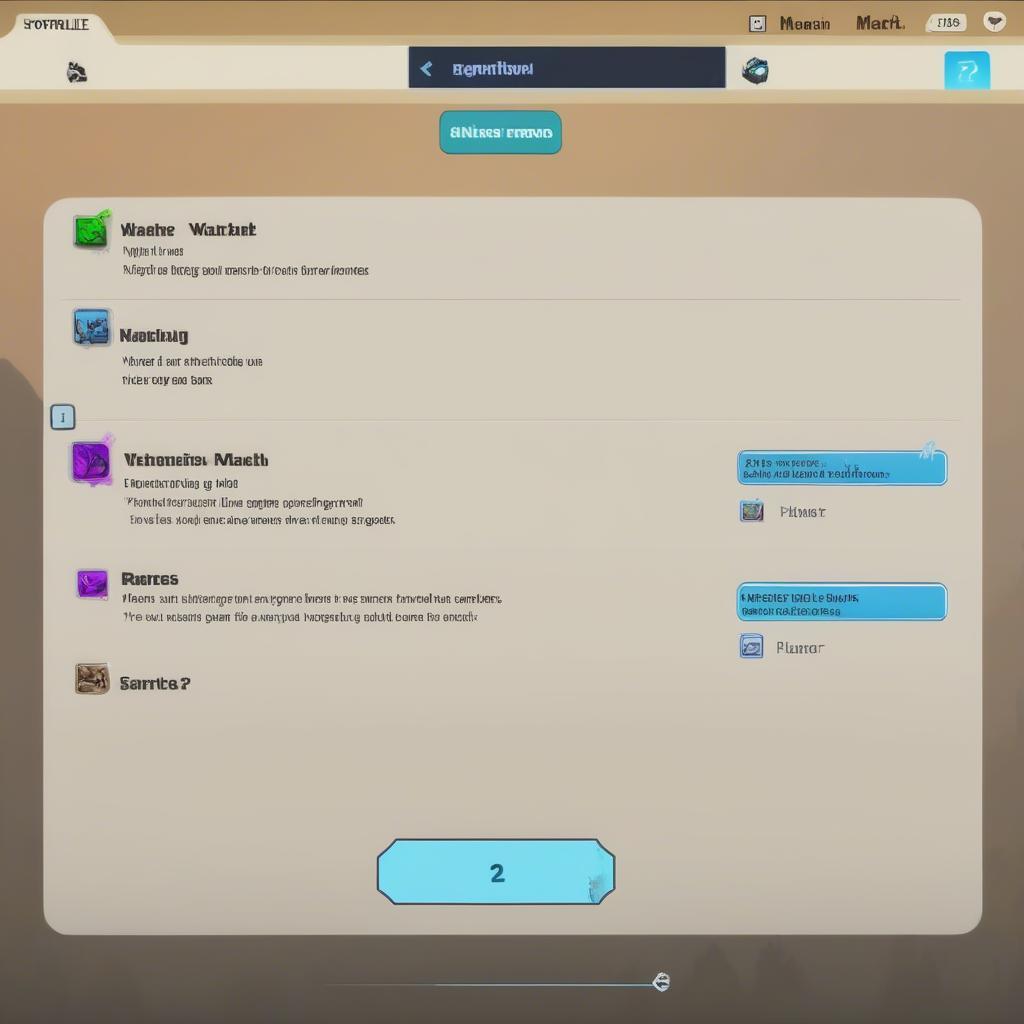 fortnite-in-game-leave-options
fortnite-in-game-leave-options
Tips for a Smooth Exit
To wrap it all up, here are some tips to ensure you leave your Fortnite matches smoothly and without any issues:
- Communicate With Your Team: If you know you might need to leave early, communicate with your team. It’s better to give them a heads-up than to leave them hanging mid-game.
- Plan Your Exits: If you anticipate needing to leave, try to do so between matches, rather than mid-game. That way, you won’t disrupt your team’s gameplay.
- Complete Your Quests: Avoid leaving matches early to avoid losing quest progress. Sometimes finishing up that small challenge can help your progress.
- Check for Updates: Ensure your game is updated to the latest version. Updates often fix bugs or issues that may affect the exit process.
“Proper planning and communication can go a long way in ensuring you have a smooth exit,” says Dr. Anya Sharma, a gaming psychology expert. “Respecting your team and the game’s flow enhances everyone’s experience.”
Conclusion: Mastering the Art of Leaving in Fortnite
Understanding how to leave a Fortnite game is essential for a hassle-free experience. Whether you’re leaving mid-match, returning to the lobby after a game, or troubleshooting any potential issues, this comprehensive guide has got you covered. Remember to be mindful of your team, avoid leaving early as much as possible, and enjoy the game. On Games Fortnite, we are always here to help you with your Fortnite questions and provide the most detailed guidance to get the best of your Fortnite experience. So, go out there, play those games, and leave them smoothly with all the tips and tricks we’ve provided! Always remember to have fun and enjoy the world of Fortnite!
