Changing your gamer tag in Fortnite is a common desire for players looking to refresh their identity or simply wanting a more fitting name. At Games Fortnite, we understand this need and we’re here to guide you through the process, ensuring you can easily update your display name across all platforms. This article will break down the steps involved and address common questions, making sure you can navigate the name change process smoothly.
Fortnite’s gamer tag is how you appear in the game, to your friends and opponents. It’s your digital identity, and sometimes you need a change. Whether you’re trying to align your name across all platforms, or just want to shake things up, this guide will provide clear instructions on how to change it and keep your gaming experience fresh.
Understanding Your Fortnite Display Name
Before jumping into the process, it’s crucial to understand that your Fortnite display name is tied to your Epic Games account, not the specific platform you’re playing on, like your Xbox or PlayStation account. This means that changing your display name on Epic Games will affect how you appear on all platforms where you play Fortnite. This universal change is a significant convenience, ensuring consistency across your gaming life. You will need to make this change on the Epic Games website or through the Epic Games launcher. This will take a few minutes and is very easy to follow along with.
What’s the Difference Between Epic Games Display Name and Platform Gamertags?
This is where many players get confused. Your Xbox gamertag, PlayStation Network ID, or Nintendo Switch nickname are all separate from your Epic Games display name. While they may appear similar or even be the same, they are distinct entities. If you change your platform gamertag, it does not automatically change your Fortnite display name. The change must be made directly through the Epic Games account management portal to affect your appearance within Fortnite.
{width=1024 height=1024}Step-by-Step Guide to Changing Your Fortnite Name
Changing your Fortnite display name is straightforward once you know where to go. Here’s a step-by-step guide:
- Go to the Epic Games Website: Open your web browser and navigate to the official Epic Games website.
- Log In to Your Account: Click on the “Sign In” button and log in using your Epic Games account credentials. This is the same email and password you use for Fortnite.
- Access Account Settings: Once logged in, hover over your username (typically located in the top-right corner of the page) and select “Account” from the dropdown menu.
- Navigate to Personal Information: On the Account Settings page, click on “Personal Information.” Here, you will find all your personal settings for the account.
- Edit Display Name: Look for the “Display Name” field. There should be an “Edit” button next to it. Click on the “Edit” button.
- Enter Your New Name: A text box will appear, allowing you to enter your desired new display name. Ensure it complies with Epic Games’ naming guidelines.
- Confirm the Change: After entering your new name, click on the “Save Changes” button. Epic Games may ask you to confirm your change. Do so and you will then have your new Fortnite name.
Remember, display names are not case sensitive. So, “GamerTag123” is considered the same as “gamertag123”. Make sure the name you choose is the one you want.
“Changing your name is a fun way to express your style. It’s like changing your outfit in-game, but for your online persona! Choose wisely, and have fun with it!” – Dr. Evelyn Reed, Digital Identity Expert
Tips for Choosing a New Fortnite Gamer Tag
Selecting the right name can be tough. Here are a few tips:
- Be Unique: Avoid names that are overly generic. Try to choose something memorable and distinctive.
- Keep it Clean: Fortnite has a strict policy against offensive and inappropriate names. Steer clear of anything that could be considered rude, discriminatory, or hateful.
- Consider Your Style: Let your name reflect your gaming style or personality. Are you a stealthy ninja or a fierce warrior?
- Check Availability: Before settling on a name, double-check that it is not already in use. Epic Games will prompt you if the name is taken.
- Short and Sweet: Shorter names are often easier to remember and use, especially in the heat of battle.
What are the Rules for Fortnite Gamer Tags?
Epic Games has specific guidelines for gamer tags. These include, but are not limited to:
- No offensive language: Avoid profanity, slurs, and hate speech.
- No personal information: Do not include real names, addresses, or phone numbers.
- No impersonation: Do not pretend to be another player or celebrity.
- Follow character limits: There are limits to how long your name can be.
- No special characters: Avoid the use of special characters in your name.
Failure to comply with these rules may result in your name being changed by Epic Games or even suspension of your account.
How Often Can You Change Your Fortnite Gamer Tag?
Epic Games understands that players may want to update their display name. However, it’s not unlimited. Currently, you are allowed to change your display name every two weeks. This policy is in place to prevent name abuse and maintain a consistent gaming environment. If you need to change your name within the two-week period you will need to contact customer support. It would be best practice to make sure the name you are changing to is the name you really want.
What Happens After Changing Your Name?
Once you’ve changed your display name, it will be reflected across all platforms when you log into Fortnite, or the next time the game loads up. However, it’s not instantaneous. You may need to close the game and relaunch it for the change to fully take effect. You can also ask your friends if they see the change on their friend list. Make sure you like the new name before you get into a game as well.
Troubleshooting Name Change Issues
Sometimes, you might encounter issues when trying to change your display name. Here are common problems and how to resolve them:
- Name Not Available: If the name you want is already taken, Epic Games will prompt you to choose another one. You might need to try different variations or add numbers or special characters to your desired name.
- Changes Not Reflecting: If your display name isn’t updating in-game, try logging out and back into your Epic Games account. Also, restart Fortnite on all devices to see the change.
- Name Change Rejected: If Epic Games rejects your name, it’s likely because it violates their guidelines. Check your name for offensive language or characters.
- Account Issues: If you are facing issues logging into your Epic Games account, use the “Forgot Password” option to recover your account.
If you continue to experience issues, contact Epic Games support for further assistance.
“A player’s name is their calling card in the digital world. Choose it wisely, as it often sets the tone for your interactions and reputation in the game.” – Samuel Chen, Gaming Etiquette Consultant
Can I Revert to My Old Name?
Yes, you can revert to your old name if it is still available. You simply need to follow the same steps to change your name. However, you have to wait the two week period if it has not passed yet. Remember, there may be other gamers who have taken your old name and you would need to find a different one. It’s always good to try new things in the gaming world to express yourself.
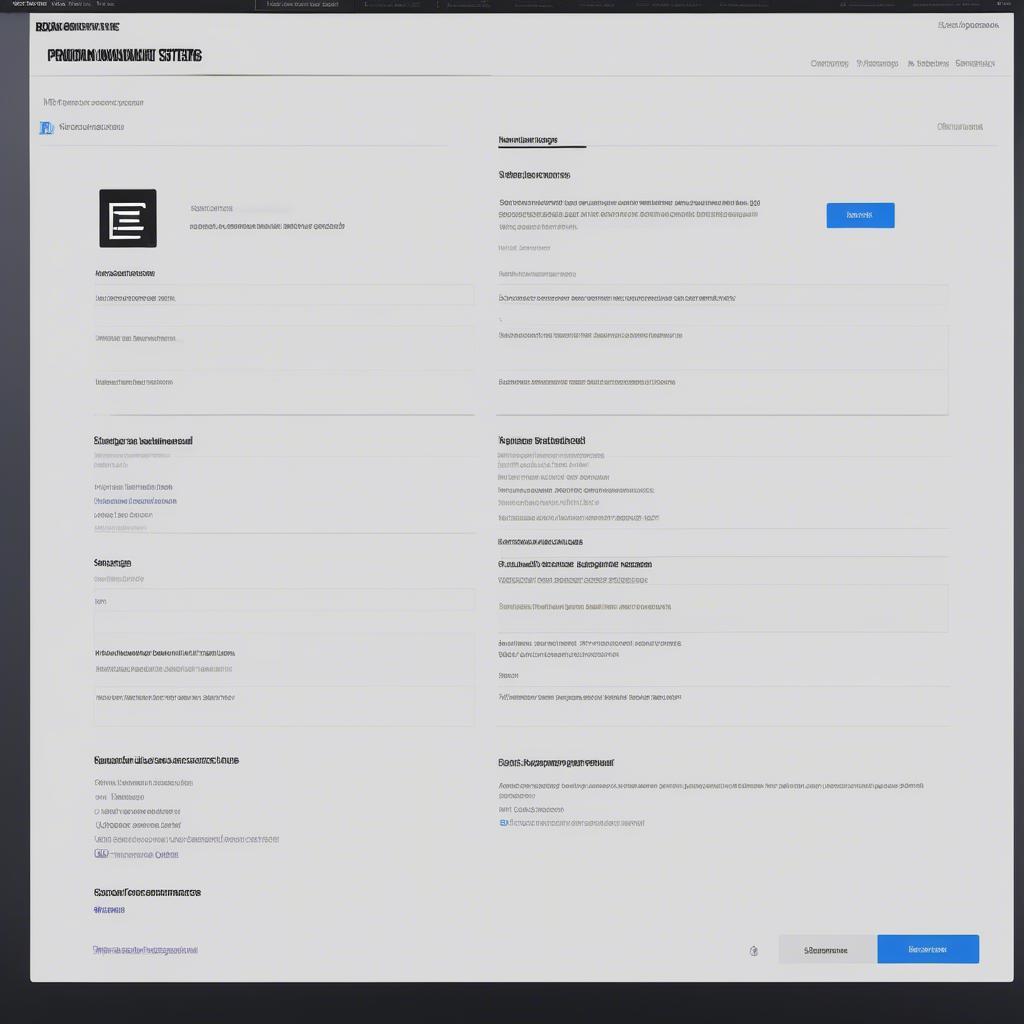{width=1024 height=1024}Other Important Things To Know About Fortnite Account Names
If you’re switching between multiple accounts, it can be difficult to keep track of your names. We’ve discussed ways to change your Fortnite name, but let’s talk a bit about a few related issues.
How to Manage Multiple Fortnite Accounts
Many gamers may have multiple Epic Games accounts. This can be to test out new names, have accounts for different regions, or to share an account with family. Here are a few tips for managing multiple accounts:
- Use Different Emails: Each Epic Games account needs a unique email address.
- Keep Track of Credentials: Write down your usernames and passwords in a safe place.
- Log Out and In: Ensure you log out of one account before logging into another.
- Use Different Devices: Consider using different devices to manage multiple accounts simultaneously.
Account Security
To protect your Epic Games account and ensure that no one else tries to change your display name, follow these steps:
- Use Strong Passwords: Choose a unique password with a mix of letters, numbers, and special characters.
- Enable Two-Factor Authentication: Enable two-factor authentication for an extra layer of security.
- Keep Email Secure: Secure your email account, as it’s the key to accessing your Epic Games account.
- Be Aware of Phishing: Avoid clicking suspicious links or entering your login information on unknown sites.
You can also review your account details for any suspicious activity. Regularly changing your password may also be beneficial. By taking these precautions, you can prevent unauthorized access to your account. If you think your account has been compromised, contact Epic Games support right away!
{width=1024 height=1024}Changing your Fortnite gamer tag is a simple process when you know where to go, but it is important to know what rules are in place. You should also plan out your names ahead of time and check if those names are available. It is also important to change your name on the Epic Games website as this will affect all other gaming consoles. Remember, your name is your digital identity, so choose wisely and have fun! Remember to check out Tips for Fortnite Adventure mode for some fun new ways to experience Fortnite. If you need to take a break from Battle Royale, check out Tips for Fortnite Food Fight mode to cool down. You can even try out Guide to Fortnite 50v50 mode to battle it out with a large team. For those of you who enjoy a blast from the past, you can also check out Tips for Fortnite Wild West mode as well. If you are new to the game and just starting out you can see how to get on Xbox at How to play Fortnite on Xbox so you can begin your journey today. Come back to Games Fortnite for all of your gaming needs!
