Hey gamers, it’s Harmony Saunders here from Games Fortnite, your ultimate guide to all things gaming! Ever wanted to enjoy some Fortnite without your friends seeing you online? Well, you’re in the right place. In this article, we’ll dive deep into how to appear offline on Epic Games and specifically, within the Fortnite universe, giving you the freedom to game your way, and keep your profile private.
We know sometimes you just want to play solo, practice new strategies, or enjoy a match without the pressure of your squad joining in. So, let’s jump right in to make sure you can experience Fortnite on your own terms. This guide is for players seeking privacy, stealth, or a peaceful gaming session.
Why go offline in fortnite?
There are plenty of reasons why you might want to appear offline on Epic Games and within Fortnite. Perhaps you’re practicing a new build technique and don’t want to be disturbed, or you want to keep your gaming time private. Maybe you’re just not in the mood for group play! Whatever the reason, it’s a perfectly valid preference. Sometimes it’s great to just log in, focus on your game, and log off. Think of it as a “stealth mode” for your gaming sessions. It helps you play more freely and without any distractions.
- Avoid game invites when you just want to solo play
- Practice new skills without pressure
- Maintain privacy regarding your gaming habits
- Enjoy a quiet, uninterrupted experience
 epic games launcher offline mode
epic games launcher offline mode
Step-by-step: appearing offline using the epic games launcher
The primary way to appear offline in Fortnite is by adjusting your visibility settings within the Epic Games Launcher itself. This setting affects all games linked to your Epic Games account, not just Fortnite, so remember that if you play other games. Here’s a step-by-step guide:
- Open the Epic Games Launcher: Start by launching the Epic Games Launcher on your computer.
- Navigate to your profile: In the top-right corner of the launcher, click on your profile icon (usually your initials or profile picture).
- Access the ‘Availability’ dropdown: A menu will appear; locate the “Availability” option. It usually displays “Online” by default.
- Select ‘Invisible’: From the dropdown menu, choose “Invisible.” This will make you appear offline to all your Epic Games friends.
- Launch Fortnite: Now, start Fortnite. You will be logged in as invisible.
Once set to “Invisible”, your friends will no longer see you online, and they won’t receive any join notifications, you can still access all game modes without any limitations. You’re essentially playing in ‘stealth’ mode, and that’s completely fine. You can change this setting back to “Online” when you’re ready to interact with friends again.
“Sometimes, a bit of quiet gaming is all I need to recharge before facing the storm again,” says Ethan “The Strategist” Carter, a gaming veteran and strategy coach.
Impact on your fortnite experience
Going offline doesn’t change anything about the way you play Fortnite. You can still:
- Queue for solo, duo, squad and limited-time game modes
- Complete challenges and earn rewards
- Interact with other players in-game
However, remember that your friends won’t see you online, so don’t expect to receive invites if you’re in stealth mode. They also won’t be able to join your lobby. This is perfect if you’re having a quick solo session and you don’t want anyone to think you’re ignoring them or anything like that. This also might be useful in case you wish to surprise them with your newly-improved skills in your next team game, hehe.
 fortnite gameplay invisible mode
fortnite gameplay invisible mode
How to change back to online status
Switching back to “Online” is just as simple as going offline. Follow these steps:
- Open the Epic Games Launcher: Again, open the Epic Games Launcher on your computer.
- Navigate to your profile: In the top-right corner, click on your profile icon.
- Access the ‘Availability’ dropdown: Look for the “Availability” option, which should now be set to “Invisible”.
- Select ‘Online’: From the dropdown, choose “Online”. Your friends will now see that you’re online and will see the notification when you’re launching your game.
Once you change it back, you are ready to receive those invites and play with your friends, it’s a very useful trick, right?
Frequently asked questions
Let’s tackle some frequently asked questions to clear up any confusion:
- Does appearing offline on Epic Games also affect other games? Yes, when you set your availability to “Invisible” in the Epic Games Launcher, it applies to all games connected to your Epic Games account, not just Fortnite. So, if you’re playing Rocket League, they will see you as offline too.
- Can my friends still send me game invites? No, while you’re set to “Invisible”, your friends won’t see you online and will be unable to send you game invites directly. If you want to play with them, you’ll have to switch back to “Online”.
- Do I still get in-game notifications? Yes, you’ll still get in-game notifications within Fortnite, such as party invitations or messages from teammates while you’re in a match. It’s simply that you will not be visible as online for them to know that you are in-game.
- Can I appear offline on console? Yes, you can also appear offline on consoles like PlayStation, Xbox or Nintendo Switch using their own platform settings, but you need to make sure you also go offline on the Epic Games launcher to fully protect your online status. This can often be found under the privacy or online status settings.
- Does this affect my ability to play? No, setting your status to “Invisible” does not affect your ability to play Fortnite. You have access to all the same game modes, challenges, and rewards as you would when playing online. It only affects your visibility to other players.
“I’ve used the offline setting to practice my building and editing skills. It helps me focus without distractions,” states Clara “The Builder” Rodriguez, a popular Fortnite content creator.
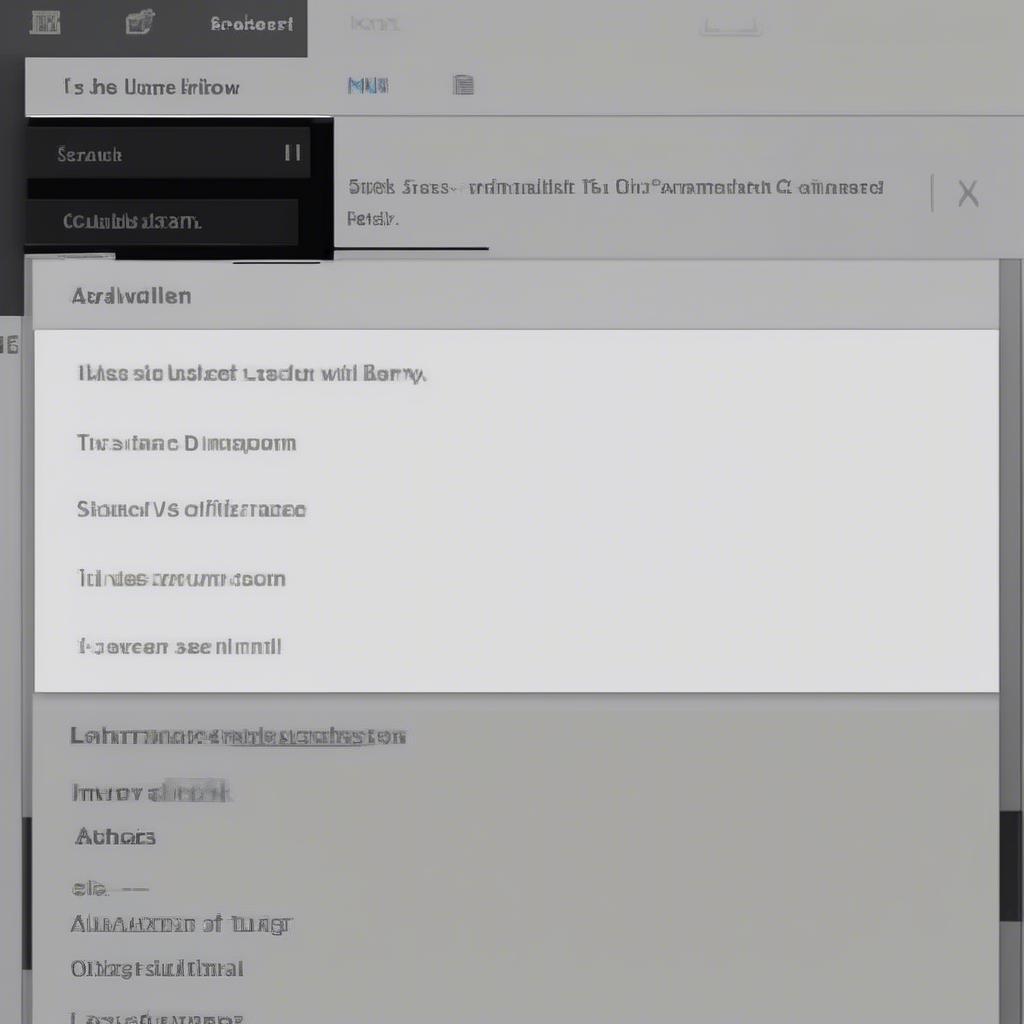 epic games settings invisible mode
epic games settings invisible mode
Tips and tricks for maximum privacy
If you are looking for even more privacy, here are some additional tips to consider when trying to hide your online status:
- Use a secondary account: Consider using a secondary Epic Games account if you want to truly be unnoticed. This way, your main account remains private, while you can play quietly on the other account.
- Adjust your social settings: Make sure that your social settings within Fortnite are also set to private. You can do this in the social section within the Fortnite game settings.
- Communicate with your friends: If you frequently play with the same group of friends, let them know that you will sometimes play with your online status set to “Invisible”. This can prevent any misunderstandings and potential hard feelings.
- Be thoughtful: Use the “Invisible” setting as you see fit, but be mindful of your friends. Don’t leave them hanging, or without explanation, that’s not cool.
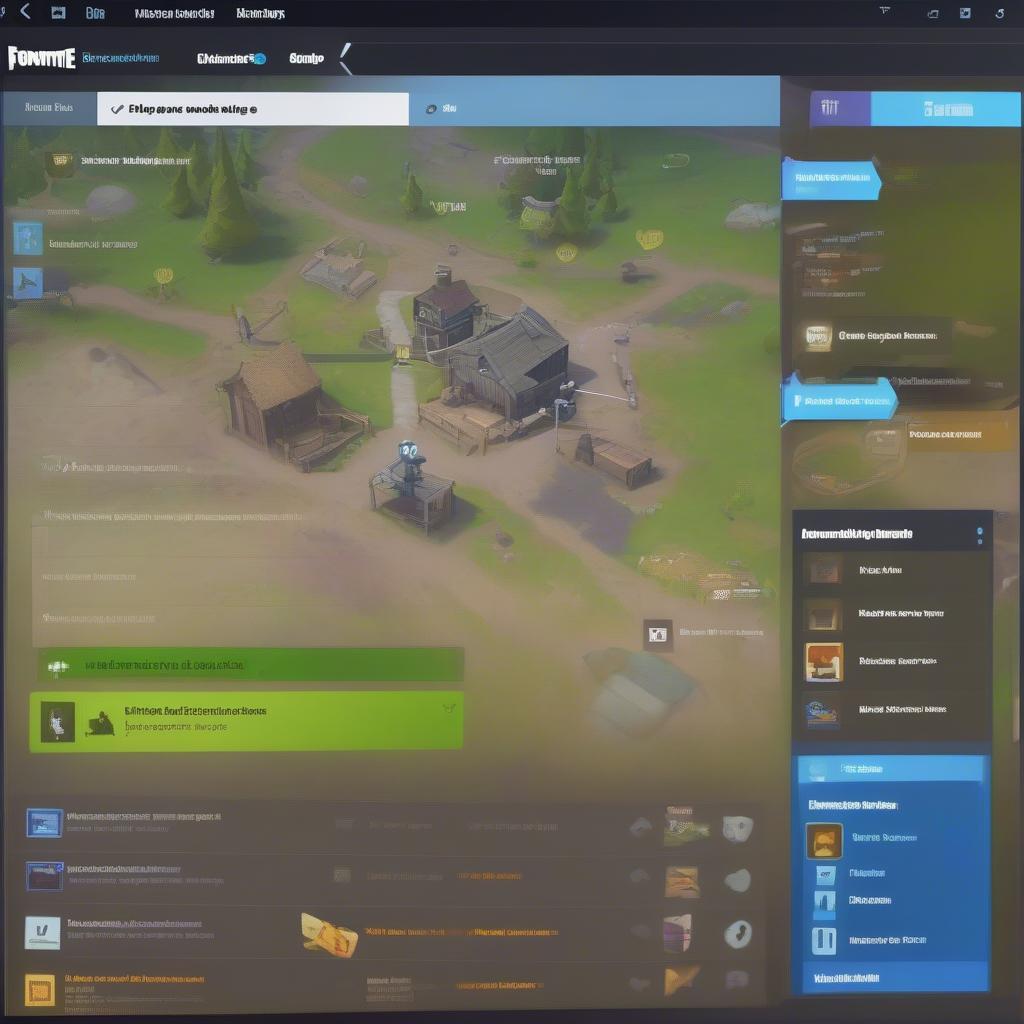 fortnite game menu settings offline
fortnite game menu settings offline
Final thoughts
So, there you have it, a complete guide on how to appear offline on Epic Games and specifically in Fortnite. Whether you need some solo practice, want to avoid social obligations, or simply enjoy the peace of a quiet game, now you have all the information needed to control your presence online. This feature grants more flexibility to your gameplay and allows you to play as you want to. Remember, it is essential that you have control over your gaming experience!
We at Games Fortnite are here to provide you with the information and resources to maximize your gaming pleasure. Use these tips, have fun, and happy gaming! Remember to explore more guides and content from our amazing community. So go out there, conquer those battle royales, and feel free to play under the radar whenever you want. Don’t hesitate to explore new techniques, try new strategies and, most importantly, have fun.
