Mastering your mouse sensitivity is crucial for consistent aiming and building in Fortnite. This guide will help you find the perfect settings to elevate your gameplay, from tweaking your DPI to understanding advanced sensitivity options. Whether you’re a seasoned pro or just starting out, optimizing your sensitivity can drastically improve your performance.
Understanding Mouse Sensitivity in Fortnite
Mouse sensitivity determines how quickly your crosshair moves on screen in relation to your mouse movement. Too high, and you’ll overshoot targets, struggle with precise building edits, and experience shaky aim. Too low, and you’ll find it difficult to react quickly to enemy encounters and track moving opponents effectively. Finding the right balance is key. It’s a personalized setting, so what works for one player might not work for another. This guide will provide you with the tools and knowledge to find your optimal sensitivity.
Finding Your Ideal DPI
DPI (Dots Per Inch) measures how sensitive your mouse is at the hardware level. It’s independent of your in-game settings. A higher DPI means your cursor moves further on your screen with the same physical mouse movement. While there’s no one-size-fits-all answer, most professional Fortnite players prefer a lower DPI, typically between 400 and 800. This allows for more controlled movements and finer aiming adjustments. Experiment with different DPI settings to find what feels most comfortable for you.
 Fortnite Mouse DPI Settings
Fortnite Mouse DPI Settings
Exploring Fortnite’s In-Game Sensitivity Options
Fortnite offers a range of in-game sensitivity options to further refine your aiming and building control. These include:
- X-Axis Sensitivity: Controls your horizontal aiming speed.
- Y-Axis Sensitivity: Controls your vertical aiming speed.
- Targeting Sensitivity: Adjusts your sensitivity while aiming down sights (ADS).
- Scope Sensitivity: Affects your sensitivity when using scoped weapons.
- Building Sensitivity: Dictates how quickly you can rotate and edit building pieces.
- Editing Sensitivity: Specifically impacts the speed of building edits.
These options allow for granular control over your sensitivity in different gameplay situations. Start with a balanced setting and then adjust each individually to suit your preferences.
Methods for Testing and Refining Your Sensitivity
There are several effective methods for finding and refining your ideal sensitivity:
-
The Tracking Method: Focus on smoothly tracking a moving target in the game’s creative mode. Adjust your sensitivity until you can comfortably follow the target without overshooting or lagging behind.
-
The Flicking Method: Practice quickly flicking your crosshair between two stationary targets. Your sensitivity should allow for rapid and accurate flick shots.
-
The Building and Editing Test: Spend time building and editing structures in creative mode. Fine-tune your building and editing sensitivities for smooth and efficient building maneuvers.
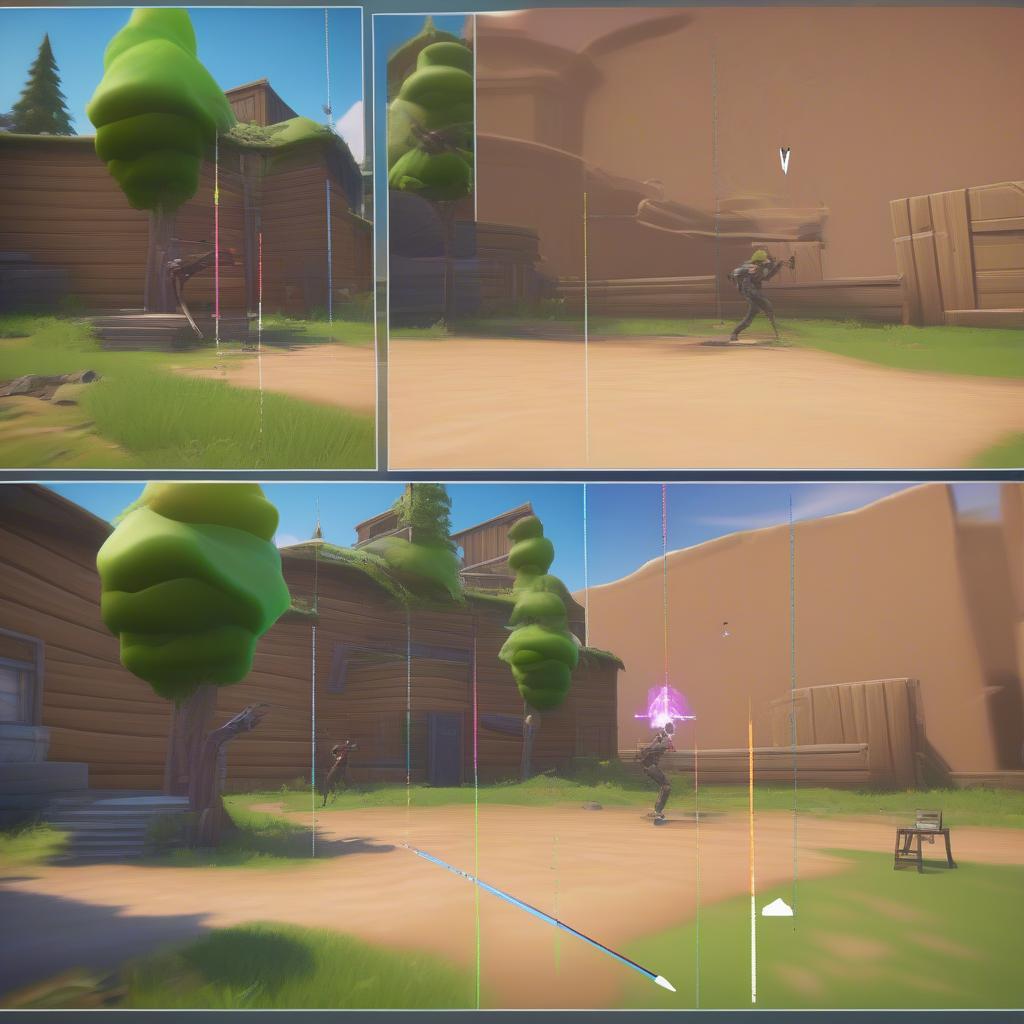 Fortnite Sensitivity Testing Methods
Fortnite Sensitivity Testing Methods
Advanced Sensitivity Techniques and Considerations
Once you’ve established a baseline sensitivity, consider these advanced techniques:
-
Sensitivity Multipliers: Fortnite allows you to use multipliers to further fine-tune your sensitivity for specific actions. This allows for even greater customization.
-
Consistency is Key: Once you find a sensitivity you like, stick with it. Consistency is crucial for building muscle memory and improving your aim over time.
-
Professional Player Settings: While not a guaranteed solution, researching the sensitivity settings of professional Fortnite players can provide a useful starting point.
Common Mistakes to Avoid
-
Changing Sensitivity Too Frequently: Avoid the temptation to constantly tweak your sensitivity. Give yourself time to adjust to changes before making further adjustments.
-
Copying Settings Blindly: While researching other players’ settings can be helpful, remember that sensitivity is a personal preference. Find what works best for you.
-
Ignoring DPI: Don’t neglect the importance of DPI. Finding the right DPI in conjunction with your in-game sensitivity is essential for optimal performance.
Conclusion
Finding the perfect mouse sensitivity in Fortnite is a journey, not a destination. By following the guidance in this guide and dedicating time to practice and experimentation, you can unlock your full aiming and building potential and significantly improve your gameplay. Don’t be afraid to experiment with different settings until you find what feels most comfortable and effective for you. Mastering mouse sensitivity in Fortnite will undoubtedly give you a competitive edge.
FAQ
-
What is the best mouse DPI for Fortnite? There is no single “best” DPI, but most pros use between 400 and 800.
-
Should I have separate X and Y axis sensitivity? Most players prefer to keep them the same, but some find slight variations helpful.
-
How often should I change my sensitivity? Only change it if you consistently feel it’s hindering your performance.
-
Does building sensitivity affect editing sensitivity? While related, they are separate settings. Adjust them independently for optimal control.
-
How can I improve my aim with my new sensitivity? Practice consistently in creative mode using the methods described above.
-
Are there any tools to help me find my sensitivity? Yes, there are online aim trainers and sensitivity calculators that can be helpful.
-
Do I need a special mouse for Fortnite? While a gaming mouse can offer advantages, any mouse can be used effectively with the right settings.
