Hey there, fellow Fortnite fanatics! Welcome to Games Fortnite, your ultimate hub for everything related to the battle royale phenomenon. We’re diving deep into the world of gamer tags today, specifically how they work in Fortnite. Whether you’re a seasoned pro or a newbie just dropping into the island, understanding your Fortnite gamer tag is key to connecting with friends and making your mark on the game. Let’s explore this fundamental aspect of Fortnite and unlock the secrets of crafting the perfect tag.
Having a unique and recognizable gamer tag in Fortnite is more than just a name. It’s your identity within the game, a reflection of your personality, and the first thing other players will see. This article will guide you through the process of creating, changing, and managing your Fortnite gamer tag, ensuring you have the best possible experience in the game. We’ll also be looking at ways to make your name stand out from the crowd.
What is a Fortnite Gamer Tag?
A Fortnite gamer tag, also known as a display name or username, is the unique identifier that represents you within the Fortnite ecosystem. It’s how your friends find you, how other players recognize you on the battlefield, and how your in-game achievements are attributed. In essence, it’s your digital persona within the game. Unlike some games that allow multiple aliases, Fortnite keeps it simple: you have one primary gamer tag, which is tied to your Epic Games account. Therefore, understanding how to set and manage this is crucial for any Fortnite player.
This gamer tag is visible to everyone you encounter in the game, whether they are teammates or opponents. It’s important to choose a tag that you’re comfortable with, and that represents you well. Think of it as your callsign in the Fortnite universe! It is also important to ensure your gamer tag adheres to Epic Game’s community guidelines. You can learn more about these guidelines by visiting the Epic Games website. Let’s explore the different elements that make up a good gamer tag and how to choose one that suits you perfectly.
 creative fortnite gamer tag ideas
creative fortnite gamer tag ideas
How to Create Your Fortnite Gamer Tag
When you first create your Epic Games account, you’ll be prompted to choose a display name, which becomes your Fortnite gamer tag. Here are a few things to keep in mind while making this choice:
- Uniqueness: Try to pick a name that isn’t already taken. A unique gamer tag will help you stand out from other players.
- Readability: Choose a name that’s easy to read and remember. Complicated names or those using special characters can be difficult for others to find and pronounce.
- Personalization: Make it personal to you! It can be based on your nickname, your personality, or even a favorite character.
- Keep it Clean: Ensure your name follows the community guidelines set by Epic Games. Avoid using offensive, profane or inappropriate language.
- Consider Longevity: Choose a name you won’t get bored of or want to change later. It’s good to pick a tag that you’ll be happy with for the long run.
Remember that once you set your gamer tag, it becomes your primary identification across all Epic Games platforms, not just Fortnite. So, choose wisely!
Why is my Fortnite Gamer Tag Important?
Your Fortnite gamer tag is more than just a label; it’s your virtual identity. Here’s why it matters:
- Recognition: It helps your friends and teammates find and connect with you easily in the game.
- Branding: A good gamer tag can make you stand out and build a personal brand in the Fortnite community.
- Reputation: Over time, your gamer tag will become synonymous with your skills and gameplay.
- Social Interaction: Your name becomes how you communicate in game and how others will address you.
- Customization: In some cases, your display name can show your current status or clan information.
Your gamer tag is your calling card. It reflects your skill, style, and personality. It’s a way to make your mark in the vibrant and competitive world of Fortnite. If you are looking to get better at the game, you might consider our article about [Tips for Fortnite Adventure mode].
Can You Change Your Fortnite Gamer Tag?
Yes, you absolutely can change your Fortnite gamer tag, though there are some limitations. Epic Games allows you to change your display name once every two weeks. This process is straightforward and can be done through your Epic Games account settings. Let’s take a closer look at how you can do this.
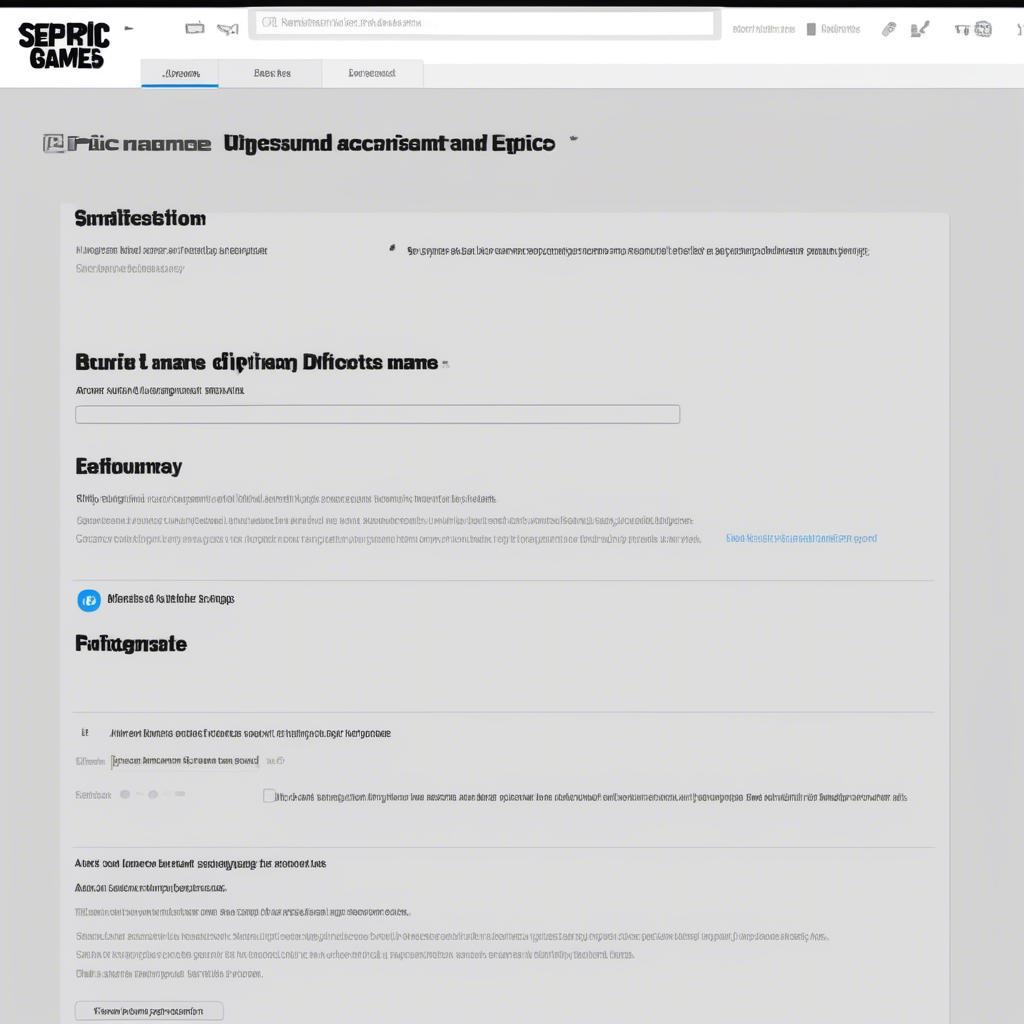 how to change fortnite name
how to change fortnite name
How to Change Your Fortnite Gamer Tag
Here’s a step-by-step guide on how to change your gamer tag:
- Log in to Your Epic Games Account: Go to the Epic Games website and log in with your account credentials.
- Navigate to Account Settings: Once logged in, click on your profile icon and select “Account” from the dropdown menu.
- Find the Display Name Section: In the account settings, find the section labeled “Display Name” or “Account Information”.
- Edit Your Display Name: Click on the edit icon (usually a pencil) next to your current display name.
- Enter Your New Name: Type in your new gamer tag in the provided field.
- Confirm Changes: Review your new name and click on the save or confirm button.
Remember that after changing your display name, there will be a cool-down period of two weeks before you can change it again. This is to prevent abuse and keep the gamer tag system in check. Therefore, make sure you are happy with the change before confirming.
“Choosing a good gamer tag is like picking the right weapon,” says Dr. Emily Carter, a gaming psychology expert. “It can greatly impact your gaming experience, allowing for better social connections and a sense of belonging within the game community.”
Tips for Choosing a Great Gamer Tag
Choosing the perfect gamer tag can be a fun challenge. Here are some tips to help you come up with a great one:
- Be Creative: Use puns, metaphors, or alliterations. Think about word combinations that sound cool or funny.
- Reference Your Interests: Incorporate elements from your favorite books, movies, or other games.
- Use a Name Generator: There are online tools that can provide you with gamer tag suggestions based on your inputs.
- Get Feedback: Ask your friends for their opinions on your potential tags.
- Keep It Short and Sweet: A concise name is often easier to remember and type.
Remember, your gamer tag is part of your online identity. Make it something you’re proud of! And if you are interested in other aspects of the game, maybe consider checking out the information about [scuffed fortnite game].
What to Avoid When Choosing a Fortnite Gamer Tag
While creativity is encouraged, there are certain things you should avoid when choosing a gamer tag:
- Offensive Language: Refrain from using any language that is discriminatory, abusive, or profane.
- Personal Information: Avoid sharing personal information such as your real name, address, or phone number.
- Impersonation: Don’t try to impersonate other players or public figures. This can lead to confusion and possible account suspension.
- Hard to Read Names: Avoid using unusual fonts or special symbols which can make it hard for others to type or find you in a search.
- Overly Generic Names: A generic name such as ‘Player123’ will not help you stand out, it will just make you get lost in the crowd.
Adhering to these guidelines will help you maintain a positive and respectful gaming environment. Keep your name appropriate so that all players can enjoy a safe and fair gameplay experience. The Epic Games community guidelines are there to make gaming better for everyone.
“A thoughtful gamer tag can boost your gaming confidence and make you feel more connected with the game,” adds Mr. Kevin Davis, a leading Fortnite content creator. “Take the time to craft something unique that truly represents you.”
 fortnite search player by name
fortnite search player by name
Common Questions About Fortnite Gamer Tags
Let’s address some common questions players have about Fortnite gamer tags:
- Can I use spaces in my gamer tag? Yes, spaces are allowed in Fortnite gamer tags.
- Are special characters allowed? Special characters may be supported but can sometimes lead to problems and visibility issues. It is best to avoid them if you can.
- Can I change my name as often as I like? No, you can only change your name once every two weeks.
- Will changing my name affect my game progress? No, changing your display name does not affect your in-game progress, stats or cosmetics.
- What happens if I use an inappropriate name? Epic Games may force you to change your name or suspend your account if you violate community standards.
Knowing these answers helps you navigate the process of choosing and managing your Fortnite gamer tag more effectively. And if you ever find yourself needing to step away for a moment, we even have an article discussing [can you rejoin a fortnite game].
How to Search for Players by Gamer Tag
Finding your friends in Fortnite is simple. You can search for players by their gamer tag by following these steps:
- Open the Social Menu: From the game lobby, click on the social icon.
- Go to the Add Friends Tab: Select the “Add Friends” tab on the left menu.
- Enter the Gamer Tag: Type in the gamer tag of the player you are looking for.
- Send a Friend Request: If the player is found, send them a friend request.
Once the player accepts your request, they’ll be added to your friends list and you can easily join their games. This feature makes it easier to connect with and play alongside your friends. You can even make some new friends by adding some of the players that you have some good matches with.
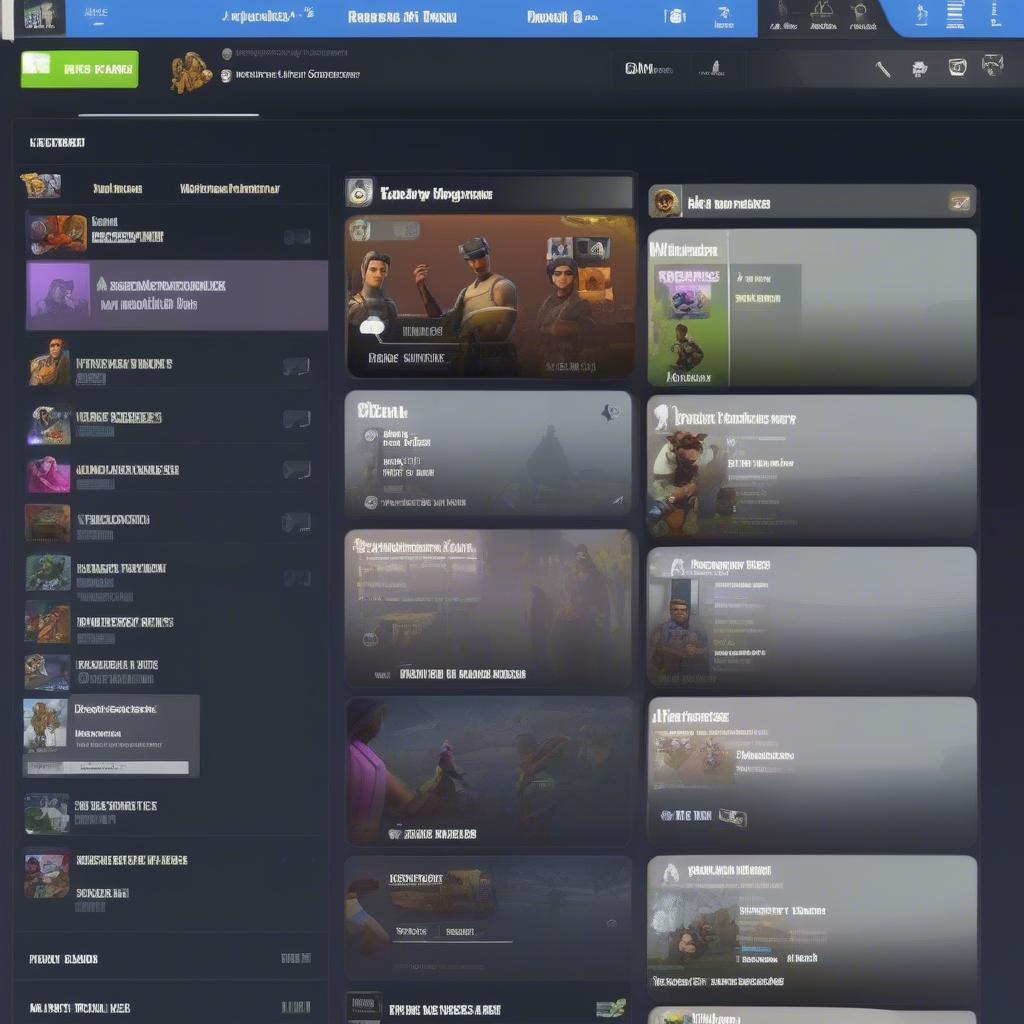 fortnite social menu with friends
fortnite social menu with friends
Conclusion
Your Fortnite gamer tag is more than just a name; it’s a crucial part of your gaming identity. It’s how you connect with friends, build your brand, and establish your reputation. By understanding the importance of your display name, how to create a great one, and how to manage it effectively, you can elevate your Fortnite experience. Remember to adhere to Epic Games’ guidelines, be creative, and most importantly, have fun choosing your perfect tag.
Whether you’re looking to change your current name, or you are a new player looking to choose your first, we hope this article has provided you with all the necessary information. Now, it’s time to jump back into the action and make your mark on the Fortnite world, armed with the perfect gamer tag. Thank you for visiting Games Fortnite, we hope you will join us again for more Fortnite tips and insights. So, make sure you pick a gamer tag that reflects your playstyle and personality, and get ready for the next battle! We hope to see you in the game and have a good time.
