Navigating the vast world of Fortnite is always more enjoyable when you have friends by your side. This guide from Games Fortnite dives deep into everything you need to know about the Epic Games friends list in Fortnite, from adding new players to managing your existing connections. We’ll cover how to find friends, resolve common issues, and even touch on some tips for maximizing your multiplayer experience.
Whether you’re a seasoned veteran or a fresh face to the island, understanding how the Epic Games friends list works in Fortnite is crucial. From forming squads to sharing those victory royale moments, connections are key. Games Fortnite is here to ensure you’re always ready to team up and dominate, making your gameplay seamless and more fun. Let’s dive in!
Understanding the Epic Games Friends System
The Epic Games friends system is the backbone for connecting with other players across different games, not just Fortnite. It’s a centralized hub that allows you to manage your friendships and jump into games together. This system ensures you can connect with friends regardless of the platform they’re playing on – whether it’s PC, PlayStation, Xbox, Nintendo Switch, or mobile. This cross-platform functionality is part of what makes Fortnite so popular.
How to Add Friends on Epic Games
Adding friends on Epic Games is straightforward. You can search for them using their Epic Games display name or their email address associated with their account. Once you’ve found your friend, send a friend request, and they’ll receive a notification. Here’s a step-by-step guide:
- Open Fortnite and navigate to the “Friends” tab in the main menu.
- Click the “Add Friend” button.
- Enter your friend’s Epic Games display name or email address.
- Click the “Send” button to send a friend request.
- Wait for your friend to accept your request.
Once your request is accepted, they’ll appear in your friends list and you can invite them to play. This makes it easy to quickly form a squad and start a match without any hassle.
 Epic Games Add Friends Feature
Epic Games Add Friends Feature
Managing Your Fortnite Friends List
Your Epic Games friends list can quickly grow, so knowing how to manage it is essential. You can sort your list by online status, send invites, and remove players. Here are the basics of how to maintain your list effectively:
- Sorting: You can sort your friends list to display online friends at the top or alphabetically.
- Inviting: Simply select a friend and click the invite button to play a game.
- Removing: If you need to remove someone, select their name, click the options button, and click remove.
- Blocking: You can also block players to prevent them from contacting you.
- Searching: If your friends list is large, use the search bar to find a specific player quickly.
Using these features can help keep your friend list organized and easy to navigate, making sure you’re always ready for a match. As a seasoned player, Nguyệt Nhi often says, “A good friends list is key to a victorious game. Keep it tidy!”
Common Issues with the Epic Games Friends List
Sometimes, you might encounter problems with your Epic Games friends list. These could range from difficulties adding friends to not seeing your friends online. Troubleshooting these issues can often be a bit frustrating, but here are some of the most common problems and how to fix them.
Troubleshooting Friend Request Issues
If you’re having trouble sending or receiving friend requests, check a few things. First, ensure you’re entering the correct Epic Games display name or email address. Sometimes a simple typo can lead to a failed request. Also, make sure your friend hasn’t blocked you or accidentally removed you from their list. Here’s a brief checklist:
- Double-check the name: Verify you’ve entered the display name or email address correctly.
- Check blocked list: See if you’ve accidentally blocked the person or they’ve blocked you.
- Check privacy settings: Make sure your account settings allow friend requests.
- Restart the game: Sometimes a simple restart of the game or the Epic Games launcher can fix the issue.
What to Do When Friends Don’t Appear Online
If your friends aren’t appearing online, there could be multiple reasons. They may actually be offline, experiencing network issues, or have their online status set to “Appear Offline.” To check these issues:
- Verify their status: See if they’re actually offline in the launcher or on their platform.
- Check server status: Look for any server issues on the Epic Games or Fortnite official channels.
- Check your network: Make sure your network connection is stable and reliable.
- Restart your router: Reset your network router and try to reconnect.
“A stable network is the foundation of any good gaming session,” says expert game analyst, Thục Anh Nguyễn. “Make sure your connection is always on point to avoid connection issues during your game.” These simple steps can help keep you connected and ready to play with your friends. It’s always better to ensure your network is rock solid before jumping into a match.
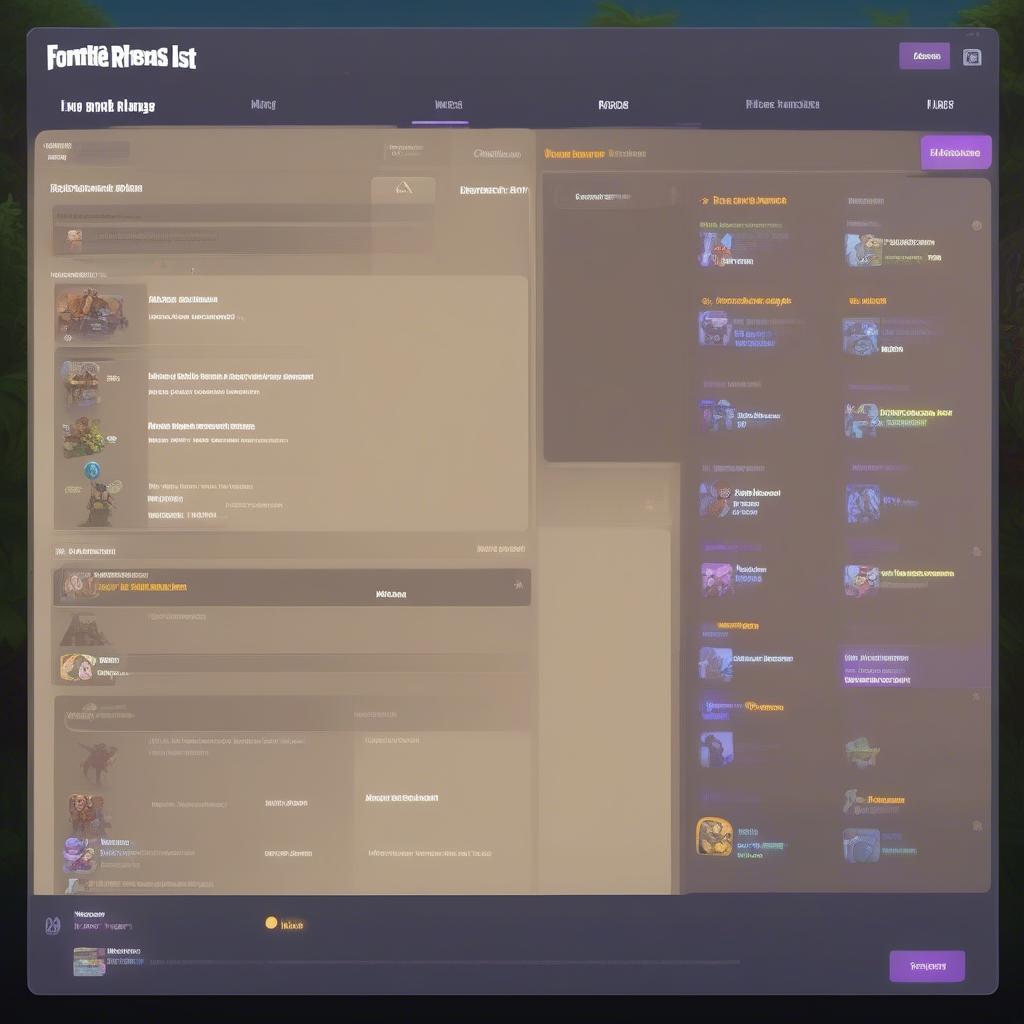 Troubleshooting Epic Games Friends List Issues
Troubleshooting Epic Games Friends List Issues
Maximizing Your Multiplayer Experience
Having a solid friends list isn’t just about having people to play with, it’s about enhancing your entire Fortnite experience. Playing with friends can lead to better coordination, strategizing, and, most importantly, a lot more fun. Here are some tips to get the most out of playing with your friends.
The Benefits of Playing with Friends
Playing with friends in Fortnite offers multiple advantages. Firstly, communication is improved, which helps with overall teamwork. You can coordinate your landing spots, share resources, and execute complex strategies more effectively. Additionally, playing with friends increases the enjoyment factor, making each match more engaging and memorable. It also encourages a sense of camaraderie, where you’re working together towards a common goal.
Tips for Team Play in Fortnite
To truly maximize your multiplayer experience, consider these tips:
- Communicate: Use voice chat to coordinate your actions and share important information.
- Strategize: Discuss your game plan before the match starts.
- Share resources: Share loot and ammo to ensure everyone is well-equipped.
- Support each other: Revive teammates and offer support during battles.
- Practice: Play together regularly to improve teamwork and overall performance.
“Consistent play and communication are the cornerstones of a great team in Fortnite,” shares expert e-sports coach, Đức Mạnh Lê. “Make sure you always practice together to improve your teamwork.” Remember, the more you play with your friends, the more you’ll learn each other’s playing styles, leading to greater synergy on the battlefield.
Tips for playing Fortnite with friends can provide more in-depth tips on coordinating effectively and having fun with friends.
Exploring Cross-Platform Play
One of the best features of the Epic Games friends system is its cross-platform functionality. This means you can play with friends on different devices, expanding your gaming opportunities. Let’s explore how it works.
How Cross-Platform Play Works
Cross-platform play in Fortnite allows players on PC, PlayStation, Xbox, Nintendo Switch, and mobile devices to play together. The system connects all these platforms under the Epic Games ecosystem, making it easy to find and play with your friends, regardless of what device they are using. This feature promotes a more inclusive and diverse gaming community.
Setting up Cross-Platform Parties
To set up a cross-platform party, ensure all players have an Epic Games account and have added each other as friends. Once added, you can invite them to your party, and the game will automatically handle the cross-platform connectivity. Just follow these steps:
- Make sure all friends have Epic Games accounts and have added each other.
- Open Fortnite and navigate to the “Friends” tab.
- Invite your friend to your party, regardless of their platform.
- The game will automatically handle cross-platform connection.
The ability to play with friends on different platforms significantly enhances the social aspect of the game, enabling players to team up with a wider group of friends. This is one of the core reasons Fortnite maintains its popularity across different communities.
Enhancing Your Fortnite Experience
Beyond just playing together, there are many ways to improve your overall Fortnite experience using your friends list. From customizing your characters to sharing replays, your friends can add a lot more value to the game.
Sharing and Exploring Replays
Fortnite’s replay system is a great feature that allows you to review your matches and learn from your mistakes. It’s also an excellent way to share epic moments with your friends. Here are some tips:
- Save your replays: Ensure that you save your best matches.
- Share with friends: Show them your highlights and tactics.
- Analyze together: Review your replays together to learn from each other’s gameplay.
- Create videos: Use the replay system to create exciting gameplay montages.
Sharing replays with friends not only adds a layer of entertainment but also promotes learning and improvement. You can show off your great plays or review tactical decisions with your team. Check out fortnite for a complete guide to using replay mode.
Utilizing Skins and Cosmetics with Friends
Skins and cosmetics in Fortnite provide a fun way to customize your character and stand out. Sharing your collection and exploring different looks with friends can enhance the game’s social aspects. To maximize your cosmetic experience with friends:
- Show off your collection: Share your unique skins and accessories with your friends.
- Coordinate outfits: Try matching or complementary skins with your squad.
- Experiment with combinations: Mix and match to create unique looks together.
- Trade tips on skins: Discuss the best or the coolest skins in the game.
Guide to using skins in Fortnite provides a deeper look into how to choose and combine various cosmetics to express your style. These little touches add a fun dimension to the gameplay, especially when you can share and appreciate them with your friends.
 Fortnite Skins and Friends List
Fortnite Skins and Friends List
Conclusion
The Epic Games friends list is an integral part of the Fortnite experience. It allows you to connect with other players, team up, and enjoy the game to its fullest. By understanding how to add, manage, and troubleshoot your friends list, you can ensure a smooth and enjoyable gaming experience. From cross-platform play to sharing epic moments, playing with friends enhances every aspect of Fortnite. Games Fortnite will continue providing valuable information to keep you ahead of the game and help you truly enjoy every match with your friends. So go ahead, add your friends, strategize, and take on the island together. Remember, a friend in Fortnite is a friend indeed! Now, it’s time to jump back into the game, build a squad, and claim that victory royale, together with Games Fortnite.
