Having an Epic Games Fortnite account is your gateway to countless hours of battle royale fun, creative building, and thrilling events. But what happens when you need to manage your account, change settings, or even troubleshoot a problem? Don’t worry, we at Games Fortnite are here to guide you through every step of managing your Epic Games Fortnite account. This comprehensive guide will cover everything from creating your account to keeping it secure and resolving common issues.
So, whether you’re a seasoned player or just starting your Fortnite journey, understanding how to manage your account is crucial. We’ll delve into all the essential aspects, ensuring you can get the most out of your Fortnite experience while keeping your account safe and sound. Let’s dive in!
Creating Your Epic Games Fortnite Account
The first step to enjoying Fortnite is creating an Epic Games account. This account is your master key, allowing you to access Fortnite across different platforms like PC, PlayStation, Xbox, Nintendo Switch, and mobile. If you are new to Fortnite, setting up an account is straightforward:
- Visit the Epic Games Website: Navigate to the official Epic Games website in your browser.
- Sign Up: Look for the “Sign In” or “Sign Up” button, usually located at the top right corner of the page.
- Choose an Email or Platform Sign-In: You can sign up using an email address or link your account to existing platform accounts like Google, Facebook, PlayStation Network, Xbox Live, or Nintendo Account.
- Fill in the Required Information: If you choose to sign up via email, you’ll need to provide your name, display name, email address, and a strong password.
- Verify Your Email: Check your email inbox for a verification link from Epic Games and click on it to complete the process.
By following these steps, you’ll have your Epic Games Fortnite account ready to go in no time. Remember, using a secure password is crucial for protecting your account. Want to know How to play Fortnite Tutorial mode? Visit our guide!
 epic games account creation process
epic games account creation process
Linking and Unlinking Platforms
One of the great things about Fortnite is its cross-platform nature. You can play with friends no matter what device they’re using. To make this happen, you need to link your platform accounts to your Epic Games account:
- Log in to your Epic Games Account: Access your account on the Epic Games website.
- Navigate to Account Settings: Go to the “Account” section, then find “Connections” or “Connected Accounts”.
- Select Platform: Choose the platform you want to link (e.g., PlayStation, Xbox, Switch).
- Follow Instructions: Epic Games will guide you through the process. Typically, you’ll need to log in to your chosen platform account.
Linking platforms allows your progress, skins, and items to be shared across different devices. Need to unlink a platform? You can do that as well through the same “Connections” page in your Epic Games account settings. This is also a good way to protect your fortnite account.
Securing Your Epic Games Fortnite Account
Protecting your Epic Games Fortnite account is vital. Imagine losing all your hard-earned skins and V-Bucks to a hacker – it’s a nightmare! Here’s how to keep your account safe:
- Use a Strong Password: Your password should be unique, complex (using letters, numbers, and symbols), and something you don’t use for other accounts.
- Enable Two-Factor Authentication (2FA): 2FA adds an extra layer of security by requiring a verification code from your phone or email every time you log in from a new device.
- Regularly Update Your Password: Change your password periodically, especially if you suspect any suspicious activity.
- Be Cautious of Phishing Scams: Epic Games will never ask for your password through an email or external link. Always access your account through the official website.
- Never Share Your Login Credentials: Keep your login details private. Sharing your account information with others could put it at risk.
These simple steps can go a long way in ensuring your account remains secure and protected from potential threats.
“Security is paramount in today’s digital landscape. Protecting your Epic Games account is akin to securing your most valuable possession within the Fortnite universe. Implement strong passwords and 2FA without delay,” advises Marcus “The Shield” Howard, a cybersecurity expert with over 15 years of experience in gaming security.
Recovering a Lost or Hacked Account
Sometimes, despite your best efforts, you might lose access to your Epic Games Fortnite account. If this happens, don’t panic. Epic Games provides options for account recovery:
- Visit the Epic Games Support Page: Head to the official Epic Games support page.
- Submit a Support Ticket: Look for the “Contact Us” section or similar, and select “Account Support.”
- Provide Details: Explain your situation clearly, providing as much information as possible, such as your username, linked email addresses, purchase history, and platform details.
- Follow Epic Games’ Instructions: The support team will guide you through the recovery process. Be prepared to provide additional proof of ownership if necessary.
Recovering your account can take some time, but being patient and cooperative with support will greatly increase your chances of regaining access. Always be sure to Guide to earning V-Bucks in Fortnite for a better gaming experience!
Managing Account Settings and Preferences
Your Epic Games Fortnite account settings allow you to customize your gaming experience. Let’s explore these settings:
- Personal Information: You can change your display name, profile picture, country, and other personal details.
- Email and Password: This is where you change your account’s linked email and password.
- Notifications: Adjust your notification preferences for game updates, friend requests, and other messages.
- Communication Preferences: Manage how others interact with you within Fortnite, including privacy settings.
- Parental Controls: If you have younger players in the family, you can set parental controls to restrict spending and communication.
Taking the time to adjust these settings will help you create a smoother and more enjoyable Fortnite experience.
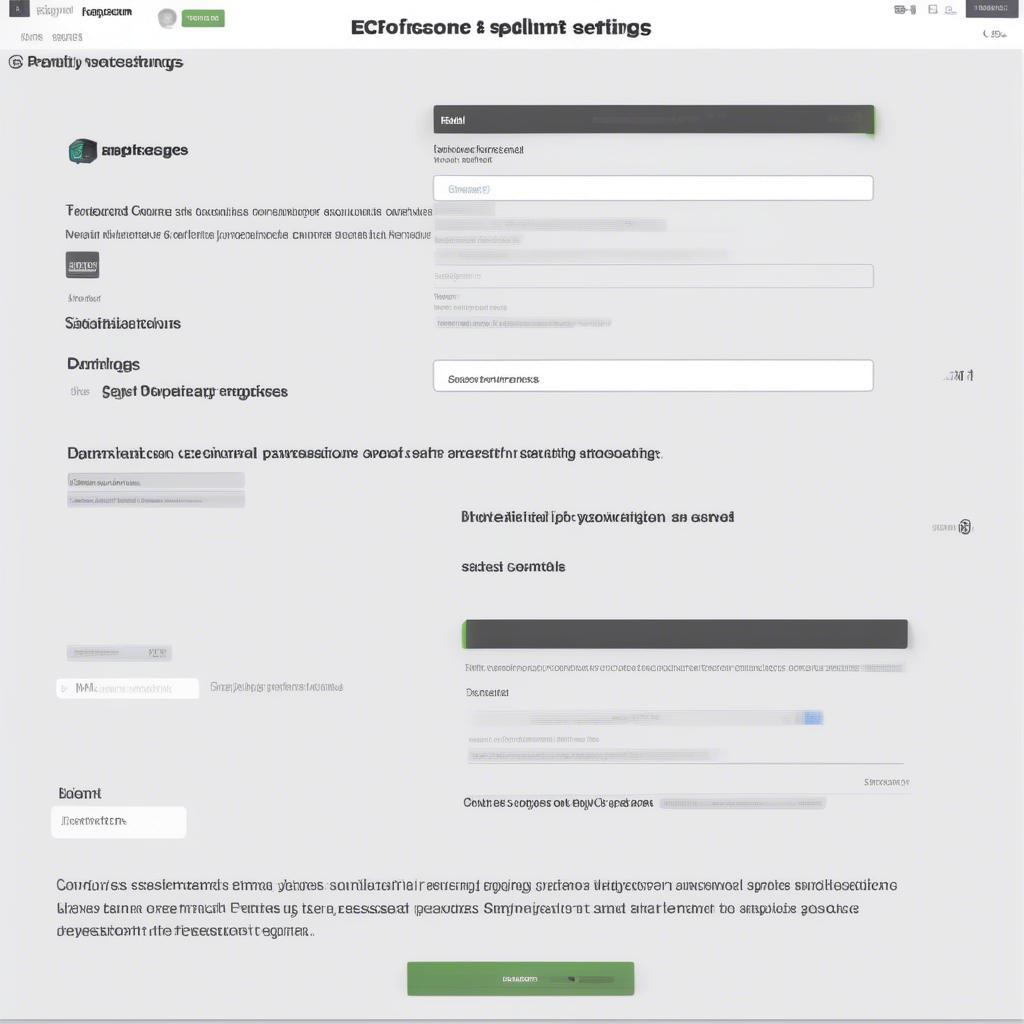 epic games account settings interface
epic games account settings interface
Changing Your Display Name
Changing your display name is a fun way to express your unique identity in Fortnite. Here’s how:
- Log in to your Epic Games Account: Access your account on the Epic Games website.
- Go to Account Settings: Navigate to the “Account” section, then “Personal Details.”
- Edit Display Name: You will see your current display name listed, and there should be a button or field for you to edit it.
- Save Your Changes: Once you’ve entered your desired display name, save the changes.
Be aware that display name changes may be limited to once every two weeks. Choose wisely and have fun with it!
Troubleshooting Common Epic Games Fortnite Account Issues
Sometimes things don’t go as planned, and you might encounter problems with your Epic Games Fortnite account. Here are some common issues and how to fix them:
- Login Issues: Verify that you are using the correct email and password. Ensure you have not enabled caps lock. If you have forgotten your password, use the “Forgot Password” option.
- Platform Linking Problems: Make sure the correct accounts are linked to your Epic Games profile, and that they are logged into their proper platforms. If the platform is incorrect, or you have multiple accounts on the same platform, this can cause issue.
- Game Launching Problems: Verify that your computer meets the minimum requirements of the game. Ensure that you have the proper network connection. If the game is crashing, or not launching, you should reinstall the game.
- Purchase Problems: Check that your payment information is current, and you have enough funds in your account. Contact Epic Games support for assistance if the issue persists.
By following these troubleshooting steps, you can typically resolve common issues. For more complex problems, contacting Epic Games support directly is recommended.
“Don’t let technical glitches derail your Fortnite adventure. The solution is often simpler than you think. Take it one step at a time, verify, troubleshoot, and if you find yourself stuck, Epic Games’ support is always there for you,” comments Dr. Emily “GameFix” Chen, a technical consultant specializing in online gaming platforms.
When to Contact Epic Games Support
There are situations where you might need to reach out to Epic Games support for assistance:
- Account Recovery Difficulties: If you’re having trouble recovering your account despite following the steps mentioned earlier.
- Unauthorized Purchases or Account Activity: If you notice suspicious activity, like unauthorized purchases or changes to your account.
- Technical Issues You Cannot Resolve: If you’ve tried all troubleshooting steps, and the problem persists.
When you contact Epic Games support, provide as much information as possible to help them understand and resolve your issue efficiently. Be polite, clear, and patient.
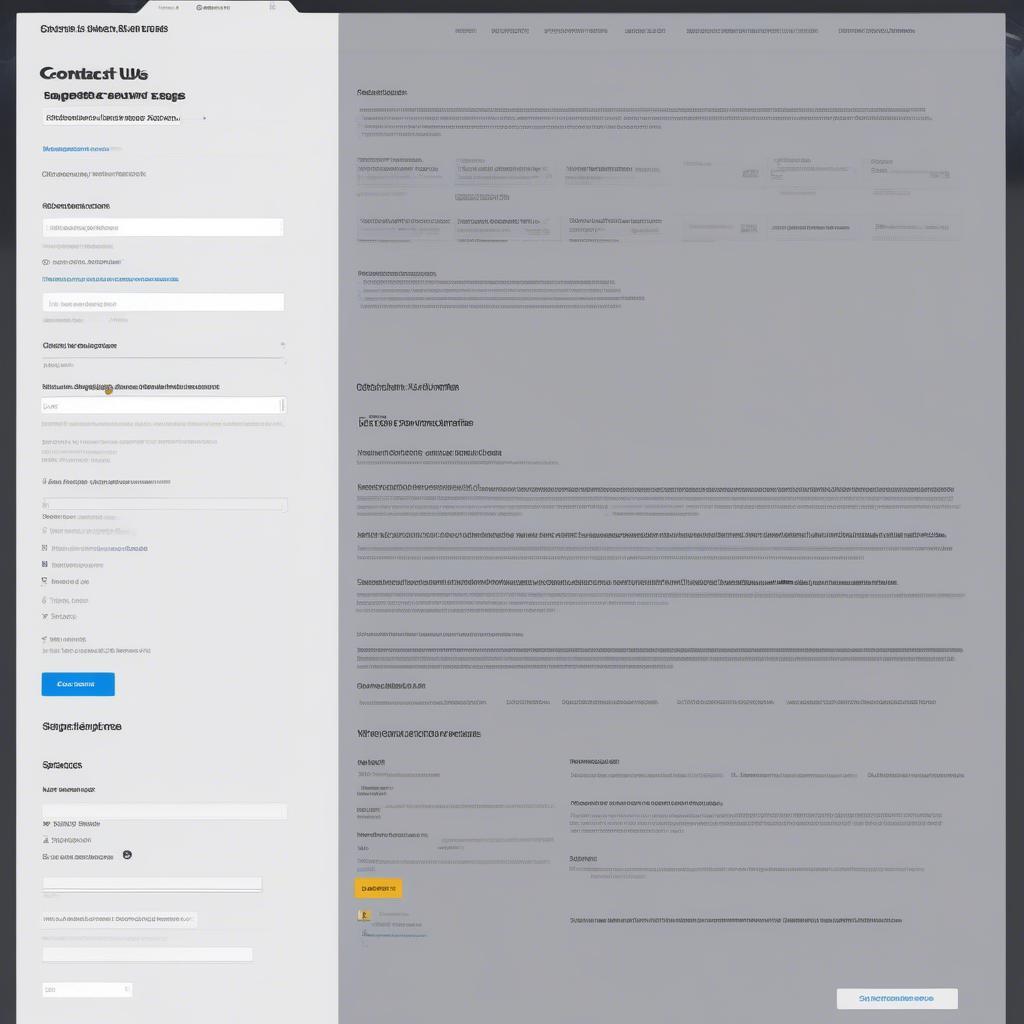 epic games support contact page
epic games support contact page
Managing your Epic Games Fortnite account is vital for a seamless gaming experience. By understanding the process of creating your account, keeping it secure, managing your settings, and troubleshooting common problems, you can fully enjoy everything Fortnite has to offer. Remember, Games Fortnite is here to support your gaming journey, so feel free to explore other guides, like Guide to playing Fortnite on PC. Enjoy your Fortnite experience and keep the Victory Royales coming!
