Welcome to Games Fortnite, your ultimate source for all things Fortnite! Today, we’re diving into a question many new players ask: do you need an Epic Games account to play Fortnite? The short answer is yes, you absolutely do. But let’s dig deeper into why this is the case, how to get one, and what benefits it brings to your Fortnite experience. Think of your Epic Games account as the key to unlocking all the fun that Fortnite has to offer, from battling royale to creative modes.
This article will guide you through the process of creating an Epic Games account, explaining how it integrates with different platforms, and highlight the advantages of having one. We will also address some frequently asked questions, ensuring you’re well-informed and ready to jump into the game with confidence. So, let’s get started and make sure you’re all set for your Fortnite adventures.
Why an Epic Games Account Is Essential for Fortnite
An Epic Games account isn’t just an optional add-on; it’s the backbone of your Fortnite experience. Whether you’re gaming on PC, PlayStation, Xbox, Nintendo Switch, or even mobile, this account is your golden ticket. It’s what allows you to save your progress, purchase items, and, most importantly, play the game. Without it, you’re essentially locked out of the Fortnite universe.
- Cross-Platform Play: Epic Games account facilitates seamless cross-platform play. This means you can continue playing with all your friends and carry your progress across different devices.
- Progress and Purchases: All your hard-earned progress, purchased skins, and other cosmetic items are tied to your account, ensuring that you can enjoy your items no matter what device you’re on.
- Security: An Epic Games account provides enhanced security with features like two-factor authentication, protecting your game data and personal information.
“An Epic Games account is the universal passport to the Fortnite world. It’s not just about having an account; it’s about having your game identity,” says John Sterling, lead game analyst at Games Radar.
Creating an Epic Games Account: A Simple Step-by-Step Guide
Creating an Epic Games account is a breeze, and it’s the first step to jumping into the world of Fortnite. Here’s a straightforward guide to get you started:
- Visit the Epic Games Website: Head to the official Epic Games website through your browser.
- Find the Sign-Up Option: Look for the “Sign In” or “Sign Up” button, which is typically located at the top-right corner of the page.
- Choose Your Sign-Up Method: You can sign up using your email address, Facebook, Google account, or even your console account.
- Fill in the Necessary Details: Follow the on-screen instructions, providing your email address, a secure password, and any other required details.
- Verify Your Account: You will receive a verification email; simply click on the link to confirm your account.
Once you have an account, remember your details. This same login information is what you’ll use to sign in to Fortnite on any supported platform. For more information on how to enhance your gameplay experience check out our fortnite.
 Epic Games Account Sign Up Process
Epic Games Account Sign Up Process
Linking Your Console Account to Epic Games
If you play Fortnite on a console, you may already have an account linked. This is a straightforward process, but it’s worth making sure it’s linked correctly so you don’t run into issues later. Here’s how to do it:
- Sign in to your Console Account: Start the process by logging in on your Playstation or XBOX Console, or whatever device you are using to access the game.
- Log in to the Epic Games website using the same email.
- Navigate to Account Settings: Find the “Connected Accounts” or similar section.
- Link your Console Account: Follow the prompt to link your platform account.
This will allow you to play on the same account across multiple devices. If you’re a beginner, exploring a Fortnite guide might help you start your journey smoothly.
Benefits of Having an Epic Games Account
Beyond being a prerequisite for playing Fortnite, having an Epic Games account provides several advantages. Let’s dive into some key benefits:
- Access to the Epic Games Store: Your Epic Games account also grants you access to the Epic Games Store, where you can purchase other games and often find free titles.
- Free Games and Giveaways: Epic Games regularly offers free games and other giveaways to account holders, providing great value.
- Friend List and Social Features: Your account allows you to connect with friends, join parties, and engage in social features, improving your gameplay experience.
- Exclusive Content: Sometimes, Epic Games offers exclusive in-game content to account holders.
For instance, the Creative Mode is a fun way to experiment with building and mechanics. If you’re a new player looking for some help, check out How to play Fortnite Tutorial mode.
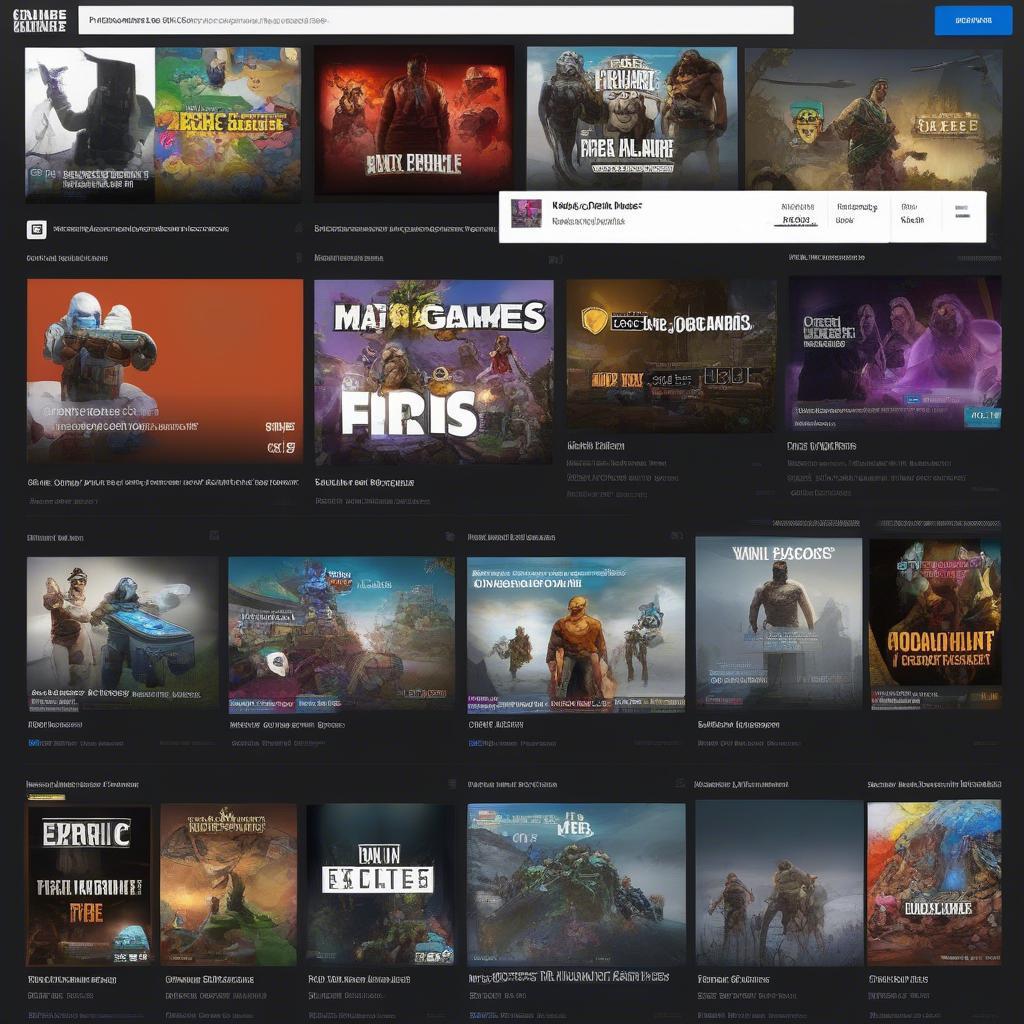 Epic Games Store Free Games
Epic Games Store Free Games
Common Questions About Epic Games Accounts and Fortnite
Here are some frequently asked questions to ensure you have all the information you need.
Can I Play Fortnite Without an Epic Games Account?
No, you cannot play Fortnite without an Epic Games account. The game is designed to require an account for saving progress, cross-platform play, and other features.
What if I Forget My Epic Games Account Password?
Epic Games has a password recovery system. Simply click “Forgot Password” when logging in and follow the instructions provided to reset your password using the verified email address.
Can I Use Multiple Epic Games Accounts?
You can have multiple Epic Games accounts, but this is not recommended, especially for Fortnite. Each account will have separate progress and purchases, which makes it tedious to manage. If you’re serious about improving, focus on a single account.
Is an Epic Games Account Free?
Yes, creating an Epic Games account is entirely free. You only need to pay for games and in-game items that you choose to purchase.
What if My Console Account is Already Linked to a Different Epic Account?
If your console account is linked to an Epic Games account that you don’t want to use, you’ll need to unlink it. Be cautious because this is permanent and you can only unlink once in every year. Log into the Epic Games website, go to “Connected Accounts” and follow the instructions to unlink, then relink to your desired account.
“The cross-platform functionality of Fortnite is largely driven by the Epic Games account system. It’s a central hub for all your game data,” says Ashley “Ash” Williams, a community lead and Fortnite content creator.
Can I Change My Epic Games Account Email?
Yes, you can change the email associated with your Epic Games account through your account settings. Be sure to verify your new email address.
Tips for Securely Managing Your Epic Games Account
Keeping your Epic Games account secure is crucial. Here are some tips to help you maintain a secure gaming experience:
- Use a Strong Password: Choose a password that is complex and difficult to guess. This might include a mix of letters, numbers, and symbols.
- Enable Two-Factor Authentication: This extra layer of security is a must-have. It requires a code from your phone or email in addition to your password, making it much harder for someone to break into your account.
- Be Cautious of Phishing Attempts: Avoid clicking on suspicious links or providing your login information to unknown websites or emails.
- Keep Your Account Information Private: Never share your Epic Games account details with anyone, even close friends.
As you learn and become a seasoned player, ensure you are keeping updated on new strategies. Our guide to essential Fortnite weapon tips for every player will help keep you on top of your game!
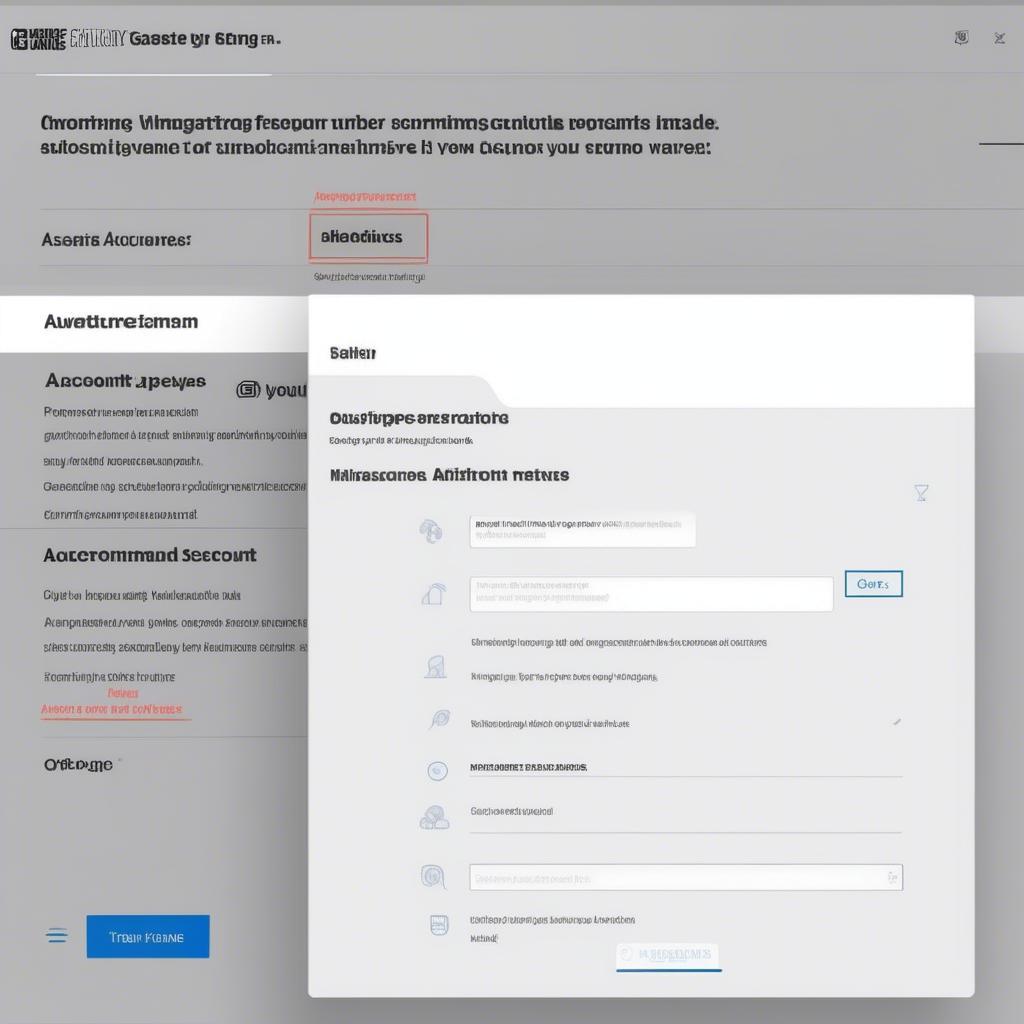 Epic Games Account Security Settings
Epic Games Account Security Settings
How to recover a compromised Epic Games Account
If you believe your account has been compromised, act quickly. Here are the steps you should take immediately:
- Change Your Password: Go to the Epic Games website and reset your password immediately, ensuring it’s something new and secure.
- Contact Epic Games Support: Contact Epic Games support as soon as possible to report the issue. They can help you regain control of your account and take further steps to secure it.
- Review Account Activity: Examine your account activity for any suspicious purchases or changes.
- Enable Two-Factor Authentication: If you haven’t already, activate two-factor authentication immediately.
- Change Linked Account Passwords: Also be sure to change all your passwords for accounts linked to your Epic Games account.
Final Thoughts
So, do you need an Epic Games account to play Fortnite? Absolutely! It’s not just a requirement; it’s the key to unlocking everything that Fortnite has to offer. From saving your progress to playing with friends on different platforms, an Epic Games account is indispensable. By now, you should have a clear understanding of why an Epic Games account is essential, how to create one, and the many benefits it brings. So, get out there, create your account, and dive into the exciting world of Fortnite with Games Fortnite by your side every step of the way! Remember, knowledge is your best weapon, so keep exploring and leveling up! And as a final tip, Guide to playing Fortnite on PC might be what you need for that extra edge.
