Hey everyone, it’s Harmony Saunders, your admin and resident gaming expert here at Games Fortnite. Today, we’re diving into a frustrating issue many players have faced: the dreaded “Game Security Violation Detected” error in Fortnite. This error can stop you right in your tracks, and it’s important to understand what causes it and, more importantly, how to get back in the game. Our goal at Games Fortnite is to keep you informed and playing smoothly. This article is designed to provide a comprehensive guide to help you troubleshoot this common issue and get back to battling it out in Fortnite.
This error can be quite unsettling, but usually it doesn’t mean that your account is in danger. We’ll break down the common causes, the best fixes, and some preventive measures you can take to ensure this doesn’t happen again. We’re committed to providing reliable information, and with my experience, I’m here to guide you through this so you can get back to enjoying the amazing world of Fortnite.
What Does “Game Security Violation Detected” Actually Mean in Fortnite?
The “Game Security Violation Detected” error in Fortnite is a safeguard implemented by Epic Games to protect the game from cheating and unauthorized modifications. Essentially, the game’s anti-cheat system detects something on your computer that it considers to be a security risk. This could be software that interferes with game files, modifies memory, or attempts to gain an unfair advantage. In many cases, however, the detection is a false positive, meaning the game has flagged something incorrectly. Don’t worry, this is something we can usually fix.
Common Causes Behind the Error
There’s a whole range of things that might cause this error message to pop up, and they’re not always as sinister as they sound. Sometimes it’s just a matter of a conflicting piece of software on your system. Here are some of the most frequent culprits that the system may incorrectly detect as security violation.
- Third-party software: Overlays, recording software, or any applications that interact with the game can trigger the anti-cheat system.
- Outdated drivers: Graphics card and other device drivers that haven’t been updated recently might conflict with Fortnite’s game files.
- Antivirus and firewall conflicts: Overly aggressive security software can sometimes mistake game files for malware.
- Corrupted game files: Damaged or incomplete game files can lead to errors and trigger the anti-cheat system.
- Cheat engines or hacks: This is the obvious one, if the game detects any software that is designed to cheat or hack the game.
 fortnite security violation error message
fortnite security violation error message
How to Troubleshoot “Game Security Violation Detected” in Fortnite?
Alright, so you’re staring at the dreaded error message. Let’s start with some troubleshooting steps. Here’s a guide to get you back to gaming:
- Restart Your Computer: Sometimes, the most basic solution is the best. A simple reboot can clear up temporary software conflicts and might resolve the issue.
- Update Graphics Card Drivers: Outdated graphics drivers are a common culprit. You should visit the website of your graphics card manufacturer to download the latest drivers.
- Temporarily Disable Third-Party Software: Disable any overlays or recording software, and any other apps that might be interacting with Fortnite to see if the problem goes away.
- Check Antivirus and Firewall Settings: Sometimes your antivirus program might be interfering with Fortnite. To fix it, add Fortnite to your antivirus software’s whitelist to prevent it from being flagged. You may have to temporarily disable your firewall to see if this solves the problem.
- Verify Fortnite Game Files: The Epic Games Launcher has an option to verify game files. Go to your Fortnite game library, click the three dots near the “Launch” button, and select “Verify.” This action will check the integrity of game files and correct any errors.
- Reinstall Fortnite: If the verify option doesn’t fix the issue, uninstall Fortnite and download a clean copy. This will eliminate any corruption within your Fortnite files.
- Run Fortnite as Administrator: Running the game as an administrator can resolve permission issues. Right click on the Fortnite shortcut and select ‘Run as Administrator’
- Check for system updates: Outdated versions of Windows or any other operating system can have conflicting issues with the game, make sure you have all the updates.
- Check for malware: Scan your system using reputable malware detection software to make sure it is completely clean.
- Contact Epic Games Support: If none of the above steps resolve the error, you may need to reach out to Epic Games’ support team for further assistance.
Expert Advice from a Game Security Specialist
“As a game security specialist, it is vital to understand that the ‘Game Security Violation Detected’ message isn’t always a sign of malicious activity. Often, it’s a case of software conflicts, outdated components, or temporary glitches that trigger the anti-cheat system. The best approach is to systematically address these potential causes before assuming the worst. – Dr. Elias Thorne, Cyber Security Analyst
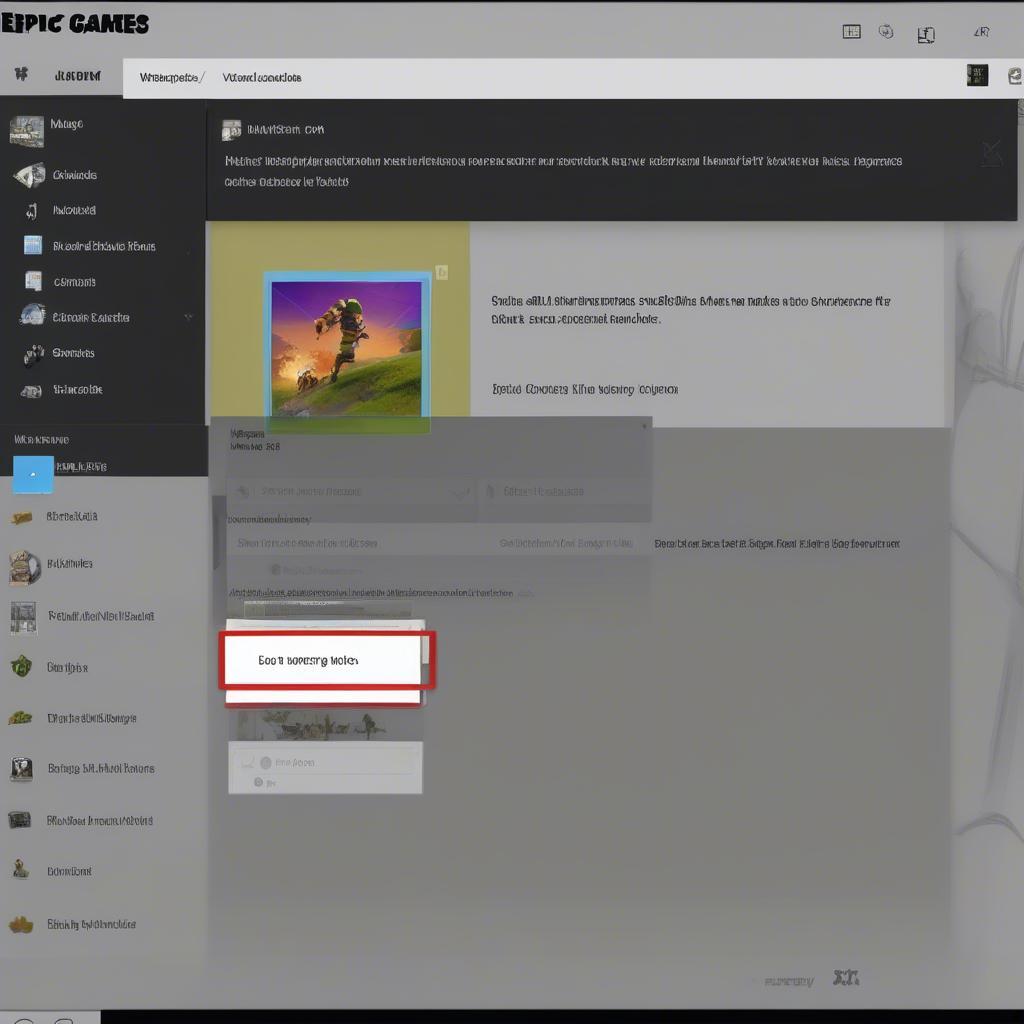 verifying fortnite game files epic launcher
verifying fortnite game files epic launcher
Diving Deeper into Solutions
Now that we’ve got the basics covered, let’s look at some of the less obvious solutions to fix the dreaded violation error. These issues may not be as obvious and might require some deeper digging.
Software Conflicts: The Unseen Culprits
Sometimes, the applications that run quietly in the background of your computer are the cause of the errors. This could be anything from gaming overlays that show stats, streaming software or even software that helps you optimize your hardware. This can often trigger the anti cheat software. Make sure you disable them all before loading up the game.
- Overlays: Software that adds displays to your gameplay such as stats, or information.
- Streaming Software: Software such as OBS, Xsplit, or similar programs.
- Hardware monitoring software: Software such as MSI Afterburner, that provides information on the performance of your hardware, such as GPU temperature.
System Performance and Security
Ensuring that your system is running as efficiently and securely as possible is not just good for the game but for your own personal safety too. Make sure you are using good quality antivirus software. If you suspect that there could be something malicious on your computer, run a full system scan. Don’t install random software and only download software from trusted sources.
Why is this happening all of a sudden?
Sometimes these error messages may suddenly pop up, and you’re left scratching your head because nothing has changed. Well, it could be several things:
- Game Updates: Epic Games frequently updates Fortnite and the anti-cheat system. These updates may cause conflicts with existing drivers or software that previously worked without issue.
- Driver Updates: Automatic or manual updates to your graphics drivers can cause problems if the new driver version has bugs or isn’t compatible with Fortnite.
- System Modifications: Even minor changes, such as installing new software or tweaking settings can sometimes cause conflicts with Fortnite’s anti-cheat system.
“I’ve seen countless cases where players unknowingly have software running in the background that triggers a security alert. It’s all about understanding the programs that are interacting with the game and figuring out which ones are causing the conflict. A good first step is to temporarily disable all non-essential software before launching Fortnite.” – Anya Sharma, Gaming Tech Support Expert
 fortnite antivirus exception list
fortnite antivirus exception list
Preventative Measures
Prevention is better than cure. Here are some tips to help you avoid the “Game Security Violation Detected” error in the future:
- Keep Software Updated: Regularly update your graphics drivers, operating system, and all other software on your computer.
- Limit Background Apps: Only have essential applications running while playing Fortnite.
- Be Cautious with Third-Party Software: Do not install any software from untrusted sources.
- Regular System Maintenance: Scan your system regularly for malware and remove any unwanted programs.
- Check forums: Search online to see if other gamers are having similar issues. There might be an issue with a game update.
When to Contact Epic Games Support
If you’ve exhausted all troubleshooting steps and are still encountering the error, it might be time to contact Epic Games Support. They can provide more tailored assistance and investigate potential issues that are specific to your account or setup. Have all your system details ready. This can include your operating system version, graphics card information and any troubleshooting steps that you’ve taken. The more information you provide to them, the easier it will be to diagnose the issue.
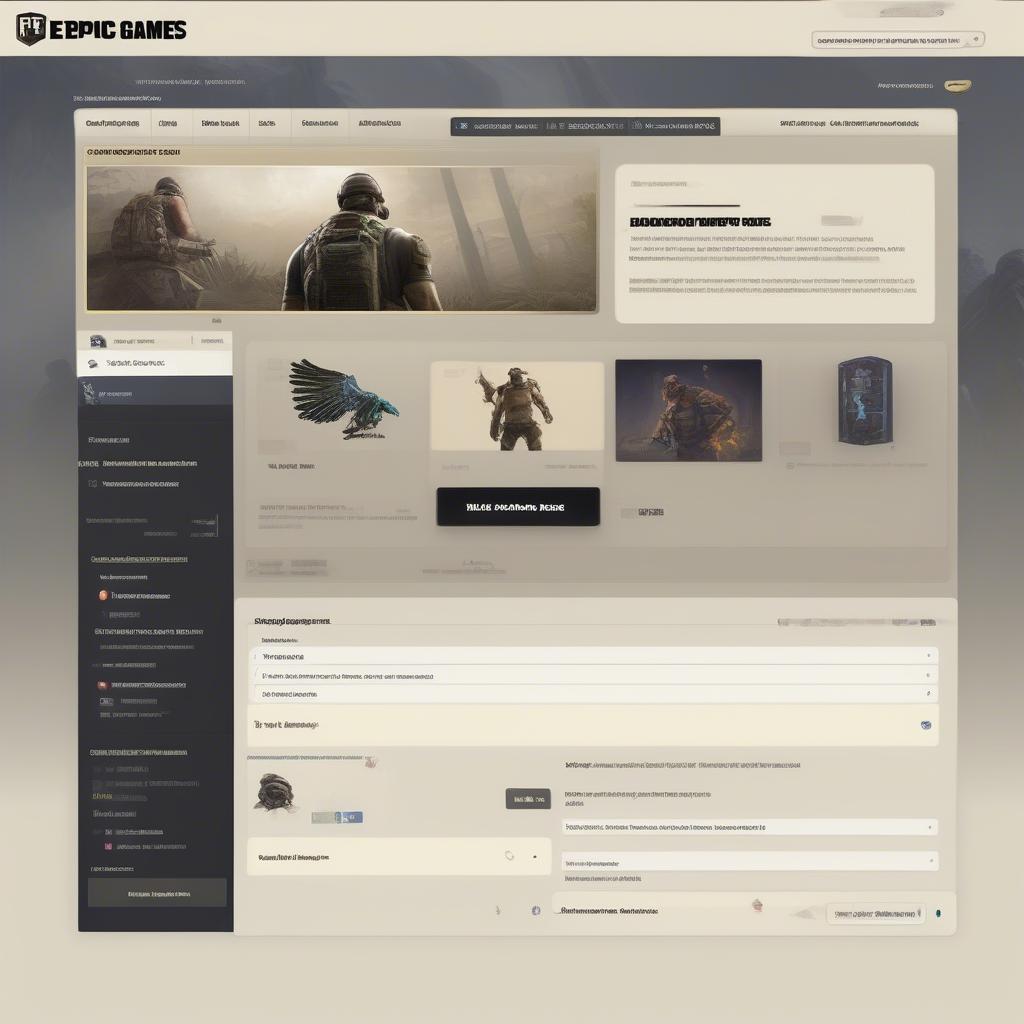 epic games support contact page
epic games support contact page
Conclusion
Encountering the “Game Security Violation Detected” message in Fortnite can be a frustrating experience, but it’s usually not something that can’t be fixed. By methodically going through the steps we’ve provided, you should be able to resolve the issue and get back to gaming. Remember, at Games Fortnite, we’re dedicated to keeping you informed and ready to conquer any gaming challenge. If you encounter further issues, make sure to reach out to Epic games support, or connect with our Games Fortnite community. We’re always here to help you out and get you back into the game.
