Have you ever purchased something in Fortnite and then instantly regretted it? It’s a common feeling, we’ve all been there! At Games Fortnite, we understand that sometimes things don’t go as planned, especially when it comes to in-game purchases. Whether you accidentally bought the wrong skin or just changed your mind, knowing how the Epic Games Fortnite refund system works can save you a headache and some V-Bucks. This article will guide you through the ins and outs of getting a refund in Fortnite, ensuring you’re well-equipped to handle any accidental purchases.
Navigating the world of digital purchases can sometimes feel tricky, and Fortnite is no exception. This guide aims to demystify the refund process, providing you with clear, step-by-step instructions and all the essential details. By the end of this article, you’ll know exactly when and how to request a refund, so let’s dive right in and make sure you’re getting the most out of your gaming experience.
Understanding the Fortnite Refund Policy
Before diving into how to request a refund, it’s crucial to understand Epic Games’ refund policy for Fortnite. Not every purchase is eligible for a refund, and there are specific time frames and conditions to be aware of. Generally, you can request a refund for most in-game purchases, including skins, pickaxes, emotes, and gliders, as long as they meet certain criteria.
The most important factor is the timeframe. Epic Games typically allows refunds within 30 days of the original purchase. However, there are some exceptions. Items that have been used or equipped in a match may not be eligible for a refund. Guide to using skins in Fortnite details more about skin usages and purchases, for more information on this. Additionally, once you’ve used all your refund tokens, you’ll need to wait for Epic Games to grant you more, which they do occasionally.
What Can You Refund in Fortnite?
Here’s a breakdown of the types of items you can generally request a refund for:
- Skins: Character outfits, also known as costumes.
- Pickaxes: Harvesting tools.
- Emotes: Dances and other actions your character can perform.
- Gliders: Items used to descend from the battle bus.
- Back Bling: Cosmetic items worn on your character’s back.
- Loading Screens: Images displayed while the game loads.
- Music Packs: In-game music.
- Bundles: Sets of multiple cosmetic items, as long as the entire bundle is being returned.
- V-Bucks: In some cases, though this typically needs to go through your platform’s respective refund system.
What Cannot Be Refunded?
Certain items and purchases are not eligible for refunds, including:
- Battle Passes: Season passes granting access to seasonal challenges and rewards.
- Items Obtained Through the Battle Pass: Any cosmetics or items you unlock by playing through the battle pass.
- Items obtained through special promotions or events: These are often not refundable.
- Gifted items: Items received as gifts from other players are non-refundable.
- Items that have been extensively used: This is not a strict metric, but excessive use may cause your refund to be denied.
Understanding Refund Tokens
Epic Games provides players with a limited number of “refund tokens.” These tokens are used to initiate a refund request. Once you use a refund token, it’s gone, and you may need to wait for Epic to provide additional tokens over time. Think of them as a limited resource you need to use wisely. Be sure you’re really wanting to return an item before using one, otherwise, it might be a while before you get a new token. It’s always good to remember, “có chí thì nên”, a lesson learned from the old days.
 Fortnite Refund Tokens Usage
Fortnite Refund Tokens Usage
How to Request a Refund in Fortnite
Now that you understand the refund policy, let’s walk through the step-by-step process of requesting a refund in Fortnite. This process is the same whether you’re playing on PC, PlayStation, Xbox, or Nintendo Switch.
- Launch Fortnite: Start up the game on your platform of choice.
- Go to the Settings: From the lobby screen, navigate to the settings menu. This is typically represented by a gear icon.
- Access the Account and Privacy Settings: Within settings, find the “Account and Privacy” section. This is usually represented by a silhouette of a person or a profile icon.
- Select the “Submit a Request” Option: In the “Account and Privacy” menu, look for an option that says “Submit a Request” or “Return Request”.
- Choose the Item You Want to Refund: A list of your recent purchases that are eligible for a refund will appear. Select the item you wish to return.
- Provide a Reason: You’ll be asked to select a reason for the refund request, like “accidental purchase” or “item not as expected.” Choose the option that best describes your situation.
- Confirm Your Request: Carefully review your refund request. Make sure it is the correct item. Then, confirm the return. Keep in mind that once you’ve submitted the request and used a refund token, there’s no turning back! You’ll receive a confirmation of the refund process.
After submitting a request, your refund will typically be processed within 24 hours. The V-Bucks will be returned to your account, and the item will be removed from your inventory.
What If Your Refund is Denied?
Sometimes, despite meeting all the criteria, your refund request might be denied. This usually happens if the item has been used extensively, or you’ve attempted to refund an item outside of the allowed timeframe. If your refund is denied, you can contact Epic Games support for clarification. They may review your case and determine if an exception can be made. However, keep in mind that support may deny the refund if the item doesn’t meet the requirements.
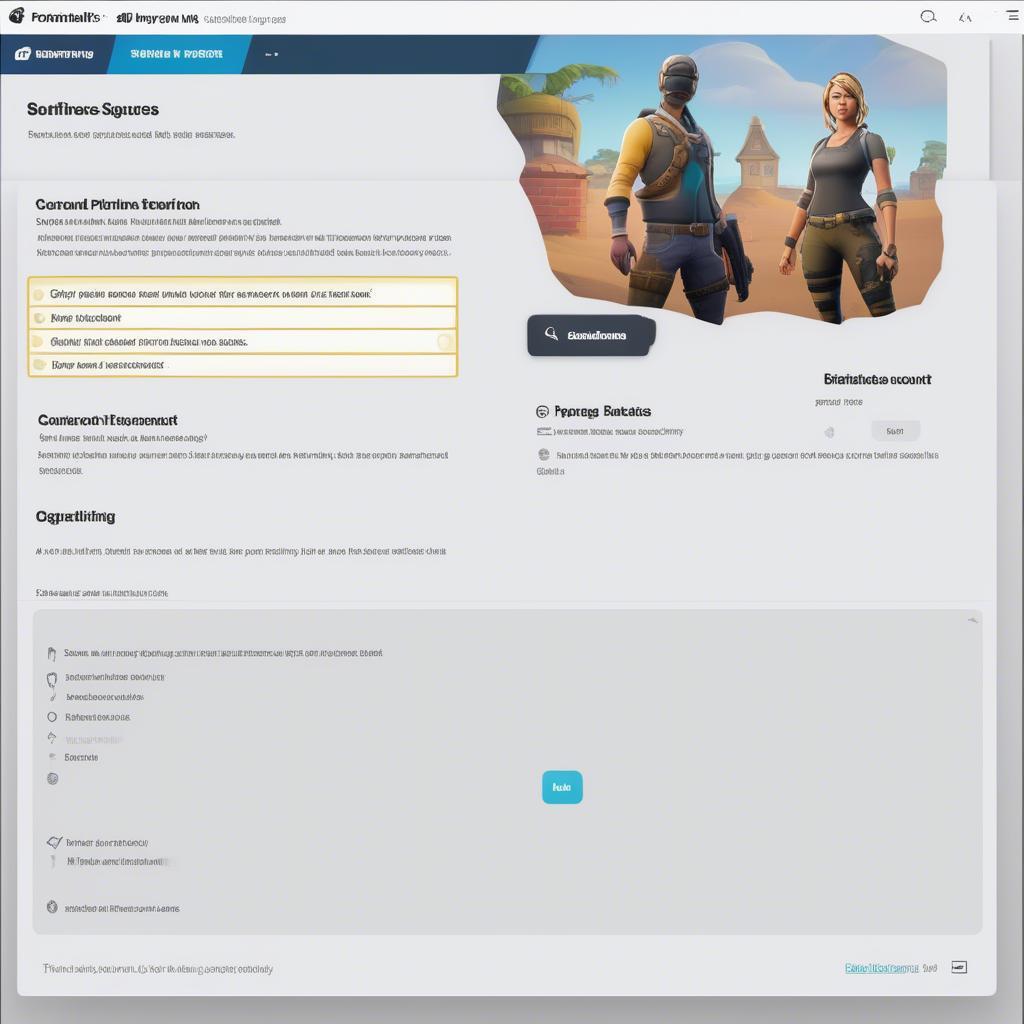 Fortnite Account Settings Menu
Fortnite Account Settings Menu
Tips for Managing Your Fortnite Purchases
To avoid needing to request refunds often, here are a few tips for managing your Fortnite purchases effectively. These tips will help you buy only items you’ll truly enjoy.
- Preview Items Before Purchasing: Make sure to preview skins, pickaxes, and other cosmetic items before spending your V-Bucks. Take your time, rotate the items around to see how they look, and be certain of your purchase.
- Wait for Reviews: Sometimes new skins get released. It’s a good idea to watch reviews of new items on YouTube or Twitch. This is a good way to avoid buying things you regret, just like “biết địch biết ta, trăm trận trăm thắng”.
- Be Aware of Bundles: Bundles can be tempting, but make sure you like all the included items before buying one. This will help you avoid a purchase where you end up refunding just for one item.
- Plan Your Purchases: Try to plan your purchases and avoid impulse buying. Think about what you truly want to add to your collection and save your V-Bucks for those items.
- Use Refund Tokens Wisely: Since refund tokens are limited, use them only for genuinely regretted purchases. Never use one on an item you feel only slightly hesitant about.
Common Mistakes to Avoid When Requesting a Refund
There are a few common mistakes players make when requesting a refund that can result in delays or denials.
- Using Refund Tokens Carelessly: Remember that tokens are limited, so think carefully before using them. As the old saying goes: “cẩn tắc vô áy náy”.
- Requesting Refunds for Ineligible Items: Double-check that the item you want to refund is eligible before submitting your request. Wasting a token on an ineligible item is never a good idea.
- Waiting Too Long: You need to file a refund request within 30 days of the purchase date. Waiting too long may cause your request to be denied.
- Failing to Provide a Reason: Always provide a valid reason for the refund. Failing to give a reason will likely cause the refund to be denied.
- Excessive Refund Requests: If you frequently request refunds, Epic might view your account with suspicion. This can lead to further complications down the line, so try to manage your spending carefully.
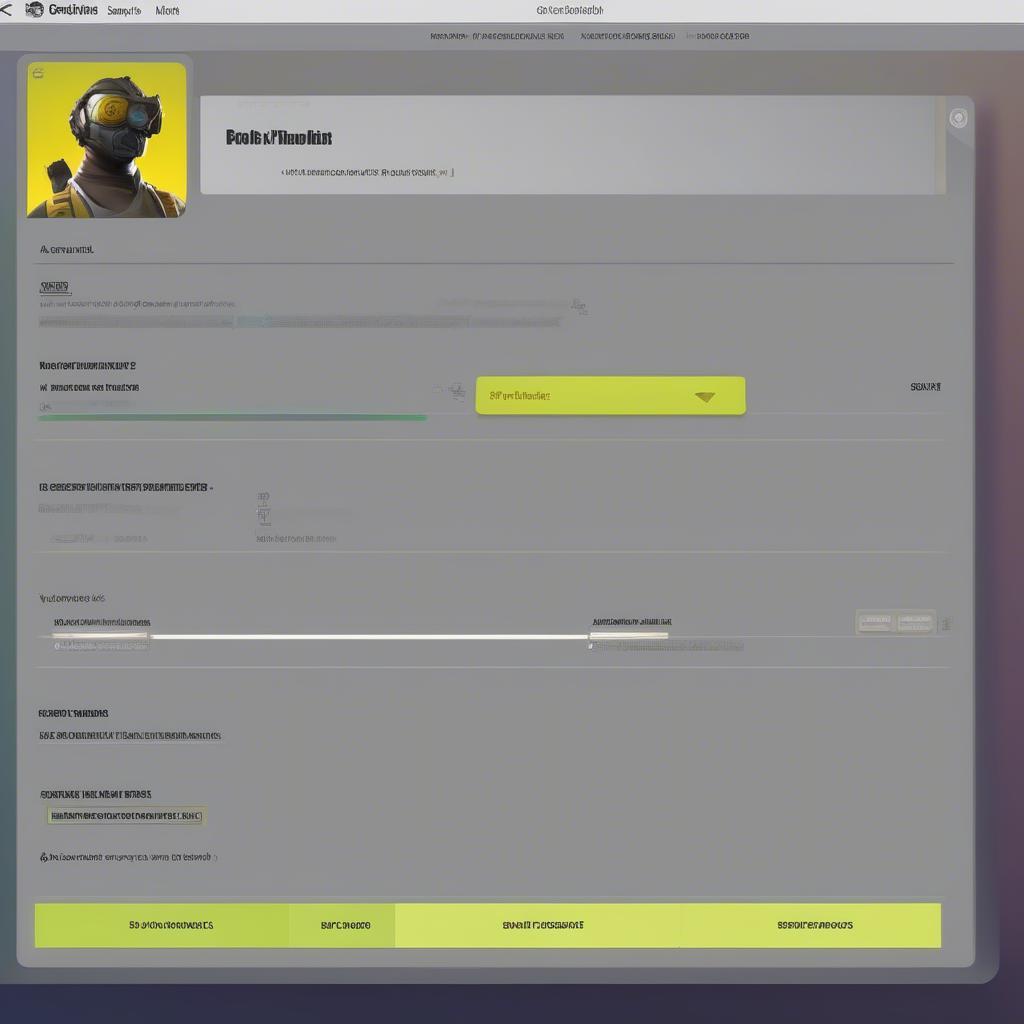 Fortnite Refund Request Confirmation
Fortnite Refund Request Confirmation
Expert Insights on Fortnite Refunds
We consulted with a seasoned gaming expert, Dr. Evelyn Vance, who has spent years studying in-game economies and player behaviors. She offered some valuable insights about Fortnite refunds:
“The Fortnite refund system is designed to offer players a safety net for accidental or regretted purchases. However, it is not an excuse to impulsively buy and refund items. It’s important for players to be mindful of their spending habits and plan their purchases carefully. Using refund tokens should be treated as a measure of last resort, and players should always think carefully before making a purchase. A few preview videos, or looking at fortnite, can make a world of a difference.”
Another expert, Mark Harrison, an e-commerce analyst with a focus on microtransactions, added:
“From a consumer perspective, understanding the refund policy and taking advantage of the tools provided will save a lot of money and keep you in control of your gaming expenses. Many platforms are working to implement similar practices, so knowing how Fortnite does it will give you a leg up in the long run. This is especially true as the popularity of games like this continues to soar.”
Frequently Asked Questions about Fortnite Refunds
To make sure we’ve covered all the bases, let’s address some frequently asked questions about Fortnite refunds:
Q: How many refund tokens do I get?
- A: Epic Games usually gives you three refund tokens. Once you’ve used them, you must wait for Epic to potentially grant you more. These are typically released over time or during special events.
Q: Can I refund V-Bucks directly?
- A: Typically, V-Bucks refunds are processed through the platform where you purchased them (e.g., PlayStation Store, Xbox Store). You can’t refund V-Bucks directly in the Fortnite interface.
Q: What if I used a skin in a match, can I still refund it?
- A: Usage is one of the factors that can disqualify you from a refund, although in some cases, if the item has not been used extensively, there’s a chance a refund will be allowed. It’s always worth a shot to try.
Q: How long does a refund take to process?
- A: Most refunds are processed within 24 hours. However, there are occasions when processing can take longer, especially if there is a high volume of requests.
Q: Can I refund a Battle Pass?
- A: No, Battle Passes and any items you earn through them are not eligible for refunds.
Q: What happens if I accidentally purchase something?
- A: If you accidentally purchase something, use one of your refund tokens to return the item. Make sure you do so within 30 days, or the refund won’t be processed.
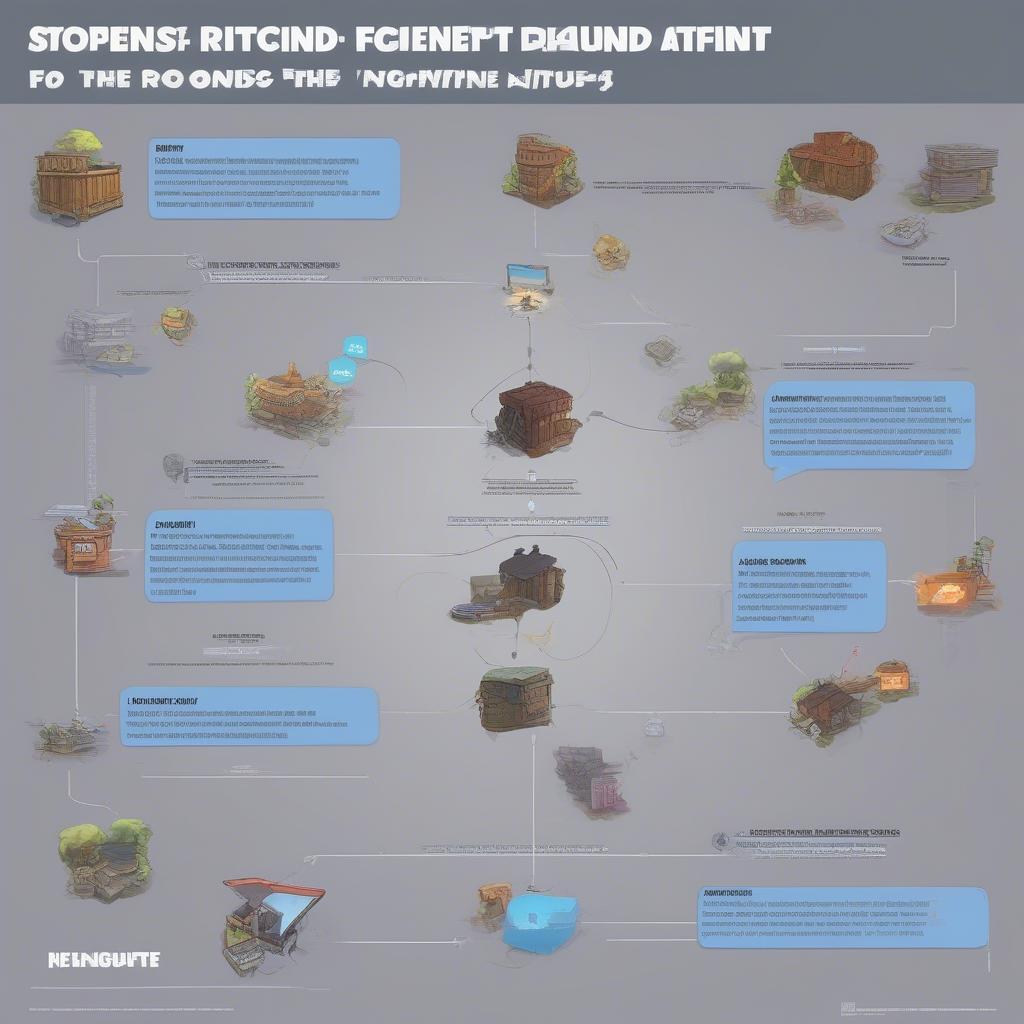 Fortnite Refund Steps Detailed
Fortnite Refund Steps Detailed
Conclusion
Navigating the Fortnite refund system can seem daunting at first, but it’s a straightforward process if you know what to look for. By following this guide, you’ll be well-equipped to handle any accidental or regretted purchases. At Games Fortnite, we aim to give you all the information needed to make the most of your gaming experience, and a part of that is taking control of your spending. Remember, using your refund tokens wisely will save you time and frustration in the long run. Make sure to plan ahead, preview items before you buy, and use our guide to request a refund when the situation calls for it. Happy gaming, and may your V-Bucks always be plentiful!
