Welcome, fellow gamers, to Games Fortnite, where we delve into the heart of the Fortnite universe and address your burning questions. Ever been ready to jump into your favorite game mode only to be met with the frustrating message, “You cannot play this game mode at this time”? It’s a common issue, and we understand how it can disrupt your gaming session. This article will dissect the reasons behind this error and provide practical solutions to get you back in the action.
We’ll explore why this message appears, from server maintenance and updates to specific game mode restrictions, and equip you with actionable steps to troubleshoot the issue. This guide will ensure you are not left hanging on the loading screen, enabling a seamless and exciting Fortnite experience for everyone.
Understanding the “You Cannot Play This Game Mode At This Time” Error
The dreaded “You cannot play this game mode at this time” message is a common hiccup in the world of Fortnite. This message generally indicates that the game mode you are trying to access is temporarily unavailable. This could be due to various reasons, but don’t worry, it’s rarely a permanent issue. Here are some of the most common causes:
- Scheduled Maintenance: Epic Games, the developer of Fortnite, periodically conducts server maintenance to improve performance and fix bugs. During these times, certain or all game modes might be temporarily unavailable.
- Game Updates: When a major update is rolled out, it often requires the servers to be taken offline. This is necessary to implement the new features and content effectively and ensures everyone has the most current version.
- Game Mode Rotation: Fortnite frequently rotates its game modes, introducing new and exciting ways to play. A mode you enjoyed yesterday might be unavailable today because it’s been removed or temporarily disabled.
- Server Issues: Sometimes, servers can experience unexpected problems, leading to game modes being taken offline temporarily.
- Limited-Time Events: Certain game modes are exclusive to limited-time events, meaning they are only available for a short period. Once the event concludes, these modes become inaccessible.
- Bug and Glitch Fixes: If a particular game mode has a severe glitch or bug, Epic Games might take it offline to fix the issues before re-releasing it.
- Account Specific Issues: Occasionally, problems with your own game account, such as corrupted game data or problems with settings, can lead to this error message.
- Geographical Restrictions: In rare cases, a game mode may not be available in your geographical region due to local policies or other factors.
 fortnite game mode error message
fortnite game mode error message
How to Troubleshoot and Fix the Issue
Now that we’ve identified the potential causes, let’s look at how you can resolve this issue and get back to gaming. Here’s a step-by-step guide to help you troubleshoot the “You cannot play this game mode at this time” error:
-
Check the Official Fortnite Status: Epic Games provides an official status page that lists all ongoing server issues, planned maintenances, and known bugs. Visiting this page is the first and most crucial step. Look for the specific game mode that you’re trying to play to see if there are any reported issues.
-
Follow Fortnite’s Social Media: Epic Games often announces maintenance schedules and other game-related updates on their official social media channels such as Twitter (now X), Facebook, and Instagram. Following their accounts will provide you with up-to-date information about the current status of the game.
-
Restart Your Game: Sometimes, a simple restart is all that’s needed. Close the Fortnite application completely, and then relaunch it. This allows the game to reconnect to the servers and can resolve minor connectivity issues that might be causing the problem.
-
Restart Your Device: After restarting the game if the issue persists, try restarting the device you’re playing on. Whether it’s a PC, console, or mobile device, a restart can sometimes fix network problems or minor bugs that can prevent you from connecting to the game.
-
Check Your Internet Connection: A poor or unstable internet connection can definitely lead to the inability to access certain game modes. Check your internet connection to ensure you are properly connected and that the speed is adequate for playing online games. Try resetting your router and modem as well.
-
Ensure Your Game Is Updated: Having an outdated version of the game can lead to compatibility issues. Make sure that your Fortnite game is updated to the latest version through the platform you are using.
-
Switch to Another Server Region: In some cases, the server region you’re currently connected to might be experiencing problems. If the issue persists, try switching to a different server region. In Fortnite, go to your settings menu and change the region in the settings.
-
Check if the Mode is Available: Verify if the game mode you want to play is currently active. Some game modes are only available during specific events or times. Check Fortnite’s official announcements or community forums to be sure.
-
Account Verification: Occasionally, problems with your account can lead to game mode access issues. Make sure your account is verified, and there are no outstanding issues like bans or restrictions.
-
Check for Corrupted Files: Corrupted game files can lead to many problems, including problems with game modes. Verify the integrity of your game files using the launcher or client you use to play Fortnite.
-
Clear Game Cache: If you are still having issues, try clearing your game cache. This can help with issues due to corrupted data. The way to do this varies depending on the platform you’re on.
-
Contact Support: If none of the above works, it might be time to contact the Fortnite support team. They can provide specialized assistance and look into any specific issues that might be affecting your account or game.
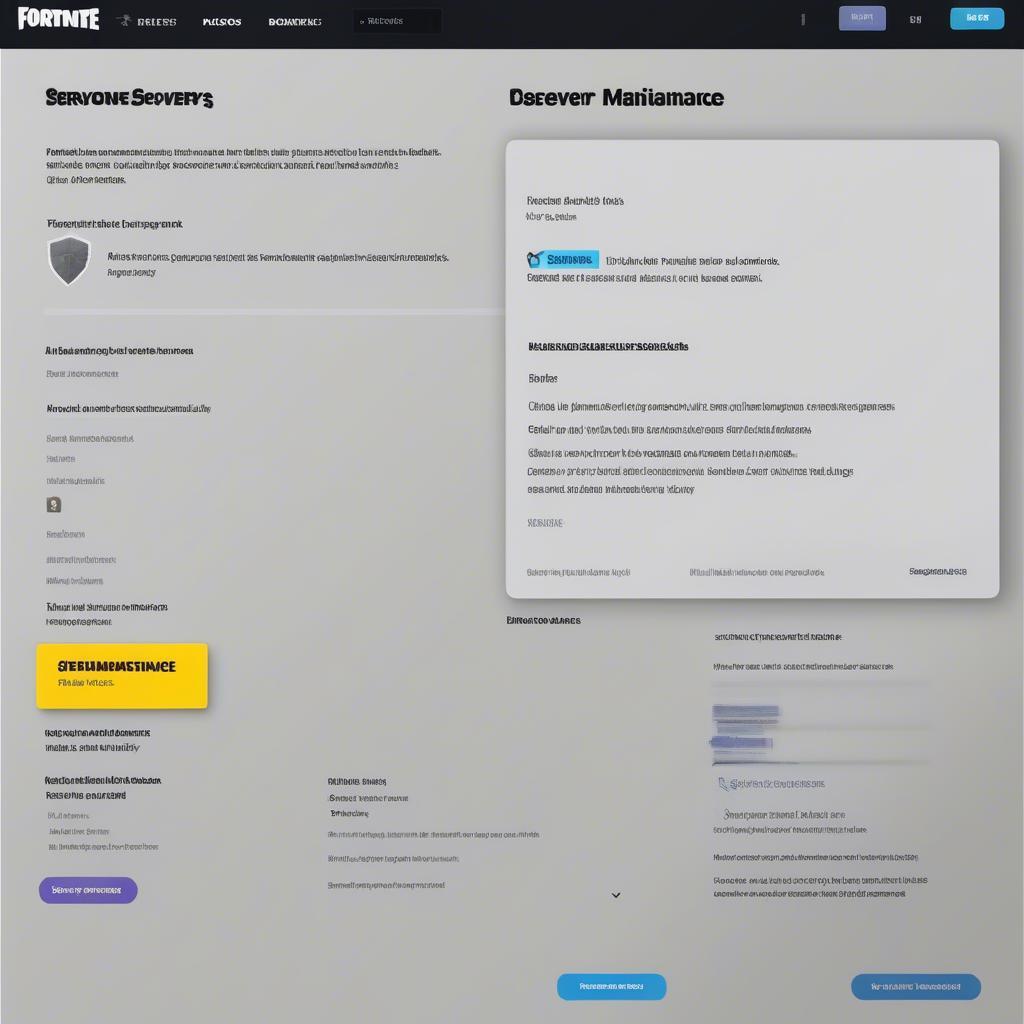 fortnite server status check
fortnite server status check
“I’ve found that most of the time, a simple restart of the game or my device clears up the issue. But if the servers are down for maintenance, we just have to be patient.” – Dr. Anya Sharma, a renowned gaming analyst
More About Game Mode Availability and Rotations
Fortnite is known for its dynamic content updates and frequent game mode rotations. It keeps the game fresh and exciting, but it also means game modes may come and go. Here’s a deeper look at the mechanics of game mode availability:
- Regular Rotations: Epic Games often rotates game modes to introduce new experiences and keep things interesting. This rotation system means your favorite modes may not always be available.
- Limited-Time Modes (LTMs): LTMs are game modes that are only available for a short period, usually during special events or holidays. These modes often have unique gameplay mechanics and offer different challenges.
- Community Feedback: Epic Games frequently gathers feedback from the player community regarding game modes. The popularity of a game mode can affect how frequently it appears in the rotation.
- Event-Based Availability: Special events in Fortnite often come with their exclusive game modes. These modes are only accessible while the event is active, adding a sense of urgency and excitement.
Why Can’t I Play Some Game Modes? – Common Questions
Let’s address some of the most frequently asked questions about why you might be facing the “You cannot play this game mode at this time” message.
Why can’t I play a game mode I played yesterday?
It’s possible that the game mode you were playing yesterday has been removed or temporarily disabled due to regular rotations, scheduled maintenance, or game updates. Epic Games often cycles through different game modes to keep the game fresh.
Does location affect game mode availability?
Yes, in some rare cases, certain game modes may not be available in your geographical region due to local policies or other factors. This is less common but can happen.
Can my account settings cause this error?
Yes, sometimes account-specific issues like corrupted game data or account restrictions can lead to this error. Ensure your account is verified and without any outstanding issues.
How do I know when game modes will come back?
The best way to stay informed is to follow Fortnite’s official social media channels, check their status page, and engage with their community forums. They are usually quick to announce when a game mode is coming back.
What should I do if my internet is stable but it is not working?
If your internet connection is stable and other online games work fine, the issue is likely server-related. Check Fortnite’s server status page or wait for official announcements about maintenance.
 fortnite limited time modes example
fortnite limited time modes example
“Understanding the game’s update cycle and actively engaging with the community is key to staying informed about game mode availability. Most of the issues aren’t related to the player but to Epic’s own update mechanisms and sometimes unforeseen issues.” – Marcus ‘Zero’ Thompson, a leading esports coach.
What You Need to Remember
Encountering the “You cannot play this game mode at this time” message in fortnite can be frustrating, but it’s rarely a sign of a major issue. It usually stems from server maintenance, game updates, mode rotations, or a temporary glitch. With a systematic approach to troubleshooting, you can usually resolve this problem and get back to enjoying your favorite game modes. Remember, the key is to stay informed through official sources and engage with the Fortnite community.
Always start with basic troubleshooting steps like restarting your game, checking your internet connection, and checking the official Fortnite status page. If issues persist, do not hesitate to delve into more advanced steps like changing server regions or verifying the game’s integrity. The world of Fortnite is always evolving; the game modes you love will frequently come and go, bringing with them fresh and exciting gameplay experiences. Keep an eye on Epic Games’ communication channels to know what’s next. Here at Games Fortnite, we aim to keep you informed and prepared for whatever challenges the game may throw your way. If you’re eager to dive deeper into the Fortnite universe, explore our other articles for more tips and tricks.
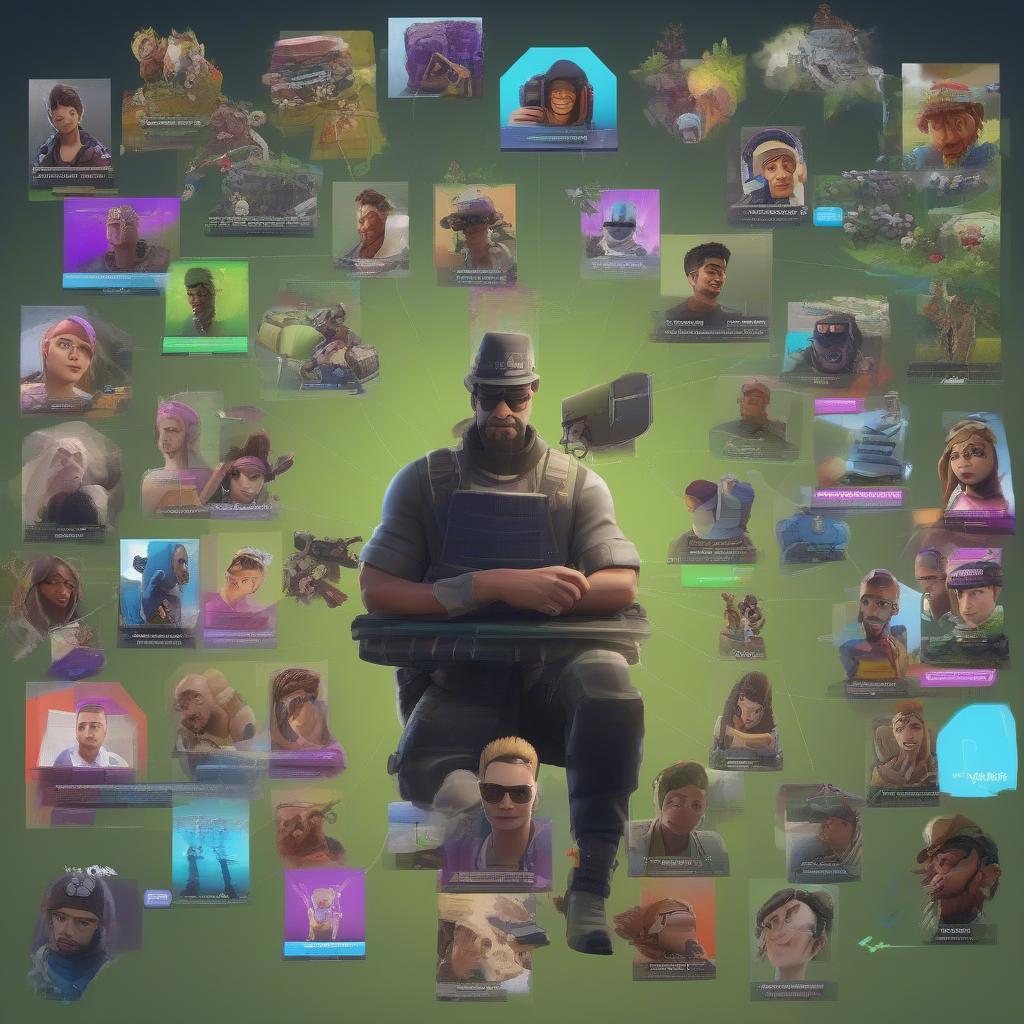 fortnite community discussion
fortnite community discussion
Always check back with Games Fortnite for the latest news, tips, and updates on everything related to Fortnite.
