Welcome, fellow Fortnite fanatics! It’s Harmony Saunders here, your dedicated admin from Games Fortnite, and today we’re diving deep into a topic that’s crucial for many of you: linking your Epic Games account to Fortnite. Whether you’re new to the game or switching platforms, understanding this process is essential for seamless gameplay and accessing all your hard-earned goodies. On Games Fortnite, we’re passionate about helping you make the most of your gaming experience, so let’s get started and delve into how you can easily link your Epic Games account to Fortnite and get back to those Victory Royales!
In the ever-evolving world of Fortnite, one thing remains constant: the need to have your Epic Games account properly linked. This isn’t just about convenience; it’s about ensuring your progress, purchases, and personalized settings travel with you, no matter what device you’re playing on. This guide from Games Fortnite will walk you through the exact steps to link your account, troubleshoot any potential hiccups, and answer all of your burning questions.
Why Link Your Epic Games Account to Fortnite?
Linking your Epic Games account to Fortnite is more than just a procedural step; it’s the cornerstone of a unified and personalized gaming experience. First and foremost, it ensures that all your in-game progress, including your Battle Pass levels, skins, emotes, and other cosmetic items, is securely stored under your account. This means whether you’re jumping from playing on a PC to a console or a mobile device, your progress and inventory seamlessly transfer, enabling you to continue your quest for Victory Royales.
Beyond that, linking your account simplifies cross-platform play. By having your Epic Games account linked, you can play with friends regardless of whether they’re on PlayStation, Xbox, Nintendo Switch, PC, or mobile. This interconnectivity is key to enjoying the social aspects of Fortnite and expanding your pool of teammates and competitors. Finally, linking your account often enables access to exclusive content, special promotions, and features within the Epic Games ecosystem. It ensures that you’re not just playing Fortnite, but also a valued member of the larger Epic Games community. It’s truly, as they say, the ultimate gamer’s experience!
Step-by-Step Guide: Linking Your Epic Games Account to Fortnite
Alright, warriors, it’s time to delve into the nitty-gritty of how to link your Epic Games account to Fortnite. Don’t worry, it’s simpler than facing a storm circle head-on, and I’ll guide you every step of the way. This process is similar across most platforms, though there are minor variations, which we’ll cover.
Here’s a comprehensive guide you can follow:
- Start on the Fortnite Website: First things first, you will want to head to the official Fortnite website using your web browser. This is where you can initiate the linking process. You can find it with a quick search on Google.
- Log in to Your Epic Games Account: On the Fortnite website, you’ll see a login option. If you already have an Epic Games account, use your email and password to log in. If you’re new to this, you’ll need to create an Epic Games account first, a quick and easy task.
- Navigate to the “Connected Accounts” Section: Once logged in, look for an “Account” section or something similar in the settings. Inside, you’ll find the “Connected Accounts” page or menu item. This is where you can manage which platforms are linked to your Epic Games account.
- Select Your Platform: Now, you’ll see a list of platforms that you can link. Choose the platform you use to play Fortnite (PlayStation, Xbox, Nintendo Switch, etc).
- Follow the On-Screen Instructions: Each platform will have slightly different prompts, but the core process involves logging into your platform-specific account, which would be your PlayStation Network account, your Xbox Live account, or your Nintendo account. Follow the instructions to finalize the linking process and grant access to your Epic account.
- Confirm the Connection: After linking, you should get a confirmation message on both your console and on the Epic Games website. It’s a good idea to confirm the connection by logging into Fortnite on your desired device.
- Enjoy!: If all goes well, you’ll see all your progress and skins on the device and you’re all set to go. Go get those Victory Royales!
“Linking your account is crucial for a seamless Fortnite experience. Don’t overlook this step; it’s the key to keeping all your hard-earned progress with you, regardless of the platform you play on.” – Dr. Anya Sharma, Gaming Expert and Tech Analyst
 linking epic games account
linking epic games account
What if I Don’t Have an Epic Games Account?
If you’re starting from scratch and don’t have an Epic Games account, don’t panic. Creating one is as simple as finding a llama in a supply drop. Here’s how to do it:
- Go to the Epic Games Website: Head to the official Epic Games website, which you can access from any web browser.
- Look for the Sign-Up Option: On the top of the page you should see a sign-up or create account button. Click on it to begin creating your new account.
- Fill in Your Details: You’ll need to provide a valid email address, a unique username, and create a secure password. Be sure to use an email address that you check frequently and keep that password safe.
- Verify Your Email: After submitting your information, Epic Games will send a verification email to the address you provided. Follow the verification link in the email.
- Return to the Fortnite Website: Once the account is verified, return to the Fortnite website, log in with your new account and follow the steps mentioned above to link the Epic Games Account to your Fortnite gaming device.
- Jump into the Battle Bus: With your new Epic account created and linked, you’re ready to jump into the world of Fortnite!
Common Issues and How To Fix Them
Let’s be real; sometimes, things don’t go as smoothly as we’d like. Here are a few common issues you might run into when linking your Epic Games account to Fortnite and how to fix them.
- Problem: “Account Already Linked”
- Solution: This means your platform account is already linked to another Epic Games account. You’ll need to figure out which Epic account and unlink it from that account first. Then you can link to the correct account.
- Problem: “Incorrect Login Information”
- Solution: Double-check your username and password. It’s surprisingly common to make a typo. If you’ve forgotten your password, use the “forgot password” option on the Epic Games website.
- Problem: “Platform Account Not Found”
- Solution: Make sure that you are using the correct username and password for your platform account (PlayStation Network, Xbox Live, Nintendo Account). If your account has been suspended, or if you have not yet created your online account for your gaming device, you might not be able to properly link the accounts.
- Problem: “Error During Linking Process”
- Solution: Sometimes, there might be temporary issues with Epic’s servers, so you can wait it out. Try again later to see if the issue persists. If it does, Epic Games support might be your best bet.
“Don’t let technical glitches discourage you! Most linking issues are easily solvable with patience and a bit of troubleshooting. Remember, we’re all in this together.” – David Chen, Senior Game Developer and Fortnite Enthusiast
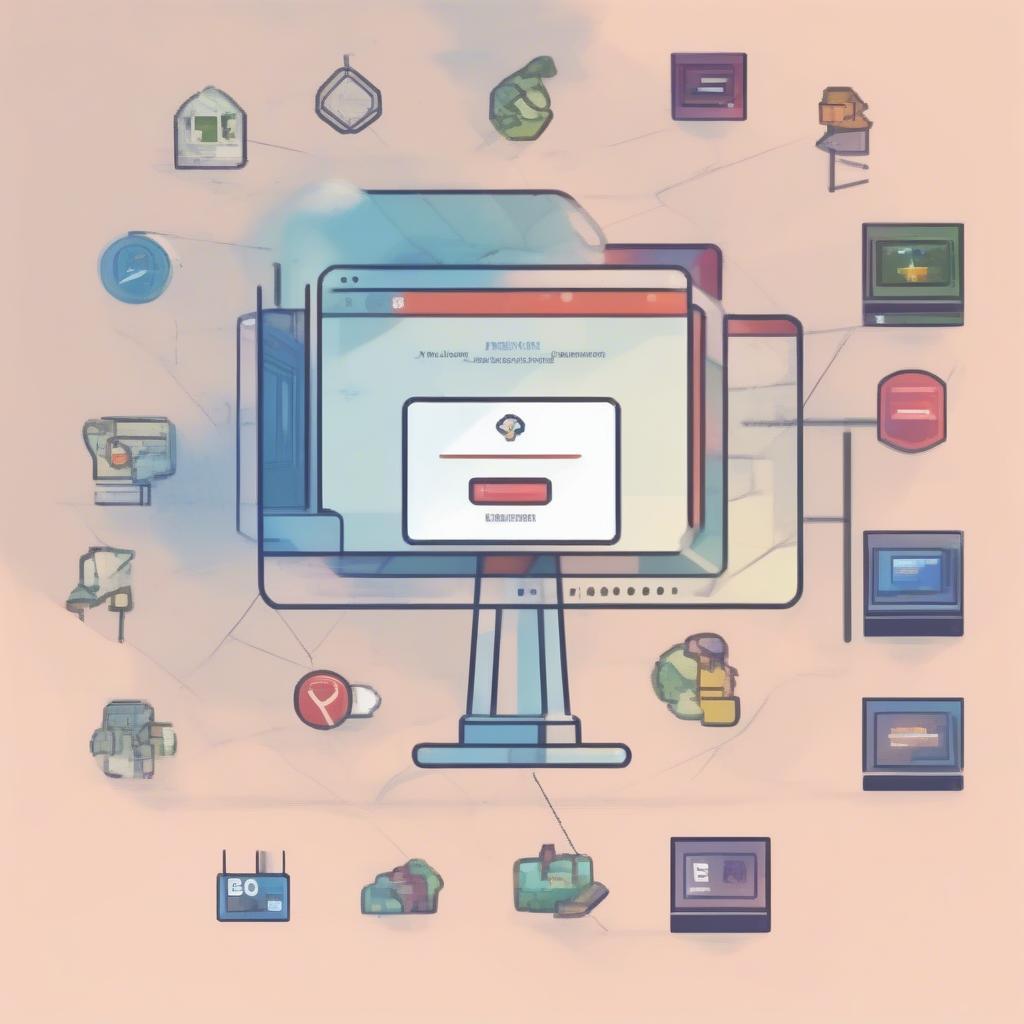 troubleshooting epic account
troubleshooting epic account
Can I Link Multiple Platform Accounts to One Epic Games Account?
Yes, and that is the beauty of it! You can link multiple platform accounts to one Epic Games account. This is what enables cross-platform play and makes it easy for you to continue your gaming progress no matter what device you’re on. As mentioned, you can have one linked account for PlayStation, Xbox, Nintendo Switch, PC, and mobile.
What Happens to My Progress if I Don’t Link My Accounts?
If you don’t link your platform account to your Epic Games account, your progress will stay on the platform where you earned it. In short, your progress won’t transfer. You will also not be able to use any skins you’ve earned, any dances, or anything else you’ve worked hard for.
Tips and Tricks for a Smoother Linking Experience
To make your experience as smooth as possible, here are a few tips and tricks from the Games Fortnite team:
- Always double-check: When entering login information, double-check to ensure your user name and password are correct before clicking that submit button.
- Keep your platform accounts up to date: Make sure all your platform accounts (PSN, Xbox Live, Nintendo Account) are updated with the correct email address and password.
- Use strong passwords: To keep your gaming and personal information safe and secure, use a strong password for both your Epic Games and platform accounts.
- Keep an eye out for updates: From time to time, there might be changes to the linking process or new methods, so keeping up with the latest news can avoid any hiccups.
- Be patient: Server issues can happen, so don’t get frustrated if you experience issues. Try again later or contact Epic Games for assistance if necessary.
 fortnite cross platform play
fortnite cross platform play
What If I Have More Questions?
If you still have more questions about linking your Epic Games account to Fortnite, fear not! You can find additional information on the Epic Games support page or within the Fortnite game itself. Also, do not hesitate to reach out to us at Games Fortnite, we’re always ready to help.
Conclusion
Linking your Epic Games account to Fortnite is a simple yet essential step to fully enjoying the game. It’s the key to cross-platform play, ensuring your progress carries over across devices and accessing all of your cosmetic items. Follow the steps, keep the tips in mind, and you’ll be well on your way to a smooth and seamless gaming experience. From Games Fortnite, we’re dedicated to keeping you informed, ensuring you get the most out of your time in the game. So, gear up, link those accounts, and get ready to claim your next Victory Royale! Let’s continue our journey together, champion, and conquer the world of Fortnite!
So, what are you waiting for? Link your accounts and join us on the battle bus! And don’t forget to visit Games Fortnite for all your Fortnite updates, guides, and a wealth of gaming knowledge!
