Welcome, fellow Fortnite enthusiasts, to Games Fortnite! Today, we’re diving deep into the heart of your gaming experience: the Fortnite game server. Understanding how these servers work is crucial for a smooth and enjoyable gameplay. In this comprehensive guide, we’ll break down everything you need to know, from the basics to the more technical aspects, ensuring you’re always ready for victory.
Ever wondered why sometimes you have lag, or how you can play with friends across different platforms? The answer lies within the Fortnite game server. These servers are the backbone of the game, responsible for hosting matches, synchronizing player actions, and ensuring everyone plays together seamlessly. This article will explain how to get the most out of your Fortnite game server experience, let’s get started!
What Exactly is a Fortnite Game Server?
At its core, a Fortnite game server is a powerful computer (or a network of computers) that runs a copy of the Fortnite game world. It acts as the central hub where all player actions are processed and coordinated. This means every movement, every shot fired, and every building erected is communicated through the server. Think of it like the referee in a massive online match, making sure everyone is playing by the rules. For a deeper look into other aspects of Fortnite, you might find our fortnite guide insightful.
Key Functions of a Game Server
A Fortnite game server has several vital functions:
- Matchmaking: It pairs players with others of similar skill levels.
- World Simulation: It manages the game’s environment, including the storm, loot drops, and other dynamic elements.
- Data Synchronization: It ensures all players see the same game state, minimizing inconsistencies and cheating.
- Security: It protects the game from hacks and exploits.
How Do Fortnite Servers Work?
When you click “Play” in Fortnite, your game client sends a request to connect to a Fortnite game server. The server then processes your request, places you in a match, and starts sending you real-time data about the game world. Your client also sends information back to the server about your actions, like moving, shooting or building. This back-and-forth communication is what keeps the game running smoothly. It’s like a high-stakes dance where every step must be precisely communicated.
The Role of Server Location
The location of the server you connect to can significantly affect your ping (latency), which is how long it takes for data to travel between your computer and the server. A server that’s far away from you can cause lag, making the game feel unresponsive. This is why choosing a server region near you is so crucial.
 Fortnite Server Location Guide
Fortnite Server Location Guide
Optimizing Your Fortnite Game Server Experience
Now that you understand how the Fortnite game server works, here are some tips to optimize your gaming experience:
Choosing the Right Server Region
Selecting a server close to your geographic location is paramount. This reduces lag and ensures smoother gameplay. If you’re playing with friends in a different region, you might have to compromise, but ideally, you all should choose a server that offers the best ping for everyone. Always be sure to double-check which server you’re playing on.
Minimizing Ping and Latency
High ping is the bane of any gamer. Here’s how to reduce it:
- Wired Connection: Using an ethernet cable instead of WiFi provides a more stable connection.
- Close Background Apps: Close any unnecessary applications running on your computer that may be using bandwidth.
- Restart Your Router: It is often the solution to many problems, it can refresh your internet connection.
Understanding Server Stability
Fortnite servers occasionally experience issues, especially during major updates or events. Keep an eye on the official Fortnite social media channels for announcements about server maintenance or downtime. For more tips and tricks, you might find Fortnite guide for new player helpful.
Common Fortnite Server Issues and How to Troubleshoot Them
Unfortunately, even with the best preparations, server issues can arise. Here are a few common problems and their solutions:
Connection Errors
If you can’t connect to the game, here are a few things to try:
- Check your Internet: Make sure your internet connection is stable and working.
- Restart the Game: Sometimes, simply closing and reopening Fortnite can resolve connection errors.
- Check Server Status: See if the Fortnite servers are down via the official website or third party services.
Lag and Rubberbanding
If you’re experiencing lag or rubberbanding (characters teleporting around), try the following:
- Change Servers: Switch to a different server region to see if it improves the connection.
- Restart Your Device: Restarting both your computer and your router can resolve issues.
Server Overload
During peak times, servers can become overloaded, leading to increased latency or disconnections. Be patient and try again later. Epic Games generally works quickly to resolve these issues.
“Understanding how Fortnite game servers work is just as crucial as knowing the game’s mechanics. Optimizing your settings and troubleshooting potential issues will vastly improve your overall gameplay.” – Dr. Evelyn Reed, Gaming Tech Expert
The Future of Fortnite Game Servers
As Fortnite continues to evolve, we can expect its server infrastructure to improve and adapt. Epic Games constantly invests in server upgrades to provide a seamless experience, even with millions of players connected at once. Cloud technology will likely play an even bigger role in the future, allowing for better server allocation and more stability. It is important to keep up with these advancements to have a smooth experience!
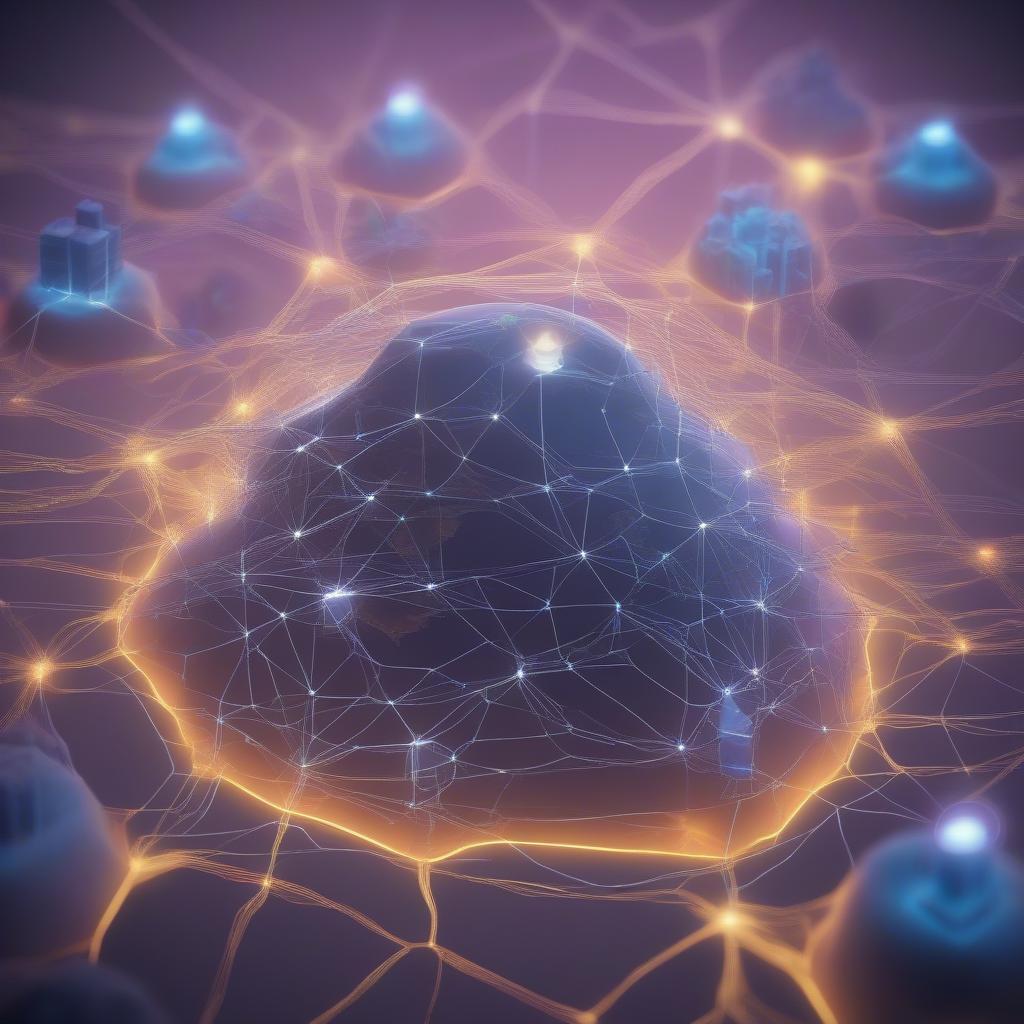 Fortnite Server Cloud Technology
Fortnite Server Cloud Technology
Server Technology Advancements
Advancements like better load balancing and adaptive server scaling could mean fewer instances of lag and smoother gameplay. These developments are necessary to handle the increasing player base.
Community Servers and Custom Games
While Fortnite primarily uses Epic’s official servers, community servers are also a possibility for custom games. These could offer more control over the gameplay experience. Understanding how to join events in Fortnite can help you experience all different types of gameplay How to join events in Fortnite.
Key Takeaways about Fortnite Game Server
- Fortnite game servers are the heart of the game, handling all player interactions.
- Choosing a server close to you is vital to reduce lag.
- Optimize your connection by using ethernet and closing unnecessary applications.
- Keep an eye on official channels for server updates.
- Understanding these things will result in more fun gameplay for you and your squad.
Why Understanding Server is Essential
Understanding the intricacies of the Fortnite game server can significantly enhance your gaming experience. It’s more than just clicking “Play”; it’s about being mindful of the tech infrastructure that makes your Fortnite adventure possible. Knowing the ins and outs empowers you to make the most of the game.
“In the world of online gaming, a stable connection to the Fortnite game server is your most important ally. Learn to manage your connection, and you’ll see a marked improvement in your performance and enjoyment.” – Marcus Chen, Professional Gamer
More Fortnite Fun
By understanding the Fortnite game server, you are now better equipped to handle various issues and play smoothly. Don’t forget to check our other guides, such as the Guide to Fortnite Roleplay mode, for more content and game tips. Remember, knowledge is power, and in Fortnite, that can be the difference between victory and defeat.
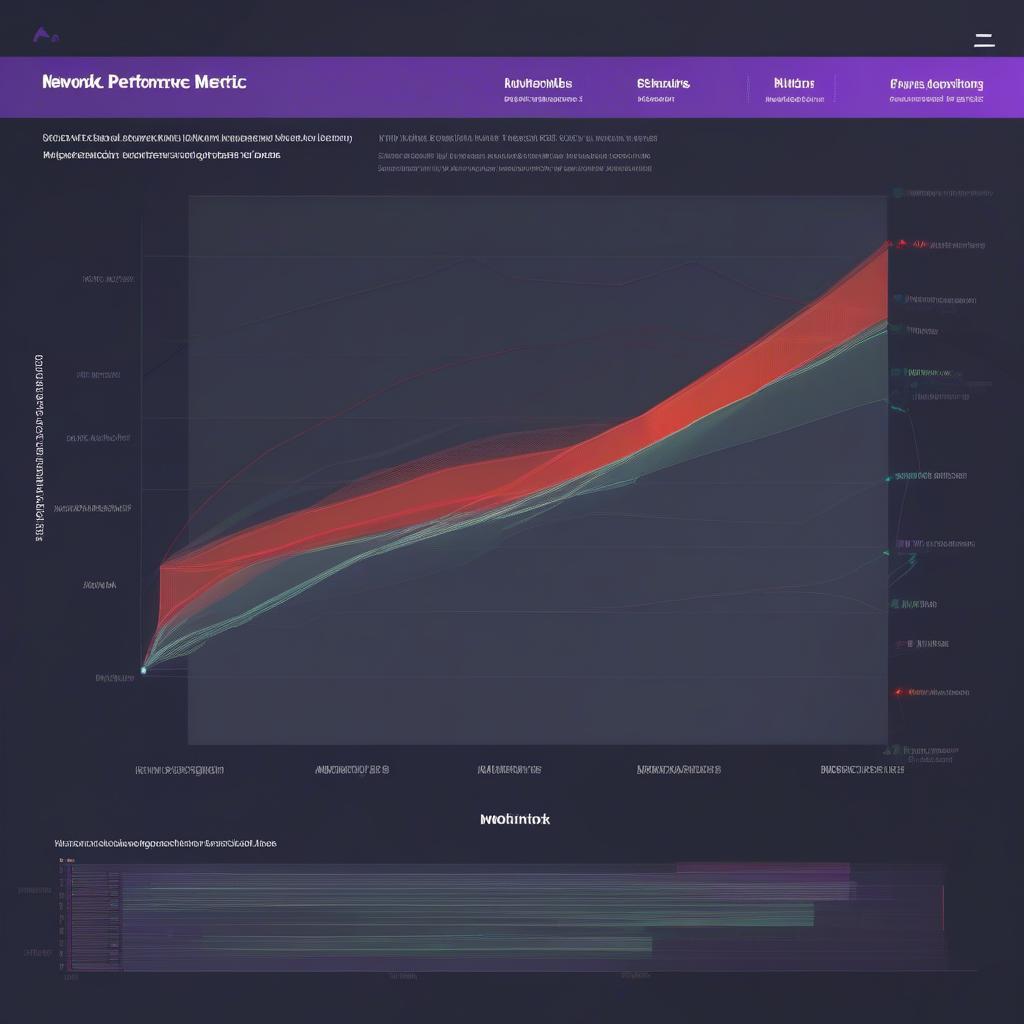 Fortnite Game Server Network Performance Graph
Fortnite Game Server Network Performance Graph
Wrapping Up
The Fortnite game server is a fascinating piece of technology that powers the thrilling world of Fortnite. By understanding how it works, you’re not just a gamer, you’re a savvy participant in the game’s ecosystem. Keep an eye out for more informative articles, and happy gaming! Don’t forget to explore Fortnite’s Music mode for even more fun How to play Fortnite Music mode! We here at Games Fortnite are always thrilled to share our knowledge, and we hope this guide has been useful to you!
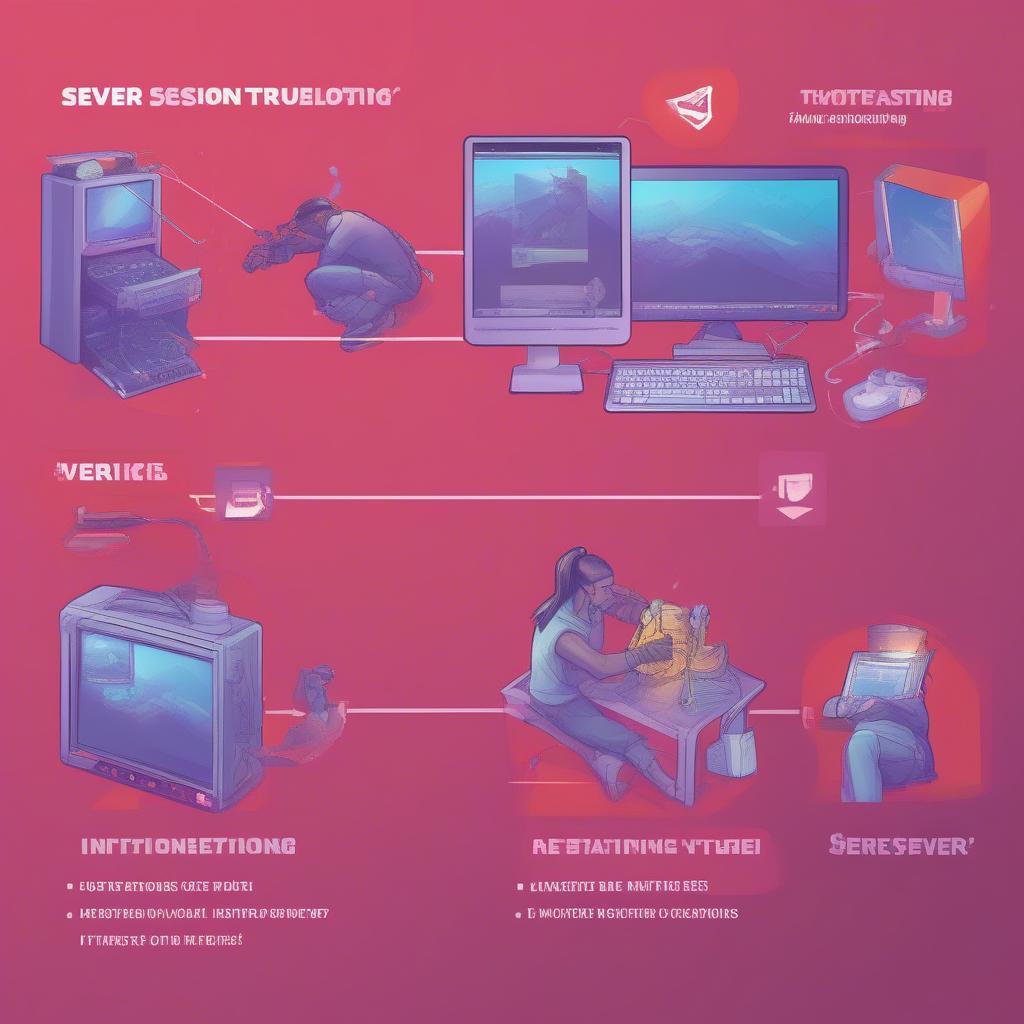 Fortnite Game Server Troubleshooting Guide
Fortnite Game Server Troubleshooting Guide
With a clear understanding of Fortnite game server, you are now more equipped to have an epic gaming experience. Happy gaming, and we’ll see you on the Battle Bus!
