Welcome to Games Fortnite, your ultimate hub for all things gaming, and today, we’re diving deep into a topic many of you have asked about: how to link your Xbox account to your Epic Games Fortnite account. Whether you’re switching platforms or simply want to keep all your progress synced, this guide will walk you through the process, ensuring you don’t miss a beat of your Fortnite adventures. We understand navigating these connections can sometimes be tricky, so we’ve made this guide simple and easy to follow.
Linking your Xbox and Epic Games accounts opens up a world of possibilities, allowing you to carry your hard-earned skins, V-Bucks, and progress across platforms. This guide will not only tell you how to do it but also explain why it’s essential, and help you troubleshoot any issues that may arise along the way. From understanding the initial steps to exploring advanced options, we’ve got you covered. So, let’s get started!
Why should you link your xbox and epic games accounts?
Linking your Xbox and Epic Games accounts isn’t just a technicality; it’s a gateway to a more seamless and connected gaming experience. By connecting these two, you’re not only ensuring your progress is saved across all your devices, but you’re also unlocking features, access to exclusive content, and making cross-platform play incredibly smooth.
Here’s why it’s a smart move:
- Carry over progress: Your battle pass level, skins, V-Bucks, and other cosmetic items are tied to your Epic Games account. Linking it with your Xbox allows you to access all of this, no matter which device you’re playing on.
- Cross-platform play: Play with friends who are on different consoles, PCs, or mobile devices by making sure you’re all linked. Team up with anyone, anywhere.
- Access to events and rewards: Exclusive content and special events are often tied to Epic Games accounts. By linking them, you’re ensuring you don’t miss out on anything.
- Streamlined experience: Moving between devices is effortless, with no need to worry about starting over. Everything’s right there, ready to go.
 linking xbox epic games
linking xbox epic games
Step-by-step guide: how to link xbox to epic games account
Now that you understand the ‘why’, let’s get to the ‘how’. Linking your Xbox and Epic Games accounts is straightforward, but attention to detail is crucial. Follow these simple steps:
- Go to the epic games website: Open your web browser and navigate to the official Epic Games website. You’ll need to be on the Epic Games site on a computer or other mobile device.
- Sign in to your epic games account: Click on the ‘sign in’ button located at the top right corner of the page. You can use your existing Epic Games account login credentials. If you don’t have an Epic Games account, you’ll need to create one.
- Access account settings: After logging in, hover over your username or avatar in the top right corner and then click on ‘account’ in the dropdown menu. This will take you to your account settings page.
- Find the connections tab: In your account settings, you’ll see a menu on the left. Click on the ‘connections’ option, then click on the ‘accounts’ tab on the right.
- Connect to xbox live: You’ll find several options for connecting various accounts. Locate the Xbox option. Click on ‘connect’.
- Authorize the connection: A popup will appear, redirecting you to the Xbox login page. Enter your Xbox username and password, then follow the on-screen instructions to authorize the connection between your Xbox and Epic Games accounts.
- Confirm the link: After authorizing, you will be redirected back to your Epic Games account settings. You should now see that your Xbox account is connected.
“Linking your accounts is a game-changer. It ensures all your progress and items travel with you, regardless of what device you’re on,” says Eleanor Vance, a tech-savvy gaming expert.
Troubleshooting: common problems and solutions
Sometimes, things don’t go as planned. Here are some common issues you might face and how to fix them:
- Already linked to another account: If you’re told that your Xbox account is already linked to a different Epic Games account, you’ll need to unlink the Xbox account. This can usually be done via the account settings on either the Epic Games website or the Xbox website. Remember, an Xbox account can only be linked to one Epic Games account at a time.
- Incorrect login credentials: Double check your username and password for both your Xbox and Epic Games accounts. If you’re unsure, try resetting your password.
- Network issues: Ensure you have a stable internet connection, before trying to link your accounts. A poor connection can cause the process to fail.
- Browser issues: Clear your browser’s cache and cookies, or try using a different web browser if you are still encountering issues.
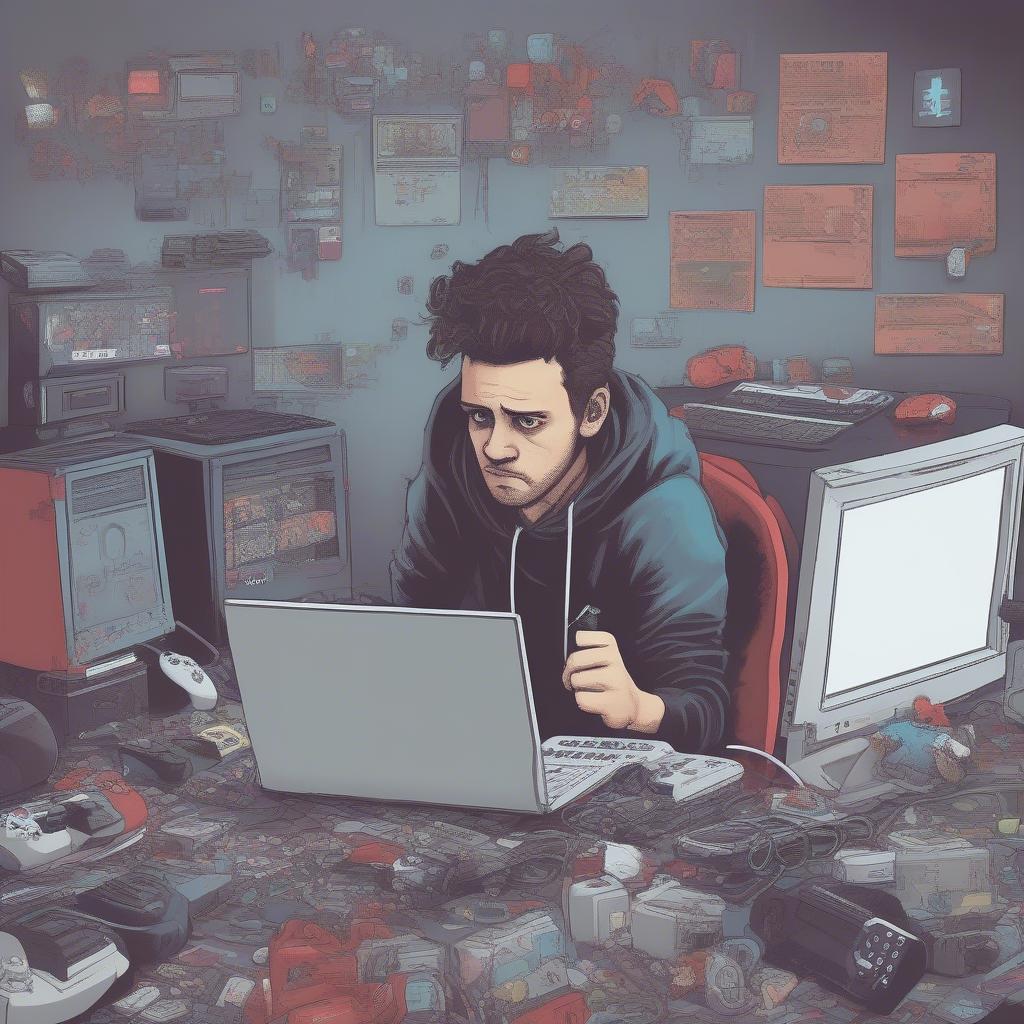 fixing epic games link
fixing epic games link
What if my accounts are already linked to different accounts?
This is a frequent situation, and here’s a deeper dive into solving it:
- Identify the connected accounts: First, you need to figure out which Epic Games account is linked to your Xbox account and vice-versa.
- Unlink the accounts: You must unlink one account at a time.
- Unlinking Xbox: Log into your Xbox account via the Xbox website. Go to settings and navigate to the linked accounts area. Select your linked Epic Games account and click ‘Unlink’.
- Unlinking Epic Games: Log into your Epic Games account on the Epic Games website. Go to settings > connections > accounts. Click ‘Unlink’ next to the Xbox account.
- Link correctly: Once you’ve unlinked one account from both systems, now you can follow the steps from above to correctly connect them.
“The key to smooth account linking is patience and attention to detail. Always make sure you’re using the correct login details for all accounts,” advises Marcus Rivers, a veteran in the gaming community.
The benefits of cross-platform play in fortnite
One of the biggest advantages of linking your Xbox to your Epic Games account is the ability to enjoy cross-platform play in Fortnite. Here’s why it’s so important:
- Play with friends on any platform: No matter if your friend plays on a PC, PlayStation, or Nintendo Switch, you can all play together in the same squad.
- Global player base: You have a wider player base, meaning you can find matches quicker.
- Seamless experience: No matter where you switch to, you have your progression and friends available across all platforms.
- Share your passion: Gaming can become a more inclusive experience, breaking down the walls of platform differences.
 fortnite playing together
fortnite playing together
What about V-Bucks?
This is a big question for many players. Here’s how V-Bucks work when you link your accounts:
- V-Bucks are platform-specific: V-Bucks that you buy directly on a particular platform (e.g. Xbox) cannot be used on another platform (e.g. PC or Switch).
- V-Bucks earned from challenges: V-Bucks earned through challenges or the battle pass can be used on any platform linked to the same Epic Games account.
- Plan your spending: Be mindful of which platform you make purchases on, so your funds are accessible when you need them.
Tips for a smooth experience
To ensure your account linking process is seamless, here are some tips to keep in mind:
- Double-check login details: Make sure you have the correct login details for both your Xbox and Epic Games accounts to avoid any delays.
- Use a secure network: Connect to a stable internet connection to prevent connection issues during the linking process.
- Keep your accounts updated: Ensure both your Xbox and Epic Games software are up to date to avoid compatibility issues.
- Enable two-factor authentication: For extra security, make sure you enable 2FA on your Epic Games account to protect it from unauthorized access.
- Read the terms and conditions: Understand the terms related to account linking to avoid future issues.
“Security is paramount when linking accounts. Always enable two-factor authentication to protect your hard-earned progress and items”, says Emily Carter, a Cybersecurity expert with over 10 years experience.
 linking account tips
linking account tips
Conclusion
Linking your Xbox account to your Epic Games Fortnite account is essential to unlocking the full potential of the game. By following the steps in this guide, you’ll be able to enjoy a seamless gaming experience, with your progress, skins, and friends available across all devices. Remember to double-check your login information, use a stable internet connection, and take advantage of cross-platform play. Here at Games Fortnite, we’re always here to provide you with all the tips and tricks you need to master your favorite games. Go on, get out there and conquer the battle royale, knowing your account is all synced up. Happy gaming!
