Welcome, fellow gamers, to Games Fortnite, your ultimate hub for all things Fortnite! Have you ever dreamed of creating your own unique gaming experience within the vibrant world of Fortnite? If the answer is yes, you’ve come to the right place. In this comprehensive guide, we’ll delve into the exciting realm of Fortnite Creative and show you, step-by-step, how to bring your game ideas to life. Get ready to unleash your creativity and design custom maps, challenges, and gameplay scenarios that can be enjoyed by players around the world.
We’ll be covering everything from the basics of the Creative mode to advanced techniques for crafting immersive and engaging experiences. Whether you’re a complete beginner or a seasoned Fortnite player looking to explore new possibilities, this guide will provide you with the knowledge and resources you need to succeed. Let’s get started and transform those game concepts into real playable adventures, right here on Games Fortnite!
Understanding Fortnite Creative Mode
Fortnite Creative mode is a powerful tool that allows players to build their own islands and create unique game modes. It’s a sandbox environment where you can use the vast array of assets and features from the main game to design, test, and share your creations with the Fortnite community. This mode offers a huge canvas to experiment with building mechanics, gameplay rules, and even narrative elements, limited only by your imagination. But before we dive deeper, it’s essential to know what you’re working with.
Essentially, Creative mode is where your inner game designer can run wild. Think of it as a digital playground equipped with every building block imaginable, all within the familiar setting of Fortnite. You’re not limited to the standard battle royale mode; here, you decide the rules, the environment, and the ultimate objective of the game. So, if you’ve ever wondered how to make game in fortnite, this is where the magic begins.
Key Features of Fortnite Creative
Before you start designing your own mini-game, let’s quickly familiarize ourselves with the key features and tools available within Fortnite Creative:
- Island Templates: Choose from a variety of pre-made islands with different terrains and layouts to kickstart your creation.
- Building Tools: Access an extensive library of building pieces, props, and devices to customize your island.
- Device Placement: Implement interactive devices such as spawners, traps, and objective markers to define gameplay mechanics.
- Prefabs and Galleries: Utilize pre-built structures and collections of assets to save time and effort in your creative process.
- Custom Game Settings: Configure a wide array of settings, including match duration, health, damage, and win conditions.
- Sharing and Collaboration: Publish your creations online and invite friends to play and collaborate on your game projects.
“The beauty of Fortnite Creative is its ability to empower players to become developers,” says game designer Kevin “KevCreations” Miller. “It’s a fantastic sandbox where your ideas are the only constraint.”
Step-by-Step Guide: How to Make a Game in Fortnite
Now that you have an understanding of what Fortnite Creative mode is, let’s jump into how you can create your own game. Remember, practice makes perfect.
Step 1: Choosing Your Island and Theme
The first step is selecting the perfect island for your game. Fortnite offers a variety of pre-made islands, each with its own unique terrain. Consider the type of game you envision. Do you want a sprawling open area, a series of narrow corridors, or something in between? Once you’ve decided, you need a theme. Is it a post-apocalyptic wasteland, a high-tech city, a medieval castle? This theme will guide your building choices and device placement. It’s like choosing a paintbrush and palette for your art project. This will also be the foundation for further planning and development.
Step 2: Laying the Foundation of your Map
Start with the basic structure of your map. Use the building tools to create the main areas where players will be navigating. Don’t get caught up in the details just yet. Focus on creating the basic paths, rooms, and obstacles that will define the playing area. This is where you’ll be shaping the playing field and determining how the game will flow, similar to planning out a battlefield in a strategy game. Consider flow and player experience.
Step 3: Incorporating Devices for Gameplay
This is where your map starts to feel like an actual game. Devices like player spawners, item spawners, objective markers, and traps are essential to creating compelling gameplay. Experiment with different devices and combinations to create engaging challenges and interactions. For instance, a timed challenge with moving targets can elevate the excitement of your game. You can also consider adding conditional buttons or puzzles to make players think.
“Don’t be afraid to experiment with device combinations,” notes creative developer Sarah “Sparky” Chen. “Sometimes the most interesting gameplay comes from unexpected interactions between devices.”
Step 4: Customizing Game Settings
Navigate to the “My Island” menu to configure the game settings. Adjust everything from match time limits and player health to resource management and weapon drops. This is where you tailor the overall experience and make your game unique. You can even enable or disable building mechanics, depending on the gameplay you want to encourage. Think of this as adjusting the rules of the world for your players.
Step 5: Testing and Refinement
Playtest your creation frequently, invite friends or fellow players for more thorough playtesting. Be open to feedback and adjust the map as needed. It’s crucial to identify any pain points or bottlenecks in the gameplay to ensure a smooth and enjoyable experience for everyone. Testing and adjusting is the part where you discover what works best. Consider the overall difficulty and player experience while testing and refining.
Step 6: Publishing and Sharing
Once you’re happy with your creation, it’s time to publish it. Generate a share code so anyone can play your game. Make sure you provide instructions and a description to get people to come check it out. Sharing is part of the fun, so make sure you engage with anyone who plays your game, and try theirs too!
 fortnite creative island showing a variety of buildings and props
fortnite creative island showing a variety of buildings and props
Advanced Tips for Creating a Memorable Fortnite Game
Now that you’ve got the basics down, let’s talk about how to take your Fortnite games to the next level. These advanced tips can help you make your creations stand out.
Narrative Elements
Consider adding a narrative to your game. This could be as simple as a short story on your welcome screen, or a series of objectives that reveal a larger plot. A story, however basic, can add an extra layer of engagement for your players. This simple touch can make your game memorable and keep people coming back.
Visual Appeal
Pay attention to the visual design of your map. Use different colors, textures, and lighting effects to create an appealing aesthetic. The visual details can elevate your game from mundane to immersive. Good use of lighting can set the mood, while a cohesive color scheme can enhance the player experience.
Balancing Gameplay
Test and tweak the gameplay mechanics to ensure a balanced and fair experience. It’s important to make sure your game isn’t too easy or too hard. Balance is key in keeping your players challenged and engaged. This will require plenty of tests and adjustments, but it will be worth it when players enjoy your game. If you enjoy adventure modes, then you might be interested in our Tips for Fortnite Adventure mode.
Utilizing Custom Prefabs
Don’t be afraid to create your own prefabs. Combining different props and structures to create unique buildings or environments. Custom prefabs can help make your island stand out from the rest, showing your own personal creative flair. Prefabs are the lego blocks of your creative masterpiece.
Learning from Others
Play other people’s creative maps to gather inspiration and learn new techniques. See how others handle game mechanics, visual appeal, and storytelling in their maps. It’s important to stay updated on trends and popular design choices. This will help you keep your skills sharp and develop new ideas. Check out Guide to Fortnite Siphon mode for ideas on a specific game mode in Fortnite.
 fortnite creative devices on a digital grid
fortnite creative devices on a digital grid
Answering Common Questions About Fortnite Creative
Let’s address some common questions that aspiring Fortnite creators might have. We’ve received some queries from the Games Fortnite community, and want to make sure you all have the answers you need.
Can I make money with Fortnite Creative?
Yes, with the introduction of the Island Creator program. Fortnite allows eligible creators to monetize their creations. However, there are specific eligibility requirements and guidelines that must be met, and it will take time, dedication, and a large following to achieve that. Start small, learn the craft, and build your following first.
Do I need to know how to code to make games in Fortnite?
No, you don’t need to know how to code to use Fortnite Creative. Everything is done using a visual editor, where you drag and drop building blocks, props, and devices. The UI is simple and intuitive, and this gives many aspiring game designers access to game creation without needing prior coding knowledge. If you’re familiar with Minecraft or similar sandbox modes, this will be a walk in the park for you.
What types of games can I create in Fortnite?
The possibilities are practically endless! From racing and obstacle courses to puzzle games and arena battles, the limits are determined by your creativity. Feel free to experiment and explore different game genres within the Fortnite engine. If you play with friends, it may be helpful to share with them How to play Fortnite on mobile.
How do I find other people’s creative maps?
You can discover others’ creative maps by browsing through the discovery tab in the game menu. You can also find shared map codes on various gaming websites and social media groups. Exploring a diverse range of maps can give you new ideas for your own projects.
Is there a limit to the size of my creative map?
While there is a limit on the size of your creative island, it is quite large. In most cases, you’ll have plenty of space to build and design the game of your dreams. It is more common to run into limitations on the number of placed objects than the size of the island itself.
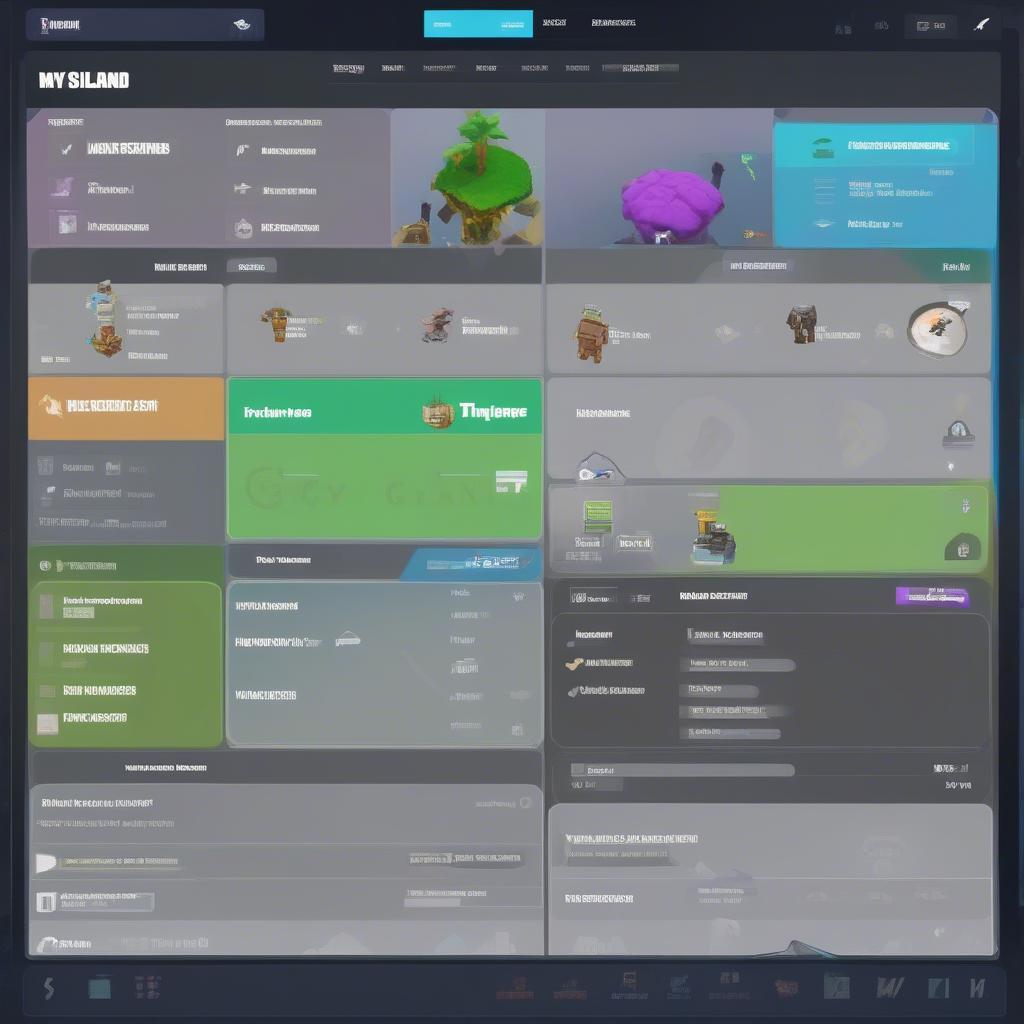 fortnite creative game settings menu with various customization options
fortnite creative game settings menu with various customization options
Unleash Your Inner Game Designer
Fortnite Creative is a playground for aspiring game designers, and we’ve only scratched the surface of what you can do. This powerful mode empowers you to design your own unique gaming experiences and share them with the world. From the first steps of selecting your island to the final polish of publishing your game, we’ve covered all of the important points on how to make a game in Fortnite.
Remember, the key is to be patient, experiment, and never stop learning. The sky is the limit, and you can find inspiration from the world around you, and from other players on Fortnite. Don’t be afraid to take chances and step outside of the box. Every game creation process is a learning experience. So, what are you waiting for? Dive into Fortnite Creative, unleash your imagination, and start making your game today, here at Games Fortnite! If you’re looking for more ways to spend your time in game, then Guide to earning V-Bucks in Fortnite might be helpful to you as well.
