Fortnite, the globally acclaimed battle royale sensation, has taken the mobile gaming world by storm. This guide will walk you through everything you need to know to jump into the action and experience the thrill of Fortnite on your mobile device.
 Fortnite Mobile Gameplay Screen
Fortnite Mobile Gameplay Screen
Getting Started with Fortnite Mobile
Downloading and installing Fortnite on your mobile device is the first step. While previously available on most app stores, Fortnite is currently accessible through the Epic Games app on Android or the Epic Games website for other compatible devices. Ensure your device meets the minimum requirements for optimal performance.
Navigating the Controls
Mastering the touchscreen controls is crucial for success in Fortnite mobile. The game features an intuitive interface, but practice is key. You’ll use on-screen buttons for movement, aiming, shooting, building, and interacting with the environment. The layout can be customized to suit your preferences, allowing for a personalized gaming experience. Familiarize yourself with the control scheme early on to gain an edge over the competition.
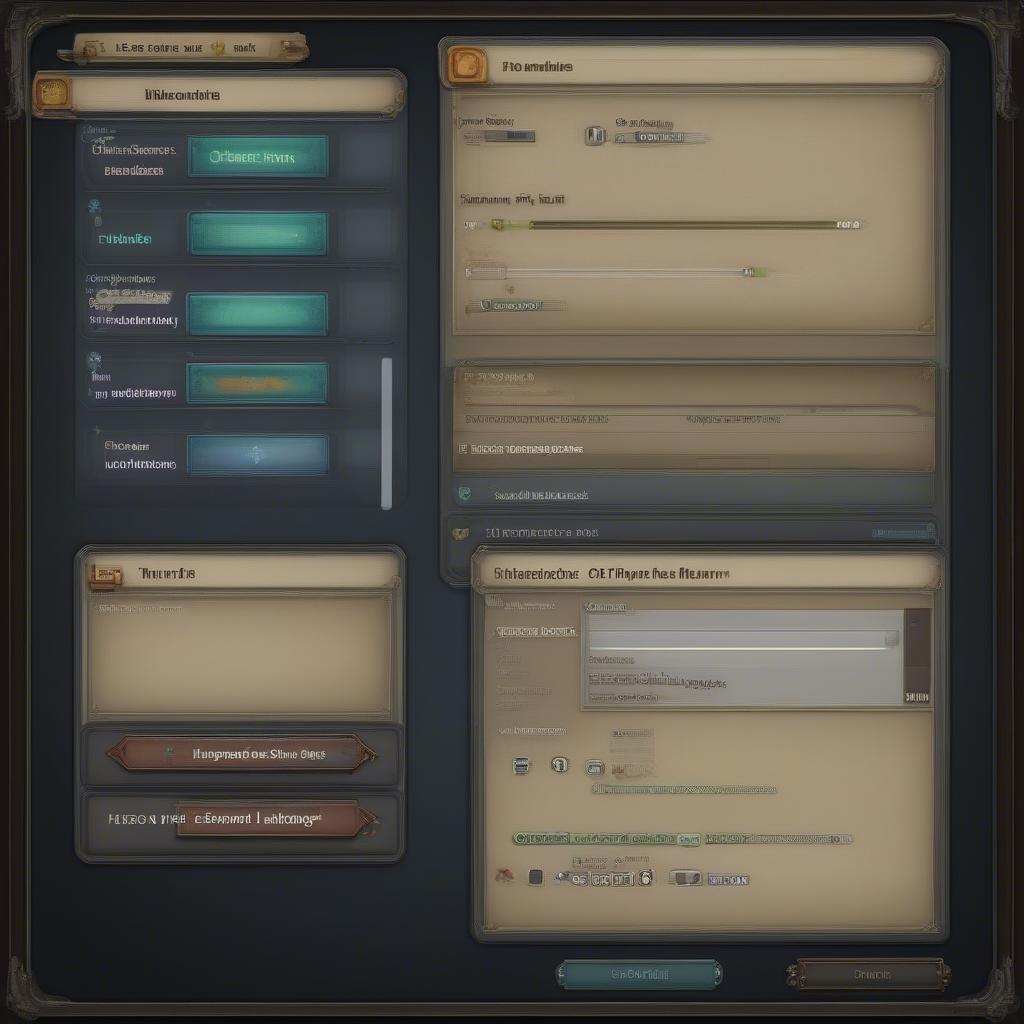 Fortnite Mobile Control Customization
Fortnite Mobile Control Customization
Similar to Tips for Fortnite Arsenal mode, understanding the control scheme is paramount to success. Practice in the training mode to hone your skills and develop muscle memory.
Understanding the Gameplay
Fortnite mobile offers the same core gameplay experience as its console and PC counterparts. The objective remains to be the last player or team standing. You’ll parachute onto an island, scavenge for weapons and resources, build structures for defense, and engage in strategic combat. The ever-shrinking storm adds another layer of intensity, forcing players into closer proximity and creating thrilling encounters.
Mastering the Building Mechanics
Building is a fundamental aspect of Fortnite, setting it apart from other battle royale games. Mastering the art of building elaborate structures for defense and offense is essential for achieving victory. While challenging on mobile, practice and patience will allow you to become a formidable builder. Experiment with different building techniques and materials to develop your own unique style. A well-placed wall or ramp can be the difference between life and death.
Tips for Improving Your Aim
Accurate aiming is crucial in Fortnite. On mobile, this requires practice and adjusting to the touchscreen controls. Utilize aim assist features, adjust sensitivity settings, and practice your aim in training mode. Consider using headphones to pinpoint enemy locations based on sound cues.
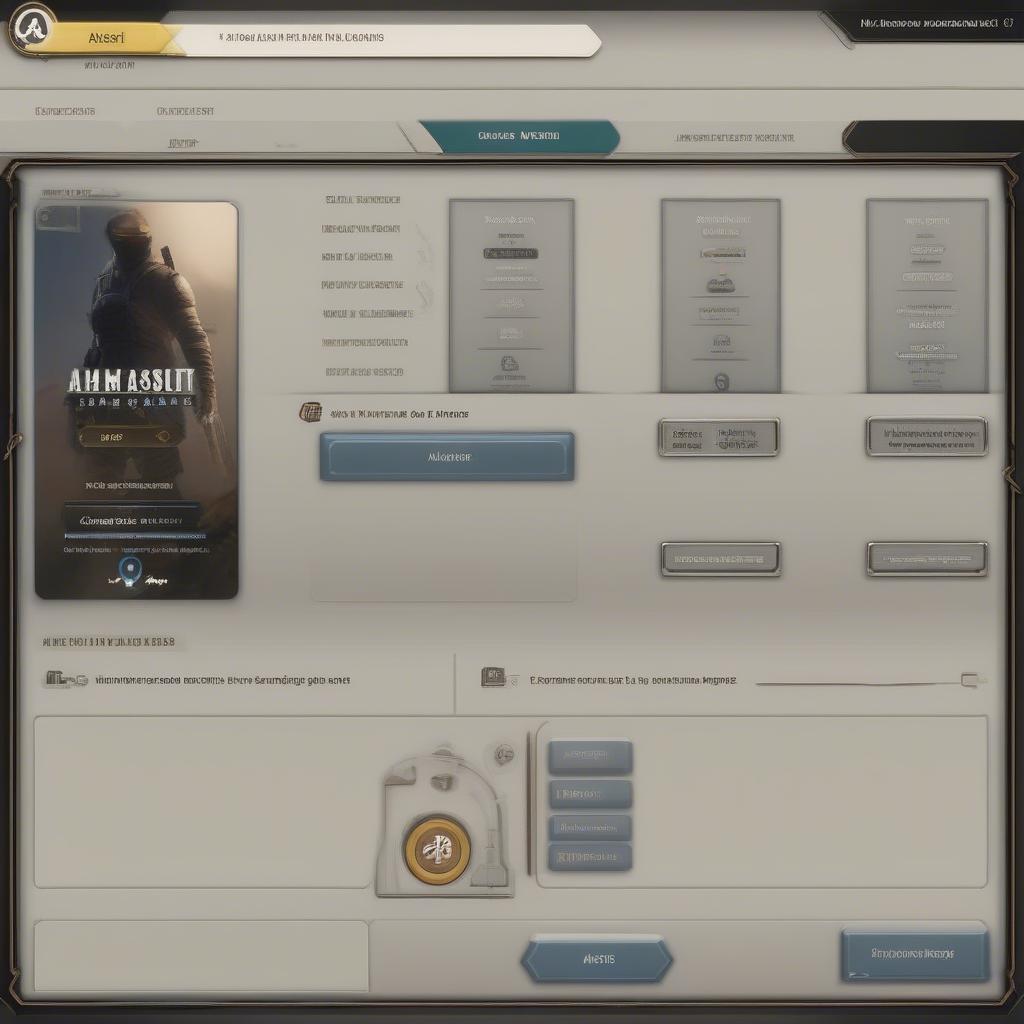 Fortnite Mobile Aim Assist Settings
Fortnite Mobile Aim Assist Settings
Just like How to use vehicles in Fortnite, improving your aim requires consistent effort and strategic practice.
Optimizing Performance on Mobile
Ensuring optimal performance on your mobile device is vital for a smooth and enjoyable Fortnite experience. Close background apps, adjust graphics settings, and maintain a stable internet connection. Consider using a dedicated gaming controller for enhanced control and precision.
Staying Connected: Mobile Data vs. Wi-Fi
A stable internet connection is essential for playing Fortnite mobile. Wi-Fi is generally recommended for the best experience, but mobile data can be used if necessary. Ensure a strong signal and minimize data usage by closing other apps while playing.
“A strong and stable internet connection is the bedrock of a seamless Fortnite mobile experience,” says renowned mobile gaming expert, Anya Sharma. “Lag can drastically impact your gameplay, so prioritizing your connection is crucial.”
Staying Up-to-Date
Fortnite receives regular updates with new content, features, and gameplay tweaks. Staying up-to-date ensures you’re playing the latest version and enjoying the full experience. Check for updates regularly and install them promptly to avoid missing out on the latest additions.
Just like in fortnite, staying updated is crucial for optimal performance and access to the latest features.
Conclusion
Fortnite mobile offers a fantastic way to experience the battle royale phenomenon on the go. By following this guide, mastering the controls, understanding the gameplay, optimizing performance, and staying up-to-date, you’ll be well on your way to achieving victory royale. So, grab your mobile device, download Fortnite, and jump into the action!
“Mobile gaming has truly revolutionized the industry, and Fortnite on mobile is a testament to that,” notes gaming analyst, David Chen. “The accessibility and portability of mobile gaming allow players to enjoy the thrill of Fortnite anywhere, anytime.”
FAQ
-
Can I play Fortnite mobile with friends on other platforms?
Yes, Fortnite supports cross-platform play, allowing you to team up with friends regardless of their platform. -
Is Fortnite mobile free to play?
Yes, Fortnite mobile is free to download and play. -
What are the minimum device requirements for Fortnite mobile?
The device requirements vary depending on the operating system, but generally, a relatively recent device with sufficient RAM and processing power is required. -
Can I use a controller with Fortnite mobile?
Yes, Fortnite mobile supports various controllers, providing an enhanced gaming experience. -
How do I report cheaters in Fortnite mobile?
You can report suspected cheaters through the in-game reporting system. -
Are there in-app purchases in Fortnite mobile?
Yes, there are optional in-app purchases for cosmetic items and the Battle Pass, but they don’t provide any gameplay advantages. -
How often does Fortnite mobile receive updates?
Fortnite mobile receives regular updates, typically every few weeks, with new content, features, and bug fixes.
